
Templates Community /
Business Matrix
Business Matrix
Joy
Published on 2021-11-23

1. Introduction
Each sort of model element is represented in the business matrix. As a result, you can quickly determine whether or not two model pieces are linked and what sort of connection they have. As shown in the business matrix diagram below, there are several benefits of having one, like:
1) Improves teamwork and adaptability
2) It opens the door to dialogue
3) It helps organizations (and teams) keep up with the times and adapt quickly
4) Roles and duties aren't clearly defined
5) There is the potential for disagreement between project and functional managers
6) Slow down the decision-making process
2. Understand Capability Matrix
Business Matrix structures are difficult to understand, yet they are essential to accomplishing the ultimate aim of increasing productivity. It offers a number of advantages. In companies with a wide range of products and services, this form of organization is common. It provides a welcome change of pace and a greater degree of adaptability for the company. Employees collaborate with colleagues from other departments, each of whom has a unique skill set. When people from different departments work together, they can come up with better solutions to problems. Employees' overall growth is facilitated by the fact that they are exposed to a variety of responsibilities outside of their primary one.
3. How to Create a Matrix Diagram
Creating a matrix diagram in EdrawMax Online is pretty simple. The free matrix diagram maker has several features as you can instantly import the images or icons from your system or Google Drive or DropBox. The matrix diagram maker lets you import the data right from the .csv file, or you can also import media content, like images, icons, or symbols, right from your Google Drive or DropBox.
Step 1: Login EdrawMax Online
Log in EdrawMax Online using your registered email address. If this is your first time accessing the tool, you can create your personalized account from your personal or professional email address.
Step 2: Choose a template
EdrawMax Online comes with hundreds of free matrix diagram templates. Select a pre-designed template by entering the Keyword in the "Search"" section or exploring different diagram sets. In this case, you will find the matrix diagram under the ""Business"" section diagram types. Alternatively, you can simply click on ""+"" in EdrawMax Online canvas to create a diagram of your preference.
Step 3: Customize the diagram
Customize your matrix diagram by adding the relevant data based on the research or your information from your business team (sales, marketing, operations, and management).
Step 4: Export & Share
Once your required matrix diagram is completed, you can share it amongst your colleagues or clients using the easy export and share option. You can further export the diagram in multiple formats, like Graphics, JPEG, PDF, or HTML. Also, you can share the designs on different social media platforms, like Facebook, Twitter, LinkedIn, or Line.
Each sort of model element is represented in the business matrix. As a result, you can quickly determine whether or not two model pieces are linked and what sort of connection they have. As shown in the business matrix diagram below, there are several benefits of having one, like:
1) Improves teamwork and adaptability
2) It opens the door to dialogue
3) It helps organizations (and teams) keep up with the times and adapt quickly
4) Roles and duties aren't clearly defined
5) There is the potential for disagreement between project and functional managers
6) Slow down the decision-making process
2. Understand Capability Matrix
Business Matrix structures are difficult to understand, yet they are essential to accomplishing the ultimate aim of increasing productivity. It offers a number of advantages. In companies with a wide range of products and services, this form of organization is common. It provides a welcome change of pace and a greater degree of adaptability for the company. Employees collaborate with colleagues from other departments, each of whom has a unique skill set. When people from different departments work together, they can come up with better solutions to problems. Employees' overall growth is facilitated by the fact that they are exposed to a variety of responsibilities outside of their primary one.
3. How to Create a Matrix Diagram
Creating a matrix diagram in EdrawMax Online is pretty simple. The free matrix diagram maker has several features as you can instantly import the images or icons from your system or Google Drive or DropBox. The matrix diagram maker lets you import the data right from the .csv file, or you can also import media content, like images, icons, or symbols, right from your Google Drive or DropBox.
Step 1: Login EdrawMax Online
Log in EdrawMax Online using your registered email address. If this is your first time accessing the tool, you can create your personalized account from your personal or professional email address.
Step 2: Choose a template
EdrawMax Online comes with hundreds of free matrix diagram templates. Select a pre-designed template by entering the Keyword in the "Search"" section or exploring different diagram sets. In this case, you will find the matrix diagram under the ""Business"" section diagram types. Alternatively, you can simply click on ""+"" in EdrawMax Online canvas to create a diagram of your preference.
Step 3: Customize the diagram
Customize your matrix diagram by adding the relevant data based on the research or your information from your business team (sales, marketing, operations, and management).
Step 4: Export & Share
Once your required matrix diagram is completed, you can share it amongst your colleagues or clients using the easy export and share option. You can further export the diagram in multiple formats, like Graphics, JPEG, PDF, or HTML. Also, you can share the designs on different social media platforms, like Facebook, Twitter, LinkedIn, or Line.
Tag
Graphic Organizer Collection
grid matrix
Share
Report
3
447

Post
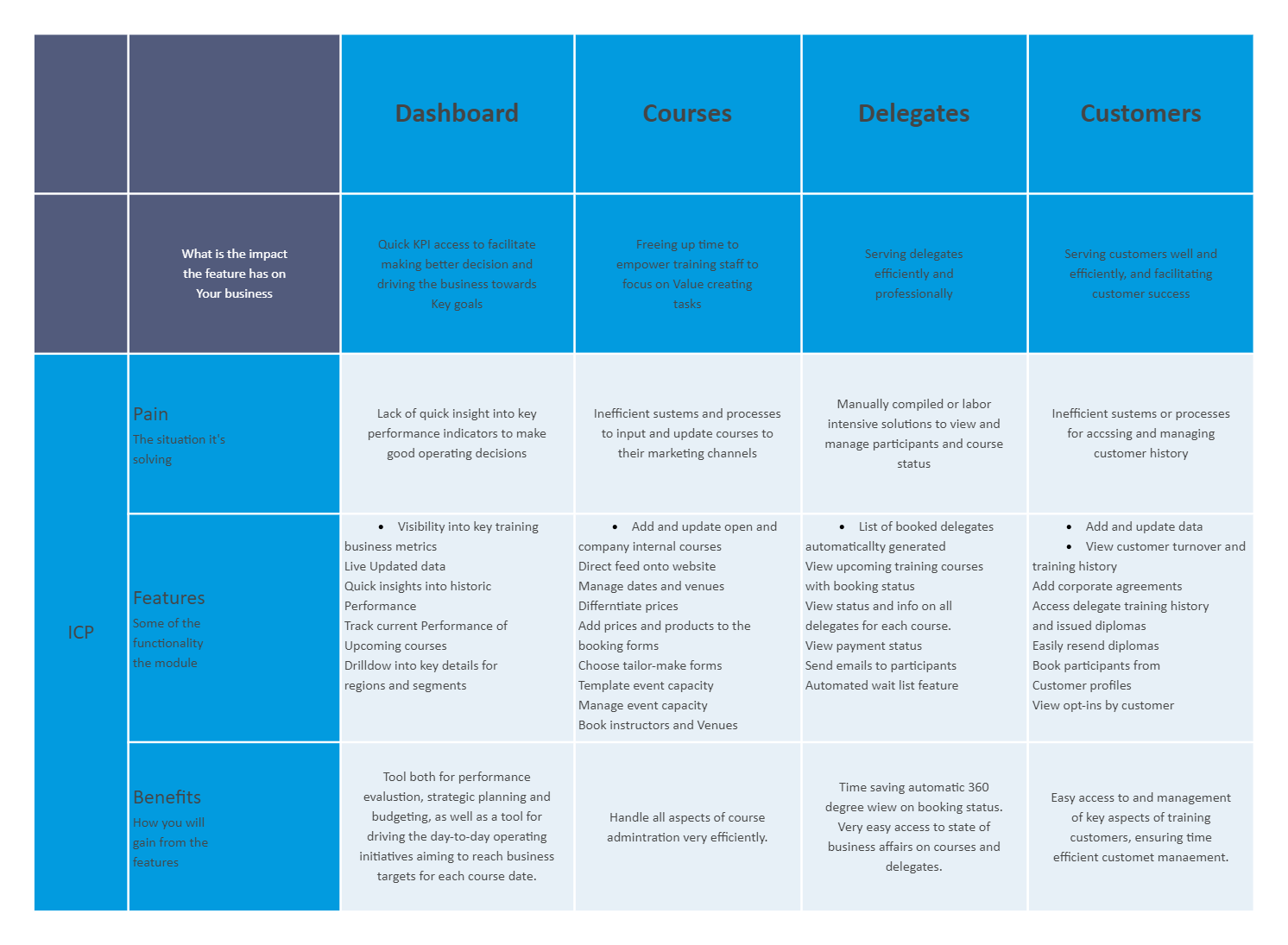
Recommended Templates
Loading
