
Templates Community /
AWS Lambda Java Example
AWS Lambda Java Example
Lisa Anderson
Published on 2022-01-22

Introduction
The AWS Network Diagram typically shows AWS icons, AWS Symbols, Connections, and network elements together in real-time.
AWS Lambda is an event-driven, serverless computing platform that runs code in response to events and automatically manages the computing resources required by that code. As you will see in the AWS Lambda Java Example below, one can use AWS Lambda to extend other prominent AWS services with custom logic to create the backend services that operate at AWS scale and security.
Keep learning to learn more about AWS using AWS Lambda Java example and learn how to create one using EdrawMax Online.
1. Understand AWS Lambda Java
As mentioned in the below example diagram, one can run Java code in AWS Lambda as it provides runtimes for Java that run the code to process events. In the AWS Identity and Access Management role, you will get the following Java functions:
- com.amazonaws:aws-lambda-java-core
- com.amazonaws:aws-lambda-java-events
- com.amazonaws:aws-lambda-java-log4j2
- AWS SDK for Java 2.0
As you will learn more in the AWS Lambda research, your Java code can run in an Amazon Linux environment that includes AWS credentials from an AWS Identity and Access Management role that your admin manages.
2. How to create AWS Lambda Java Example in EdrawMax Online?
Creating an AWS Lambda Java Example in EdrawMax Online is pretty simple. The free Network Diagram maker has several features, like directly importing the data from the .csv file or creating one from scratch using free templates.
- Login EdrawMax Online
Log in EdrawMax Online using your registered email address. If this is your first time accessing the tool, you can create your personalized account from your personal or professional email address.
- Choose a template
EdrawMax Online comes with hundreds of free network diagram templates. Select a pre-designed template from the product based on your preference or need by selecting the "Network" on the left navigation pane. It will open up several Network Diagram types, like Rack Diagram, Cisco Safe Icons, and more. Alternatively, press "+" in EdrawMax Online canvas to create the diagram from scratch.
- Customize the diagram
Customize your AWS Lambda Java Example by changing the symbols and shapes as required. With the easy drag-and-drop feature of EdrawMax Online, you can use all the relative elements from libraries.
- Work on your research In the AWS Lambda Java Example, you will have to add API Gateway and Lambda function symbols. Do your proper research before you go and create one AWS Lambda diagram.
- Export & Share
Once your AWS Lambda Java Example design is completed, you can share it amongst your colleagues or clients using the easy export and share option. You can export the AWS Lambda diagram in multiple formats, like Graphics, JPEG, PDF, or HTML. Also, you can share the designs on different social media platforms, like Facebook, Twitter, LinkedIn, or Line.
Important Tips
As the AWS Lambda Java example suggests, to update the function's code, one has to create a deployment package, which is a .zip file archive that contains the function code. This all makes
AWS Lambda Java a pretty complex mechanism. So, please consider all the norms before you sit down to create a network diagram depicting all the functionalities of this serverless cloud computing program.
Conclusion
As the AWS Lambda Java Example suggests, the Lambda function handler is the method in your function code that processes events involved by the correct API. You can create a similar-looking network diagram using EdrawMax Online. With this free network diagram maker, creating an AWS Lambda Java example is easy and fun as there are a lot of AWS symbols that you can easily integrate into your diagram.
Tag
aws network diagram
network diagram
Network Diagram Collection
Share
Report
2
266

Post
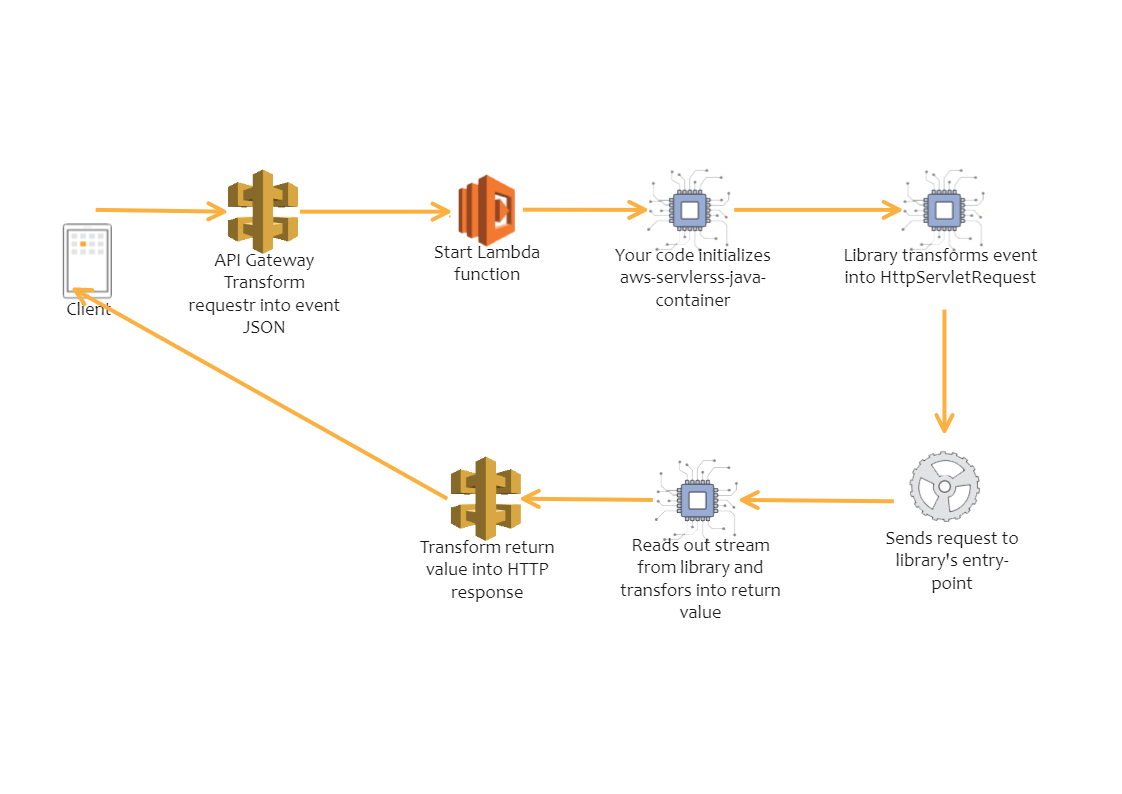
Recommended Templates
Loading
