
Templates Community /
AWS Lambda Python Example
AWS Lambda Python Example
Lisa Anderson
Published on 2022-01-22

Introduction
As the below AWS Lambda Python Example suggests, Lambda architecture is a data-processing design pattern to handle massive quantities of data and integrate the batch and real-time processing within a single framework.
As the below diagram suggests, AWS CodeBuild supports webhooks when GitHub is used as the source code repository. A GitHub Action is an individual unit of functionality that can be combined with other GitHub Actions to create workflows triggered in response to certain GitHub events, such as pull, push, or commit.
1. Understand the importance of AWS Lambda Python
After the Python 3.9 update, AWS Lambda has started to support Python. AWS Lambda supports Python as a managed runtime and a container base image. Post the update, one can author AWS Lambda functions in Python and use its new features, like new string and dictionary operations and improved time zone support.
As shown in the AWS Lambda Python Example, running Python scripts in AWS Lambda is pretty easy. To achieve the said results, one has to go to the AWS main page and look for "Find Services," search for Lambda and select it. From the Lambda's main page, select Author from scratch and give a name to the function. Meanwhile, under Runtime, select the Python version one needs to run the script and then click on "Create Function."
2. How to create AWS Lambda Python Example in EdrawMax Online?
Creating an AWS Lambda Python Example in EdrawMax Online is pretty simple. The free Network Diagram maker has several features, like directly importing the data from the .csv file or creating one from scratch using free templates.
- Login EdrawMax Online
Log in EdrawMax Online using your registered email address. If this is your first time accessing the tool, you can create your personalized account from your personal or professional email address.
- Choose a template
EdrawMax Online comes with hundreds of free network diagram templates. Select a pre-designed template from the product based on your preference or need by selecting the "Network" on the left navigation pane. It will open up several Network Diagram types, like Rack Diagram, Cisco Safe Icons, and more. Alternatively, press "+" in EdrawMax Online canvas to create a Network Diagram from scratch.
- Customize the diagram
Customize your AWS Lambda Python Example by changing the symbols and shapes as required. With the easy drag-and-drop feature of EdrawMax Online, you can use all the relative elements from libraries.
-Work on your research
Since you can use AWS Lambda to extend custom logic, use AWS symbols accordingly. If you do not find your symbol, you can simply create and save it under the "My Library" section.
- Export & Share
Once your AWS Lambda Python Example design is completed, you can share it amongst your colleagues or clients using the easy export and share option. You can export the AWS Lambda Python diagram in multiple formats, like Graphics, JPEG, PDF, or HTML. Also, you can share the designs on different social media platforms, like Facebook, Twitter, LinkedIn, or Line.
Important Tips
AWS Lambda and Python are the two most advanced technological advancements of current science. So, before heading out to create the AWS Lambda Python Example for your project, it is highly recommended to learn more about AWS symbols and how they can be imported into your diagram. EdrawMax Online offers all the AWS Lambda symbols, but a basic understanding of all the symbols will make your diagram more authentic.
Conclusion
AWS Lambda is the glue that binds many AWS services together, including S3, API Gateway, and DynamoDM. As mentioned above, AWS Lambda Python Example includes Git repository, YAML file, Lambda Function, and more. EdrawMax Online offers all the AWS symbols necessary to create a network diagram showing AWS Lambda Python functions.
Tag
aws network diagram
network diagram
Network Diagram Collection
Share
Report
2
293

Post
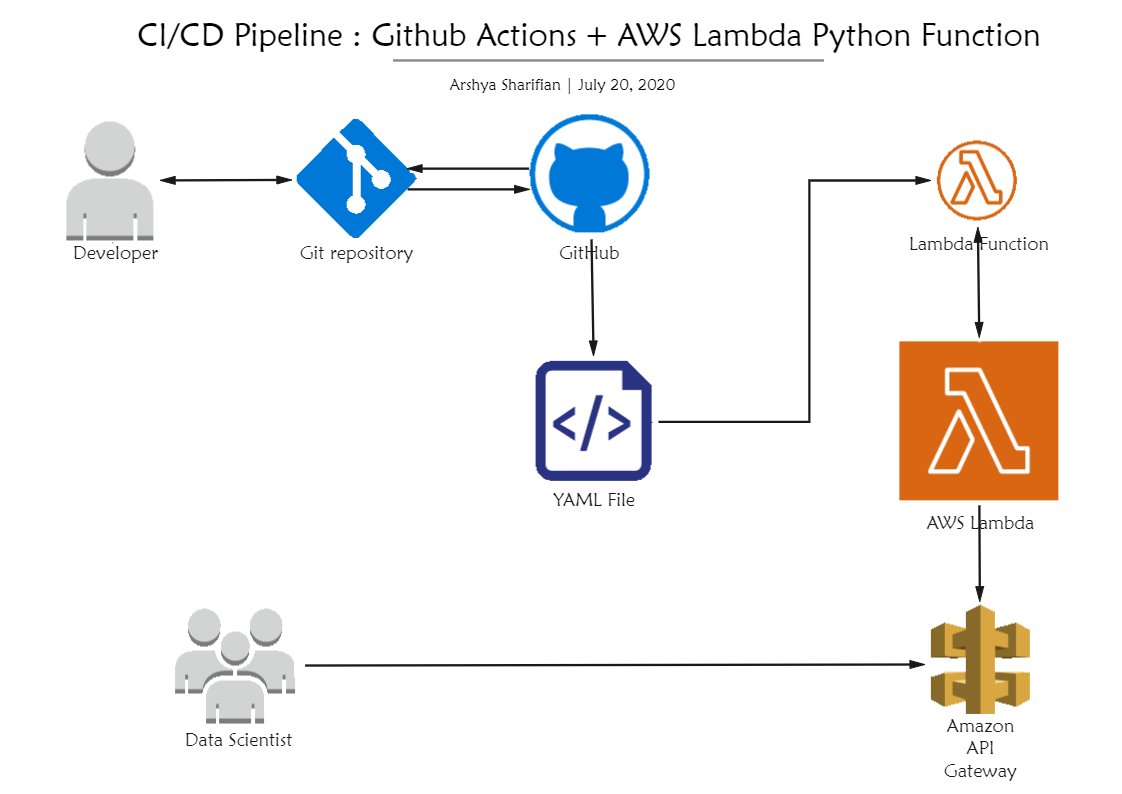
Recommended Templates
Loading
