
Templates Community /
AWS SQS Example
AWS SQS Example
Lisa Anderson
Published on 2022-01-24

Introduction
Amazon Simple Queue Service (SQS) is a distributed message queuing service introduced in 2004 by Amazon. As AWS SQS Example suggests, the messaging queuing service supports programmatic sending of messages via web service applications as a way to communicate over the Internet.
As you see from the AWS SQS Example below, SQS acts as a temporary repository for messages that are benignly exchanged between two components of a distributed system. As you will learn here, SQS offers types of messages queues, Standard Queues for maximum throughput, and at-least-once delivery.
Keep reading to learn more about AWS SQS Example and how you can make one in EdrawMax Online.
1. What is AWS SQS?
It should be noted here that a message queue provides a lightweight buffer that temporarily stores messages and endpoints that allow software components to connect to the queue to send and receive messages. As depicted in the AWS SQS Example below, SQS is implemented after a producer sends a message to a queue, and the message is then distributed across the Amazon SQS servers redundantly.
There are three main parts to a distributed messaging system: the components of your distributed system, your queue (distributed on Amazon SQS servers), and the messages in the queue. As shown in the AWS SQS Example, the messages are processed from the Users to the Web Servers, followed by Amazon SQS Queue (Request Queue, Response Queue) and processing servers.
There are several benefits of Amazon's Simple Queue Services, like:
- Eliminate administrative overhead
- Scale elastically and cost-effectively
- Keep sensitive data secure
- Reliably Deliver Messages
2. How to create an AWS SQS Example using EdrawMax Online?
Creating an AWS SQS Example in EdrawMax Online is pretty simple. The free Network Diagram maker has several features, like directly importing the data from the .csv file or creating one from scratch using free templates.
- Login EdrawMax Online
Log in EdrawMax Online using your registered email address. If this is your first time accessing the tool, you can create your personalized account from your personal or professional email address.
- Choose a template
EdrawMax Online comes with hundreds of free network diagram templates. Select a pre-designed template from the product based on your preference or need by selecting the "Network" on the left navigation pane. It will open up several Network Diagram types, like Rack Diagram, Cisco Safe Icons, and more. Alternatively, press "+" in EdrawMax Online canvas to create a Network Diagram from scratch.
- Customize the diagram
Customize your AWS SQS Example by changing the symbols and shapes as required. With the easy drag-and-drop feature of EdrawMax Online, you can use all the relative elements from libraries.
- Work on your research
FIFO (First-In-First-Out) queues are designed to enhance messaging between applications when the order of operations and events is critical or duplicates cannot be tolerated. Add about FIFO Queues in your AWS SQS Example if your system demands it.
- Export & Share
Once your AWS SQS Example design is completed, you can share it amongst your colleagues or clients using the easy export and share option. You can export the AWS SQS diagram in multiple formats, like Graphics, JPEG, PDF, or HTML. Also, you can share the designs on different social media platforms, like Facebook, Twitter, LinkedIn, or Line.
3. Important Tips
Not all messages are responded to on time. In that case, Amazon SQS delay queues are executed. Delay queues let you postpone the delivery of new messages to a queue for several seconds, for example, when your consumer application needs additional time to process messages. If you are dealing with slower response time, add Delay Seconds or Visibility Timeout in your AWS SQS Example diagram.
4. Conclusion
As you learned here in the AWS SQS Example, Amazon Simple Queue Services offers a secure, durable, and available hosted queue that lets your team integrate and a couple of distributed software. It is always advised to first work on a diagram to understand the flow and distribution of the message across the Amazon SQS servers. To achieve this, do use EdrawMax Online. The free network diagram maker offers free AWS symbols and other diagram elements, making your job of creating one pretty easy.
Tag
aws network diagram
network diagram
Network Diagram Collection
Share
Report
3
342

Post
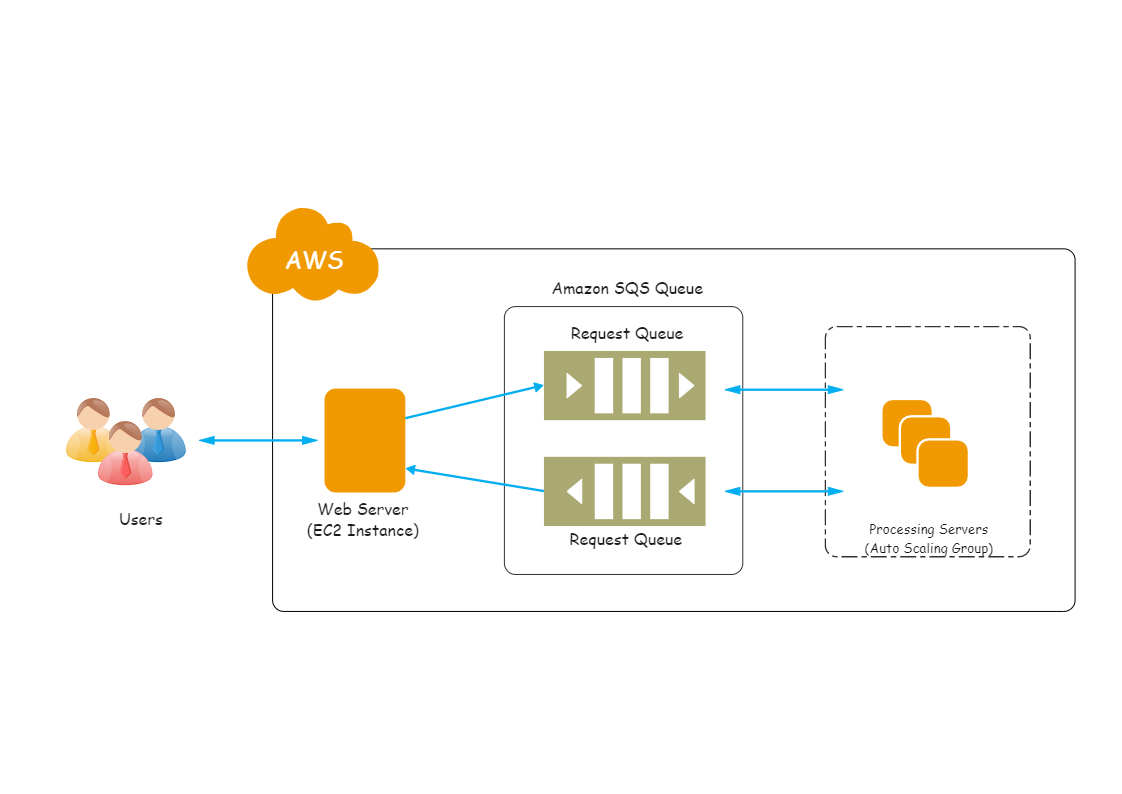
Recommended Templates
Loading

 Desktop
Desktop