
Templates Community /
Azure Active Directory
Azure Active Directory
Lisa Anderson
Published on 2022-01-24

Introduction
Active Directory (AD) is a directory service running on Microsoft Windows Server. As you will learn in the below Azure Active Directory diagram, the core functionality of the AD is to enable administrators to manage permission and control access to network resources.
As the Azure Active Directory diagram below represents, Azure Active Directory is not designed to be the cloud version of Active Directory, but it provides many more capabilities differently. Azure Active Directory is an identity and access management solution for hybrid or cloud-only implementation and can extend the reach of your on-premises identities to any SaaS application hosted in any cloud.
1. Advantages of Azure Active Directory?
As you see in the below Active Directory diagram, conditional access is a capability of Azure AD that lets you implement automated access-control decisions for accessing your cloud apps based on conditions.
One of the major advantages of using Azure Active Directory is enabling single sign-on (SSO). It also supports third-party application integration to help achieve SSO.
2. How to make Azure Active Directory in EdrawMax Online?
You can create an Azure Active Directory by signing into the Azure portal in the User Administration role for the organization. Following this, you have to search for and select Azure Active Directory for any page. If you wish to create an Azure Active Directory diagram to illustrate the mechanism, use EdrawMax Online.
Creating an Activity Diagram in EdrawMax Online is pretty simple. The free Network Diagram maker has several features, like directly importing the data from the .csv file or creating one from scratch using free templates.
Login EdrawMax Online
Log in EdrawMax Online using your registered email address. If this is your first time accessing the tool, you can create your personalized account from your personal or professional email address.
Choose a template
EdrawMax Online comes with hundreds of free network diagram templates. Select a pre-designed template from the product based on your preference or need by selecting the "Network" on the left navigation pane. It will open up several Network Diagram types, like Rack Diagram, Cisco Safe Icons, and more. Alternatively, press "+" in EdrawMax Online canvas to create a Network Diagram from scratch.
Customize the diagram
Customize your Azure Active Directory by changing the symbols and shapes as required. With the easy drag-and-drop feature of EdrawMax Online, you can use all the relative elements from libraries.
Work on your research
Azure AD and Windows AD are both created by Microsoft, and they are both IAM systems. Remember to know the difference between the two before you create the AD.
Export & Share
Once your Active Directory design is completed, you can share it amongst your colleagues or clients using the easy export and share option. You can export the Azure Active Directory diagram in multiple formats, like Graphics, JPEG, PDF, or HTML. Also, you can share the designs on different social media platforms, like Facebook, Twitter, LinkedIn, or Line.
Important Tips
If you want to migrate your existing domain controllers in the cloud to use them for traditional tasks, you could deploy domain controllers in Azure Virtual Machines and even replicate them via VPN. If you create an Azure Active Directory for your organization, do not forget to include Azure Virtual Machines if domain migration is required.
Conclusion
As you learned here, Azure Active Directory is a cost-effective and easy-to-use solution that helps businesses streamline processing, and improve productivity, while single sign-on (SSO) gives employees and business partners access to hundreds of thousands of cloud applications. With EdrawMax Online, you can create a similar Active Directory diagram and present it to your online team with the built-in presentation and remote team feature.
Tag
network diagram
Network Diagram Collection
Azure Diagram
Share
Report
21
1.8k

Post
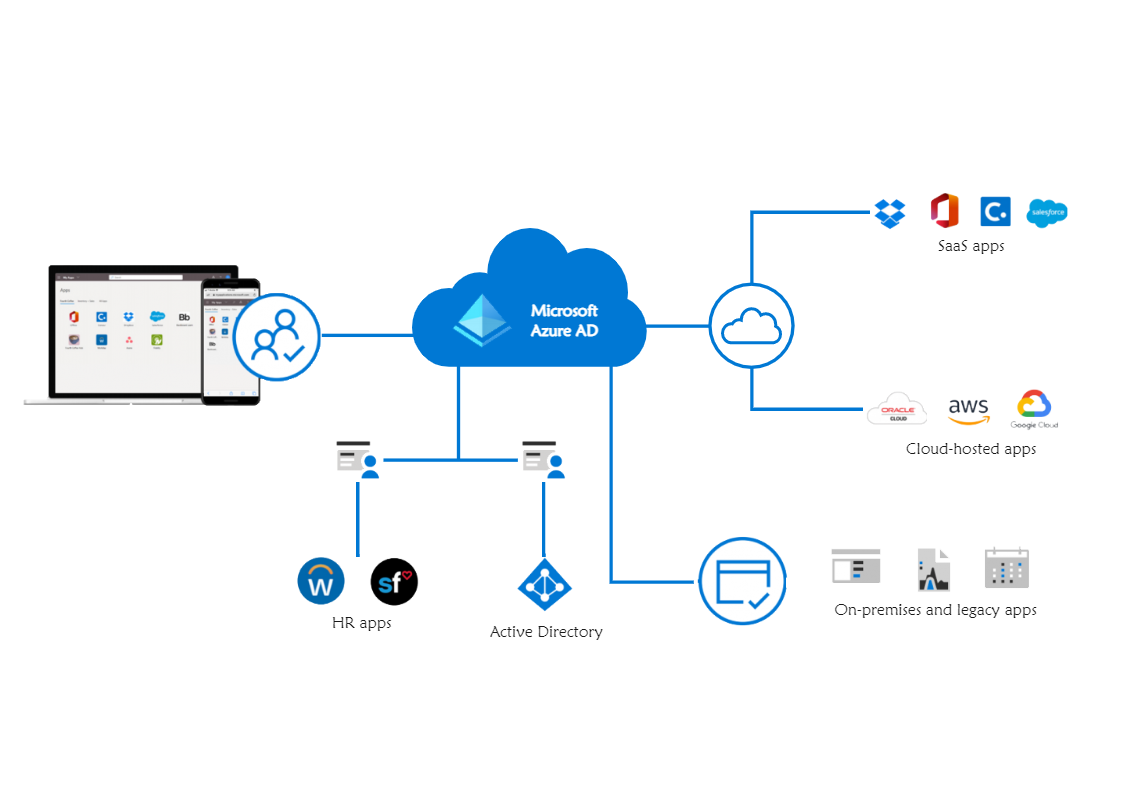
Recommended Templates
Loading
