
Templates Community /
LDAP Server Network Diagram
LDAP Server Network Diagram
Kiraaaa
Published on 2022-01-24

The Lightweight Directory Access Protocol is an open, industry-standard, vendor-neutral protocol for accessing and protecting distributed directory information services over an Internet Protocol (IP) network. Most of the parts of LDAP are extensible. The LDAP Server Network Diagram below illustrates the directory services. It usually offers an organized set of records with a hierarchical structure. For example, you can consolidate the information for an entire organization into a central repository with it.
LDAP is specified in a series of Internet Engineering Task Force Standard Track publications called Request for Comments that use the description language. Keep reading to learn more about the importance of the LDAP Server Network Diagram.
1. Understand LDAP Network Diagram
The LDAP network diagram provides a central place to record usernames and passwords. It encourages various services and applications to stay connected to the LDAP server to validate users. Usually, a client sends an operation request for a particular information set, including login credentials or other organizational data.
As the LDAP Server Network Diagram illustrates, a central place for authentication. You can use it to validate usernames and passwords.
2. How to make a Backhaul Network Diagram in EdrawMax Online?
Creating an LDAP Server Network Diagram in EdrawMax Online is pretty simple. The free Network Diagram maker has several features, like directly importing the data from the .csv file or creating one from scratch using free templates.
Login EdrawMax Online
Log in EdrawMax Online using your registered email address. If this is your first time accessing the tool, you can create your personalized account from your personal or professional email address.
Choose a template
EdrawMax Online comes with hundreds of free network diagram templates. Select a pre-designed template from the product based on your preference or need by selecting the "Network" on the left navigation pane. It will open up several Network Diagram types, like Rack Diagram, AWS, and more. Alternatively, press "+" in EdrawMax Online canvas to create a Network Diagram from scratch.
Customize the diagram
Customize your LDAP Server Network Diagram by changing the symbols and shapes as required. With the easy drag-and-drop feature of EdrawMax Online, you can use all the relative elements from libraries.
Work on your research
It's crucial to mark that LDAP passes all of the messages clearly by default. Creating the LDAP server network diagram is beneficial for the LDAP-compliant servers will never dereference the important names transmitted in the add request while locating the entry.
Export & Share
Once your LDAP server Network Diagram is completed, you can share it amongst your colleagues or clients using the easy export and share option. You can export a Network Diagram in multiple formats, like Graphics, JPEG, PDF, or HTML. Also, you can share the designs on different social media platforms, like Facebook, Twitter, LinkedIn, or Line.
Important Tips
The structures of LDAP directories are akin to a tree of entries, where every entry consists of a set of attribute-value pairs regarding one object. The objects include organizations, people, departments, or something else. The LDAP administrative catalogs are specifically designed to support and serve the purpose of the administrator's guide. Active Directory is an example of a directory service to support LDAP. In your LDAP server network diagram, state the importance of it by introducing new and relevant symbols.
Conclusion
As you learned here, administrators can decide the server operations through the LDAP server network diagram. You can set up the servers to support different scenarios. The LDAP server network diagram should have all the correct diagram elements. Start using EdrawMax Online as this diagram maker offers more than 200 different diagram types that ease down your efforts.
Tag
network diagram
Network Diagram Collection
Share
Report
0
426

Post
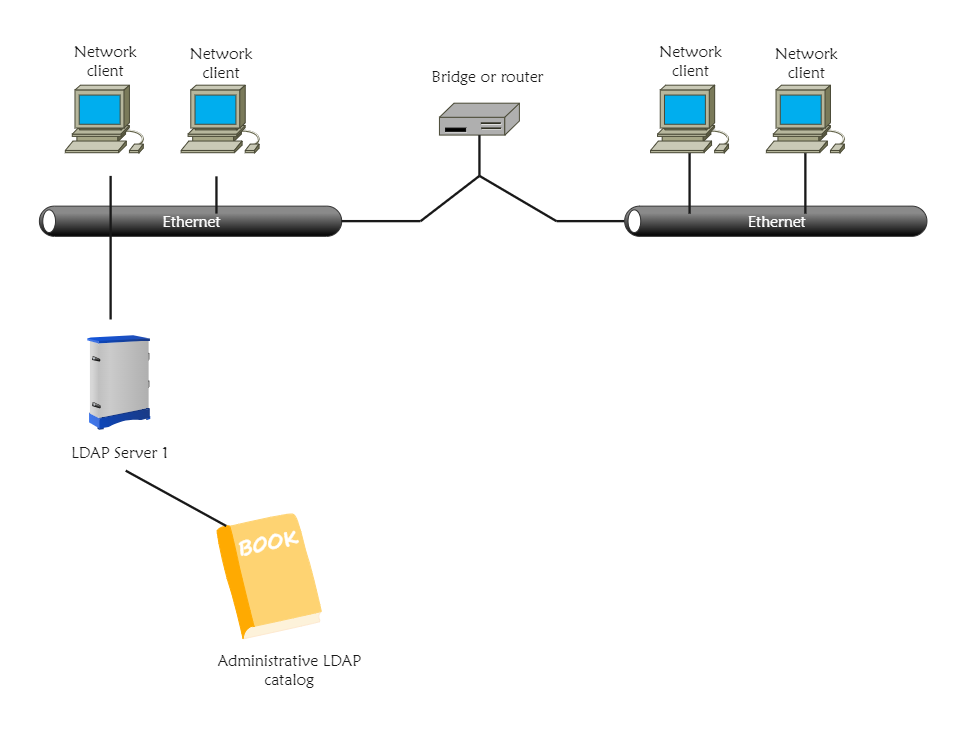
Recommended Templates
Loading
