
Templates Community /
MPLS Network Diagram
MPLS Network Diagram
Kiraaaa
Published on 2022-01-24

MPLS network stands for Multiprotocol Label Switching. It is a telecommunication mechanism with which data is transferred from one network node to another with the help of labels. It leads to the speed of the network increasing by controlling the flow of the traffic. This system does not depend on the protocol and works with Asynchronous Transport Mode. Thus, it helps you to deliver data from IP VPNs to metro Ethernet. Businesses that need to share data between their branches placed in remote locations use MPLS immensely.
It allows them to share the data present in the data center or headquarter with their other branches.
Keep reading to know more about the MPLS network and how you can create an MPLS Network diagram with the help of EdrawMax Online too.
Understand MPLS Network diagram
The MPLS network is beneficial in increasing the performance, and it also for a better experience than doing the work with a conventional router.
In the case of the traditional router, when a packet is sent from one destination to another, they may take different paths every time. In the case of MPLS, this path becomes the same all the time. Though MPLS does not have encryption, it works as a virtual private network. There are multiple components present in an MPLS network. It is essential to have an MPLS network diagram, to maintain a label distribution and the label removing functions.
How to make an MPLS Network diagram in EdrawMax Online?
Creating an MPLS Network diagram in EdrawMax Online is pretty simple. The free Network Diagram maker has several features, like directly importing the data from the .csv file or creating one from scratch using free templates.
Login EdrawMax Online
Log in EdrawMax Online using your registered email address. If this is your first time accessing the tool, you can create your personalized account from your personal or professional email address.
Choose a template
EdrawMax Online comes with hundreds of free network diagram templates. Select a pre-designed template from the product based on your preference or need by selecting the "Network" on the left navigation pane. It will open up several Network Diagram types, like Rack Diagram, AWS, and more. Alternatively, press "+" in EdrawMax Online canvas to create a Network Diagram from scratch.
Customize the diagram
Customize your MPLS Network diagram by changing the symbols and shapes as required. With the easy drag-and-drop feature of EdrawMax Online, you can use all the relative elements from libraries.
Work on your research
Though there is a debate about whether MPLS is a second or 3rd layer, it is difficult to place MPLS in the OSI seven-layer hierarchy. This is the reason, it is often classified as 2.5. MPLS offers a good user experience by removing the congestion from the network.
Export & Share
Once your MPLS Network diagram is completed, you can share it amongst your colleagues or clients using the easy export and share option. You can export a Network Diagram in multiple formats, like Graphics, JPEG, PDF, or HTML. Also, you can share the designs on different social media platforms, like Facebook, Twitter, LinkedIn, or Line.
Important Tips
MPLS is a technique that creates a reliable network while the user works on an application in real-time. Therefore, many offices, which have branches, choose to use the MPLS network. It also works for voice and video and offers good quality. It can send quick information in real-time applications like voice calls and video calls.
Conclusion
An MPLS in-network is a type of mechanism that encapsulates multiple protocols into one. An MPLS network diagram allows the user to have an apt idea about the connectivity and the components present in the system. However, it can be challenging to create an MPLS network diagram by hand, considering its complicated nature. Thus, the users must use EdrawMax online tool. The tool has a drag-and-drop dashboard to make it easier for the user to work on the diagram. They can use high-quality templates to create their own MPLS network diagram by simple modifications.
Tag
Network Diagram Collection
Share
Report
3
1.6k

Post
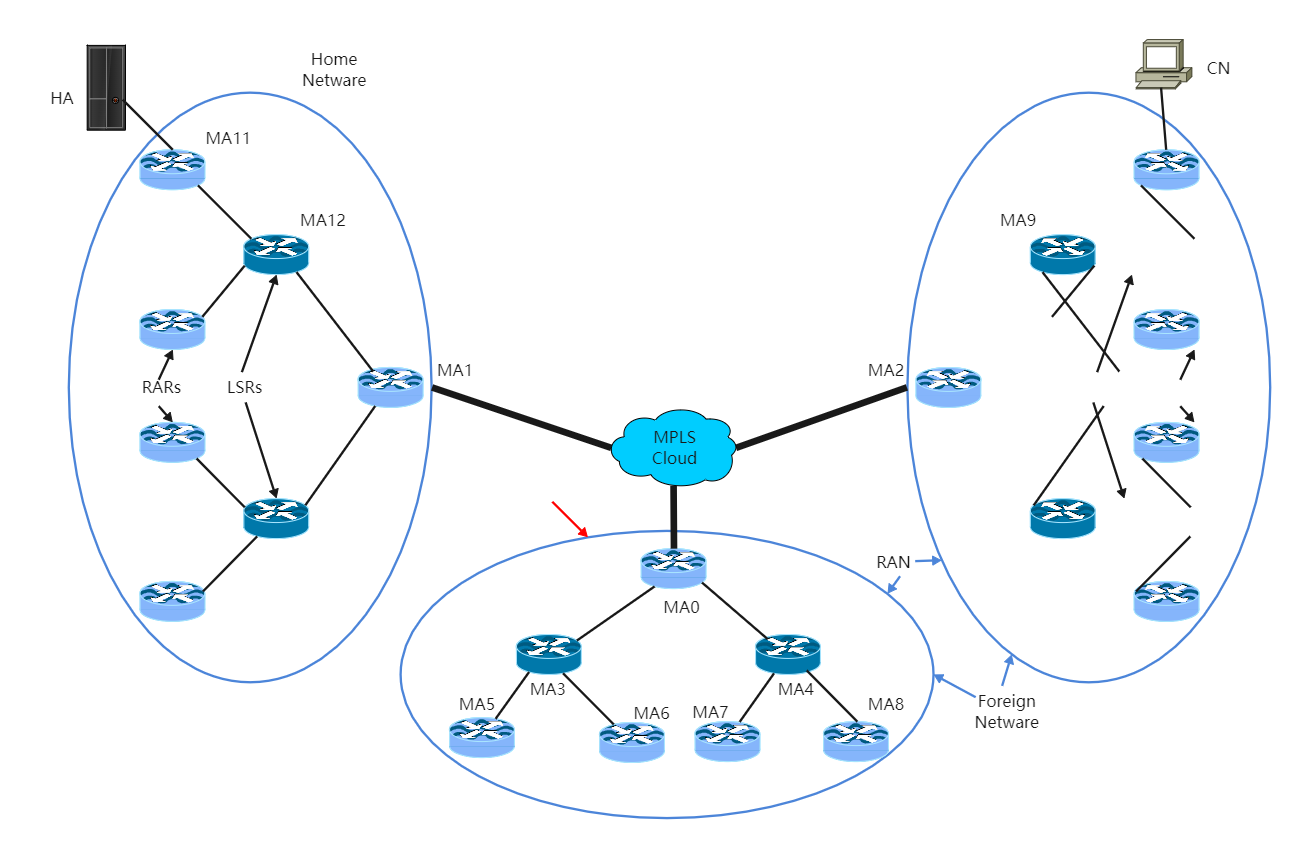
Recommended Templates
Loading
