
Templates Community /
Network Rack diagram
Network Rack diagram
Kiraaaa
Published on 2022-01-24

When a person is planning the size of their server, they may use a rack diagram. A network rack diagram allows you to visualize the network documents present in the rack. There is various equipment inside the rack. A network rack diagram allows you to find the requirement of space and weight of the rack. Thus, making the buying process of the equipment and the rack smoother.
The rack diagram uses multiple symbols like racks, monitors, servers, routers, switches, and more. You can save money on cables by aptly planning the equipment and decreasing the distance between them. An individual can also use the network rack diagram for documentation of equipment.
1. Understand Network Rack diagram
Installing the equipment in a server rack without any prior planning can give rise to different issues. Thus, it must have enough space for the devices, wires, cables, and other things.
A user can make a rack diagram to figure out the rack size they need. Apart from finding the size of the rack, the user can also troubleshoot issues smoothly to find out the problems. Thus, saving time and preventing the wastage of resources.
2. How to make a Network Rack diagram in EdrawMax Online?
Creating a network rack diagram in EdrawMax Online is pretty simple. The free Network Diagram maker has several features, like directly importing the data from the .csv file or creating one from scratch using free templates.
Login EdrawMax Online
Log in EdrawMax Online using your registered email address. If this is your first time accessing the tool, you can create your personalized account from your personal or professional email address.
Choose a template
EdrawMax Online comes with hundreds of free network diagram templates. Select a pre-designed template from the product based on your preference or need by selecting the "Network" on the left navigation pane. It will open up several Network Diagram types, like Rack Diagram, AWS, and more. Alternatively, press "+" in EdrawMax Online canvas to create a Network Diagram from scratch.
Customize the diagram
Customize your network rack diagram by changing the symbols and shapes as required. With the easy drag-and-drop feature of EdrawMax Online, you can use all the relative elements from libraries.
Work on your research
The user can make a detailed network rack diagram by marking the items with serial numbers. After that, the users can add details about them. They can also develop an equipment report in the future, considering the details used in the network rack diagram. Apart from switches, routers, there can be supporting equipment in a network rack diagram like cords, rails, cable management bars, etcetera.
Export & Share
Once your Network Rack diagram is completed, you can share it amongst your colleagues or clients using the easy export and share option. You can export a Network Diagram in multiple formats, like Graphics, JPEG, PDF, or HTML. Also, you can share the designs on different social media platforms, like Facebook, Twitter, LinkedIn, or Line.
Important Tips
While creating the network rack diagram, the user must know the purpose of their rack diagram. They can find out the spaces taken by equipment, patch panels, and wires, and at the same time, they can troubleshoot the system.
As the rack diagrams have scale measurements, it is also helpful in figuring out how to arrange the equipment in the racks. The documentation of the arrangement of equipment in the network rack diagrams also saves time and time.
Conclusion
A network rack diagram allows a user to figure out their rack requirement while arranging the devices.
It can save time and money for the users, and hence before buying a rack planning a network rack diagram is essential. However, since an individual needs to draw servers, routers, switches, and equipment, drawing a network rack diagram can be difficult. Thus, they must use the EdrawMax Online tool. The tool comes with professional-level templates which allow the user to create their Network rack diagram without any difficulty.
Tag
network diagram
Network Diagram Collection
Share
Report
97
4.1k

Post
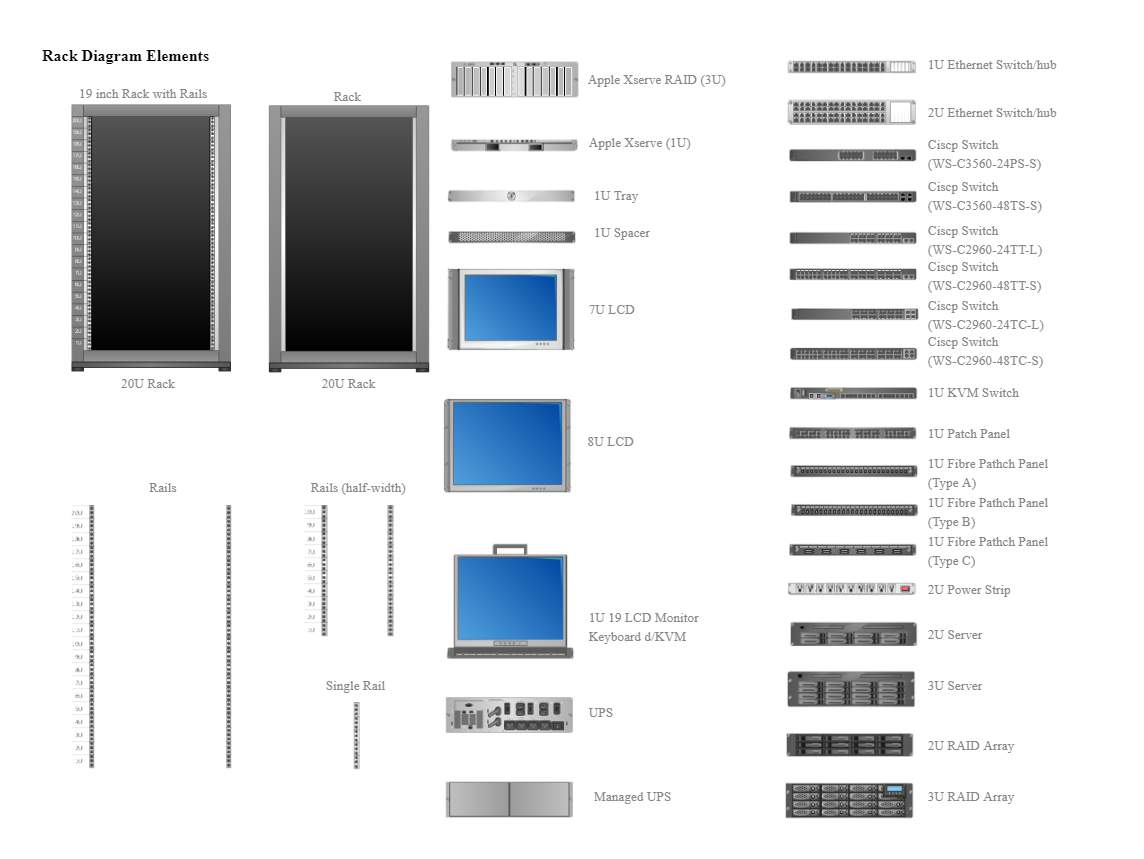
Recommended Templates
Loading
