
Templates Community /
Network Segment Diagram
Network Segment Diagram
Kiraaaa
Published on 2022-01-24

The architectural approach of dividing a network into multiple subnets or segments is known as network segmentation. Each of these subnets works as its small network. Thus, allowing the flow of traffic between the subnets through the granular policies. Network segmentation is advantageous in more than one way. First of all, it helps in improving monitoring and also helps in boosting performance.
Moreover, network segmentation helps in localizing the technical problems too. However, the crucial reason behind using smaller subnets includes safety purposes. This kind of segmentation enhances the security of the system. Thus, many administrators opt for this kind of segmentation.
Keep reading the description to know more about the network segmentation diagram and how the network segmentation prevents malicious users from accessing valuable information.
1. Understand the Network Segment Diagram
If someone is concerned about data protection, then nothing can be better than network segmentation. As you can see below in the network segmentation diagram, physical networks such as switches, routers, and bridges separate the various parts of computers or the network zones. Thus, only those who are in true need of the data have access to the same. Therefore, protecting the system from further cyberattacks.
A limited number of people can access the system. Hence, reducing the number of users in a specific zone is not impossible, thus enhancing the network performance.
Indeed, Firewalls are there to protect the data, but they always follow strict rules, and they can't protect all digital assets. Therefore, network segmentation is required, whether you have a virtual LAN in the cloud or an SDN-powered architecture.
2. How to make a Network Segmentation Diagram in EdrawMax Online?
Creating a Network Segmentation Diagram in EdrawMax Online is pretty simple. The free Network Diagram maker has several features, like directly importing the data from the .csv file or creating one from scratch using free templates.
Login EdrawMax Online
Log in EdrawMax Online using your registered email address. If this is your first time accessing the tool, you can create your personalized account from your personal or professional email address.
Choose a template
EdrawMax Online comes with hundreds of free network diagram templates. Select a pre-designed template from the product based on your preference or need by selecting the "Network" on the left navigation pane. It will open up several Network Diagram types, like Rack Diagram, AWS, and more. Alternatively, press "+" in EdrawMax Online canvas to create a Network Diagram from scratch.
Customize the diagram
Customize your Network Segmentation Diagram by changing the symbols and shapes as required. With the easy drag-and-drop feature of EdrawMax Online, you can use all the relative elements from libraries.
Work on your research
A Network segmentation diagram, like the one shown below, contains, primarily, three layers: the application layer, the physical network, and the database. While drawing it, do not forget to focus on these three layers. Ideally, one should first create the network diagrams and then the layers.
Export & Share
Once your Network Segmentation Diagram is completed, you can share it amongst your colleagues or clients using the easy export and share option. You can export a Network Diagram in multiple formats, like Graphics, JPEG, PDF, or HTML. Also, you can share the designs on different social media platforms, like Facebook, Twitter, LinkedIn, or Line.
Important Tips
While drawing the Network segmentation diagram, remember to show the information passage through the digital environment distinctly. It should depict the logical areas responsible for the information flow with those hardware elements that help in the same.
Conclusion
A Network segmentation diagram is crucial for a business because, with these diagrams, the authorities can quickly discover the areas required to troubleshoot. Thus, allowing them to set up firewall protocol and others pretty soon. However, creating these diagrams, especially if you are a newbie, is not very smooth. Thus, EdrawMax Online is here to help you. It will provide you with around 250 templates to ensure the smooth creation of the Network segment diagram.
Tag
network diagram
Network Diagram Collection
Share
Report
3
624

Post
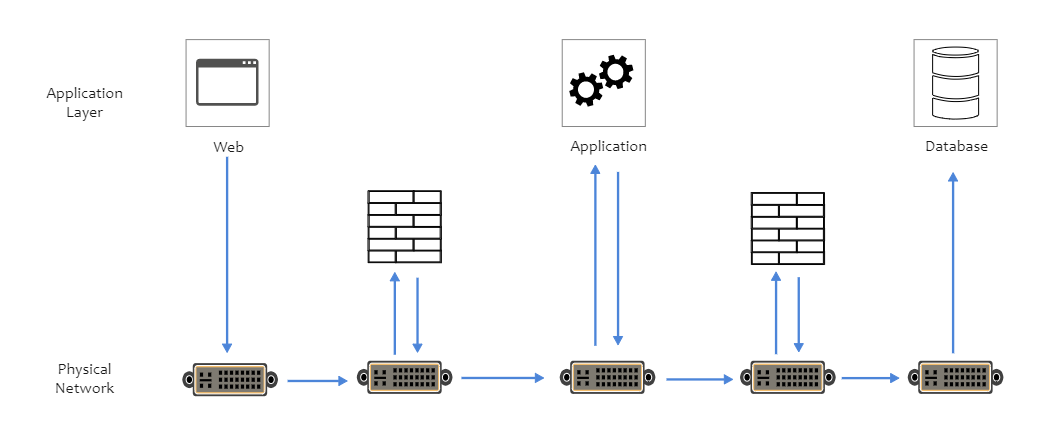
Recommended Templates
Loading
