
Templates Community /
Setup Eero Network Diagram
Setup Eero Network Diagram
Kiraaaa
Published on 2022-01-24

In this modern world, having good Wi-Fi connectivity is a necessity. It is so because from classes to offices, everything is online. The routers often fail to reach each corner of the room. However, with an Eero network-facing, such a problem will not be an issue.
As you can see in the setup Eero network diagram below, an Eero network is connected with several devices, providing connection in almost every corner of the room.Multiple devices working together to provide connection to almost every direction is a TrueMesh technology. It adapts to each person’s needs and requirements.
It does not matter whether a house has Ethernet in a single room or the entire place. An Eero device can keep the whole of it connected with mesh technology. The Eero network keeps improving with time. Thus, the Wi-Fi becomes better and better.
Keep reading the blog to know more about the Eero network and ways to create a setup Eero network diagram with the help of the EdrawMax Online application.
1. Understand the Eero Network Setup
While setting up an Eero network, try to use a device having data because at one point in time, the Eero network swaps the existing router before bringing the user’s Eero network online. If the device is without a data connection, during this time, setting it up becomes a stressful thing.
Otherwise, setting up an Eero network is not much stress. However, if the user has the setup Eero network diagram with them, things become even better. It is not very complex. Instead, it is pretty straightforward. The person drawing it should identify the nodes in the diagram and their relations. After that, they should map the artifacts of the components to these nodes.
The user should not forget that in a setup Eero network diagram, two things are essential. First, the network it is representing and the topology. The topology includes the components and their arrangement in a network.
2. How to make a Setup Eero network diagram in EdrawMax Online?
Creating a setup Eero network diagram in EdrawMax Online is pretty simple. The free Network Diagram maker has several features, like directly importing the data from the .csv file or creating one from scratch using free templates.
Login EdrawMax Online
Log in EdrawMax Online using your registered email address. If this is your first time accessing the tool, you can create your personalized account from your personal or professional email address.
Choose a template
EdrawMax Online comes with hundreds of free network diagram templates. Select a pre-designed template from the product based on your preference or need by selecting the "Network" on the left navigation pane. It will open up several Network Diagram types, like Rack Diagram, AWS, and more. Alternatively, press "+" in EdrawMax Online canvas to create a Network Diagram from scratch.
Customize the diagram
Customize your setup Eero network diagram by changing the symbols and shapes as required. With the easy drag-and-drop feature of EdrawMax Online, you can use all the relative elements from libraries.
Work on your research
Eero network, Eero 6 Extender, and Eero beacon do not come with the Ethernet port. They are connected only to an existing or a new Eero network. Remember this thing while drawing your setup Eero network diagram for these two Eero networks.
Export & Share
Once your setup Eero network diagram is completed, you can share it amongst your colleagues or clients using the easy export and share option. You can export a Network Diagram in multiple formats, like Graphics, JPEG, PDF, or HTML. Also, you can share the designs on different social media platforms, like Facebook, Twitter, LinkedIn, or Line.
Important Tips
Any diagram, if it is visually appealing, creates more impact than the one which is not. Thus, while drawing the setup Eero network diagram, remember this point and make it appealing than ever.
Conclusion
The Eero network is the future of the world. If a house has an Eero network, then nothing can stop them from achieving the best. However, to make it immensely successful, one needs to draw an apt setup Eero network diagram. EdrawMax Online allows the user to create this with ease. The vector-based dashboard and almost 250 templates make things even more attractive for people drawing them.
Tag
network diagram
Network Diagram Collection
Share
Report
1
943

Post
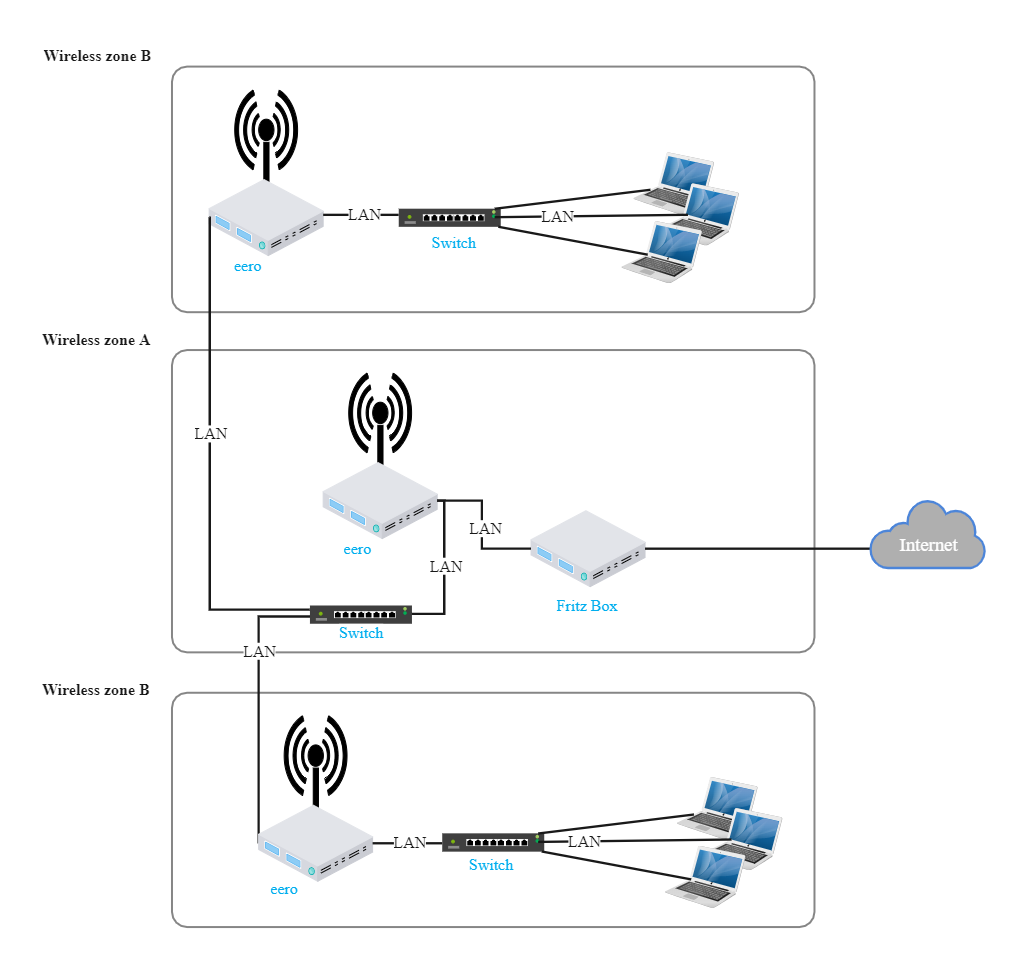
Recommended Templates
Loading
