
Templates Community /
Integrated Circuit Diagram
Integrated Circuit Diagram
Community Helper
Published on 2022-03-23

Introduction
While there are many circuit diagrams, an integral circuit diagram is generally represented with symbols, like rectangles, triangles, and much more. The circuit connections are placed conveniently around the rectangle without regard for the physical positioning of the pins. In today's digital world, integrated circuits are the heart and brain of most circuits. You're likely to have at least one IC in every electronics project you build, so it's important to understand them, inside and out. The integrated circuit diagram will help you understand their working and applications in detail.
Keep reading to learn more about how EdrawMax Online helps create integrated Circuit Diagrams with free templates and design features.
1. Understanding Integrated Circuit Diagram
The integrated circuit diagram entails envelope detector, operational amplifier, differential amplifier, capacitor, rheostat, and much more components. Some integrated circuits contain two or more independent circuits that share a common power supply like conjoined twins. IC has a complex layering of semiconductor wafers, copper, and other materials, which interconnect to form transistors, resistors, or other components in a circuit.
The envelope detector is one of the major components on the input side. It takes a high-frequency signal as input and provides an output that is the original signal's envelope.
Op-amps - They are ideal for DC amplification. In most cases, they are used in signal conditioning, filtering, or other mathematical operations. It is arguably the most useful single device in analog electronic circuitry.
Differential amplifier - The two types of amplifiers are used in the integrated circuit diagram. One is the operational amplifier and the other differential amplifier. The differential amplifier amplifies the difference between two input signals.
2. How to Create an Integrated Circuit Diagram using EdrawMax Online?
It is very simple to create an integrated Circuit Diagram in EdrawMax Online. You can instantly import images or icons from your system, Google Drive, or DropBox into the free Electrical Circuit maker. Additional media content will be required for your Electrical Circuit diagram, making it more creative.
Login EdrawMax Online
Log in with your registered email address to EdrawMax Online. If you are using the tool for the first time, you can create a personalized account using your personal or professional email address.
Choose a Template
Hundreds of free diagram templates are included with EdrawMax Online. Enter the Keyword in the "Search" section to find a pre-designed template, or explore different diagram sets. In this case, different types of Electrical Circuits diagrams can be found under the "Electrical Engineering" section of the "Engineering" section. There are several diagram sets available, including Basic Electrical, Circuits and Logic, Industrial Control System, and Systems' Diagram. Alternatively, you can create a diagram of your choice by simply clicking "+" in the EdrawMax Online canvas.
Work on the Research
An integrated circuit is typically represented in an electronic schematic diagram as a rectangle with circuit connections conveniently placed around the rectangle without regard for the physical positioning of the pins.
Customize the Diagram
Change the color of your integrated Circuit diagrams or add more relevant data. Based on your research, you can also add or remove Electrical Circuit symbols or content. Because it is about electrical engineering research, you can include more relevant information about various circuit diagrams.
Export and Share
Once your required circuit diagram is completed, you can easily export and share it with your colleagues or clients. You can also export the diagram in a variety of formats, including Graphics, JPEG, PDF, and HTML. You can also share the designs on various social media platforms such as Facebook, Twitter, LinkedIn, and Line. Simply put, you can export your incredible integrated Circuit diagrams to the files you want in a matter of seconds.
3. Important Tips to Consider While Creating Integrated Circuit Diagram
Creating the Integrated Circuit Diagram is easy if you understand the steps thoroughly. There are certain connections that you need to make corrections to avoid any breakages in the circuit. Some tips can be taken into account while creating the circuit diagram.
RF input is fed at the input of the system or the circuit
The value of the resistors used in the circuit must be marked thoroughly
The positive and negative sides of the diode must be marked
The connections from the positive and negative sides of the diode must be rightly marked in the circuit diagram.
Conclusion
In the integrated circuit, multiple electronic components are interconnected on a single chip of semiconductor material. Hopefully, the circuit diagram helps you to understand its functionality thoroughly. It is recommended to use EdrawMax Online to create integrated circuit diagrams for your projects. It should be noted here that since these circuit diagrams are the blueprints of the actual working models, ensure that you use the correct symbols provided by EdrawMax Online.
Tag
circuit diagram
electricity
Share
Report
3
782

Post
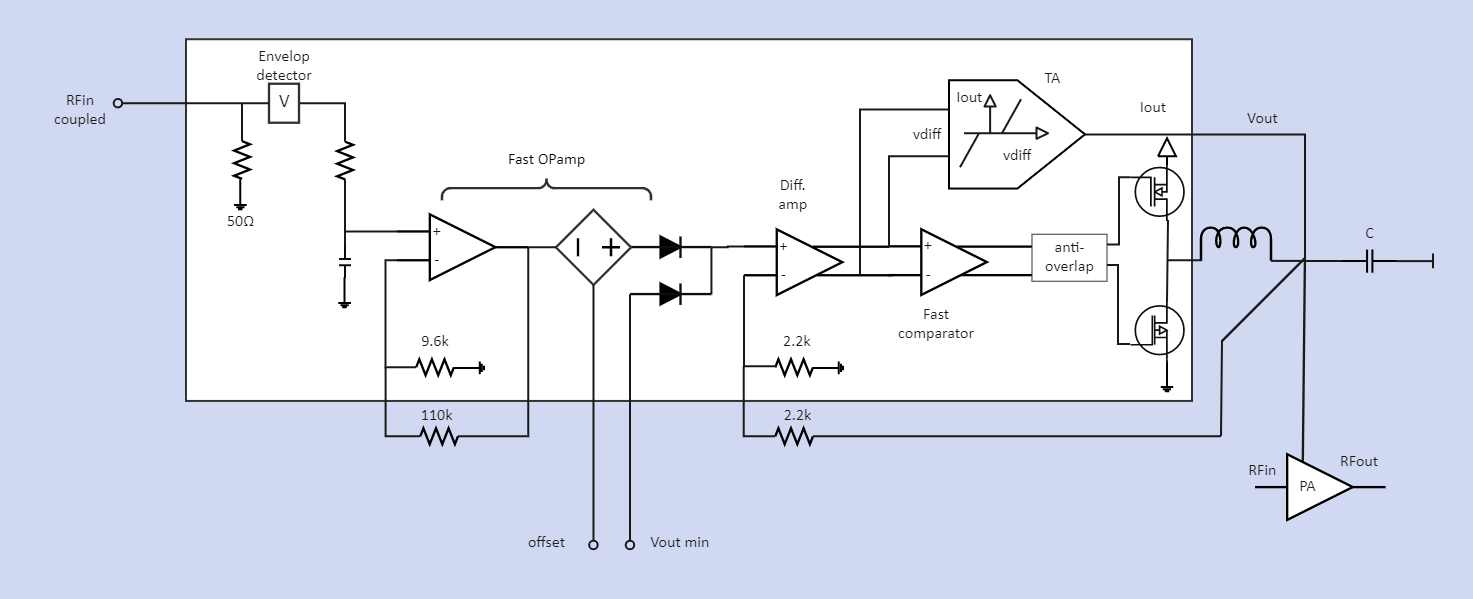
Recommended Templates
Loading
