
Templates Community /
French Revolution Timeline
French Revolution Timeline
Community Helper
Published on 2022-04-06

Introduction
The French Revolution is a significant part of modern European history. It impacted the political scenario and the country's social and economic conditions.
The incident also removed the traditional Feudal system and monarchy. The unfavorable economic decisions taken by King Louis XIV enraged the citizens. The French Revolution indicated the power of citizens who would overthrow the Government. Though the aims with which the revolution started failed, it contributed to the history of Europe. The French Revolution began in 1789 and went on till 1799. Thus, making the French revolution timeline a complicated one.
Understand the French Revolution timeline
The fire of the French Revolution was ignited after the Estates-General Meet in May-June of 1789. The storming of Bastille in July 1789 followed the same. In August of the same year, there came the Declaration of Rights of Man and the Citizen. The Women's March to Versailles followed it. The condition culminated with the execution of Louis XIV in January 1793. The incident led to the Reign of Terror.
The Marie Antoinette execution happened in October of 1793. Robespierre's killing took place in 1974. The revolution took multiple turns as many participants found their agenda failing. The stability returned after Napoleon took power in 1799.
How to make a French Revolution timeline in EdrawMax Online?
Creating a French Revolution Timeline diagram in EdrawMax Online is pretty simple. The free Timeline Diagrams maker has several features as you can instantly import the images or icons from your system or Google Drive or DropBox. The Timeline Diagram maker lets you import the data right from the .csv file, or you can also import media content, like images, icons, or symbols, right from your Google Drive or DropBox.
Login EdrawMax Online
Log in EdrawMax Online using your registered email address. If this is your first time accessing the tool, you can create your personalized account from your personal or professional email address.
Choose a template
EdrawMax Online comes with hundreds of free diagram templates. Select a pre-designed template by entering the Keyword in the "Search" section or exploring different diagram sets. In this case, you will find the Timeline Diagram under the "Basic Diagram" section under the "General" diagram types. Alternatively, you can simply click on "+" in EdrawMax Online canvas to create a diagram of your preference.
Work on your research
Several incidents triggered the French Revolution. An individual making the French Revolution Timeline can also mark those events along with the main occurrences during the revolution. They can also create tiny bulleted points and put the incidents in the form of keywords.
Customize the diagram
Customize your French Revolution timeline diagram by changing the color or by adding more relevant data. Based on your research, you can also add or remove the data accordingly. Since it is about product planning, you can add more relevant data about different products and include their lifecycle.
Export & Share
Once your required timeline diagram is completed, you can share it amongst your colleagues or clients using the easy export and share option. You can further export the diagram in multiple formats, like Graphics, JPEG, PDF, or HTML. Also, you can share the designs on different social media platforms, like Facebook, Twitter, LinkedIn, or Line.
Important Tips
During the French Revolution, the economic and social conditions of the country also changed. To make the timeline informative, the user can also mention those socio-economic scenarios.
Conclusion
The French Revolution occurred for a long time and took almost a decade until Napoleon's power takeover. Therefore, creating a French Revolution timeline can be difficult, and the user may not get a satisfactory result while creating the French Revolution timeline diagram. The user must take the help of the EdrawMax Online tool. The tool has several high-quality templates which can allow an individual to create a perfect French Revolution timeline diagram.
Tag
timeline
Share
Report
1
239

Post
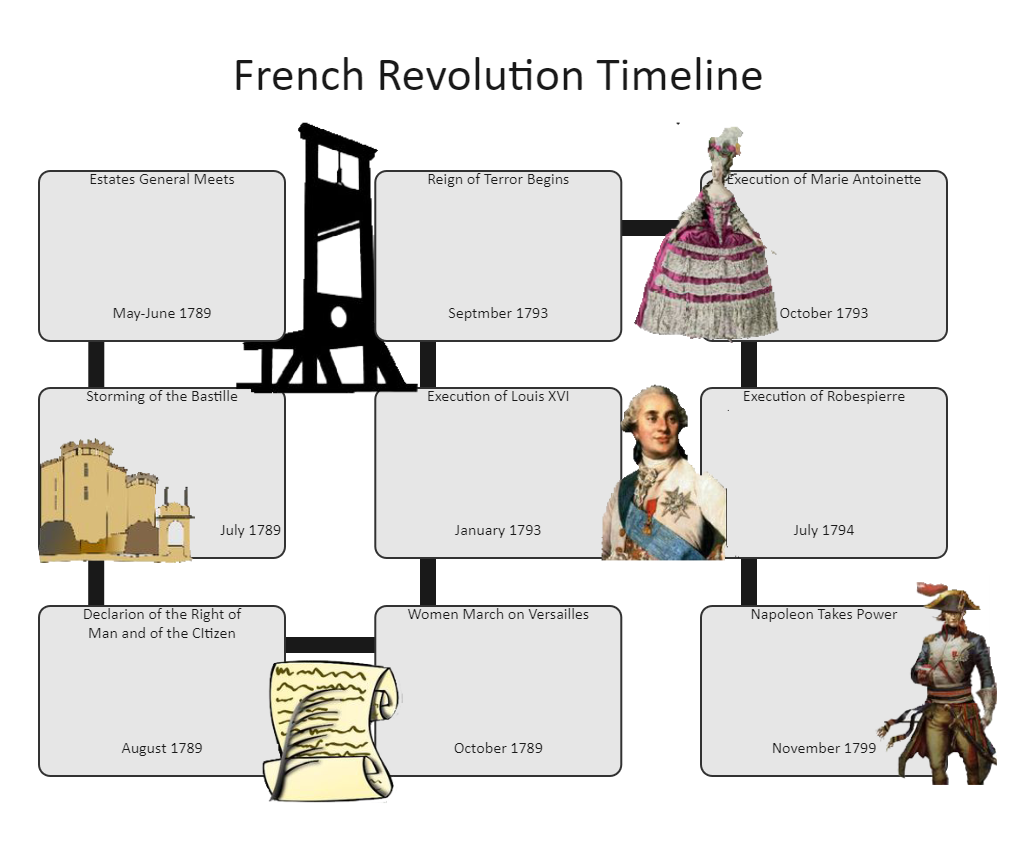
Recommended Templates
Loading
