
Templates Community /
Office Timeline
Office Timeline
Community Helper
Published on 2022-04-06

Introduction
Project visuals not just help in organizing a particular project but also help in impressing managers and bosses. The office timeline helps in the same. One below shows the stages of product development and marketing.
The product development takes place through three stages PoC, Development, and Integration. Marketing involves two modes, the web and the press.
In the web mode, the beta blog goes live, followed by the press release. After that, there is the final site publication. Continue reading to learn more about the office timeline and why EdrawMax Online is better than any other tool.
Under the office timeline
Often project timelines are so complex that it becomes hard to follow and even remember. So, while creating an office timeline, ensure one thing, it is simple. Also, not very hard to remember. Therefore, project communication and planning that you frame should have a clear and convincing timeline. Else, creating one would be of no use. Well, because these office timelines are the reason behind the success and the growth of a project.
How to Create an Office Timeline Diagram EdrawMax Online?
Creating an Office Timeline diagram in EdrawMax Online is pretty simple. The free Timeline Diagrams maker has several features as you can instantly import the images or icons from your system or Google Drive or DropBox. The Timeline Diagram maker lets you import the data right from the .csv file, or you can also import media content, like images, icons, or symbols, right from your Google Drive or DropBox.
Login EdrawMax Online
Log in EdrawMax Online using your registered email address. If this is your first time accessing the tool, you can create your personalized account from your personal or professional email address.
Choose a template
EdrawMax Online comes with hundreds of free diagram templates. Select a pre-designed template by entering the Keyword in the "Search" section or exploring different diagram sets. In this case, you will find the Timeline Diagram under the "Basic Diagram" section under the "General" diagram types. Alternatively, you can simply click on "+" in EdrawMax Online canvas to create a diagram of your preference.
Work on your research
While drawing your office timeline, remember that you can even create a project roadmap there. Drawing a project roadmap ensures that you successfully reach your goal. It helps the project manager to let the stakeholders know about their strategic objectives. Moreover, they can also use it to keep the project on track. It gives the project a direction, not just a direction, but a higher level of representation. So, while creating it, project managers have to be immensely careful. If you draw one, then ensure that it includes the following things:
Objectives
Milestones
Deliverable
Resources
Planned Timeline
Customize the diagram
Customize your office timeline diagram by changing the color or by adding more relevant data. Based on your research, you can also add or remove the data accordingly. Since it is about product planning, you can add more relevant data about different products and include their lifecycle.
Export & Share
Once your required timeline diagram is completed, you can share it amongst your colleagues or clients using the easy export and share option. You can further export the diagram in multiple formats, like Graphics, JPEG, PDF, or HTML. Also, you can share the designs on different social media platforms, like Facebook, Twitter, LinkedIn, or Line.
Important Tips
In an ongoing project, it is always essential to remain in sync with the team members. Therefore, there is a need for an office timeline. It ensures the timely delivery of the project, and the managers can also remain in touch with their members and assign a task to them.
Conclusion
Office timelines are essential for any project. However, choosing any tools for that can be a problem because the wrong tools can delay everything. Thus, choose wisely, choose EdrawMax Online. It has a vector-based dashboard, cloud space for data security, free templates, and many such features that will eventually help create your perfect office timeline.
Tag
timeline
Share
Report
3
140

Post
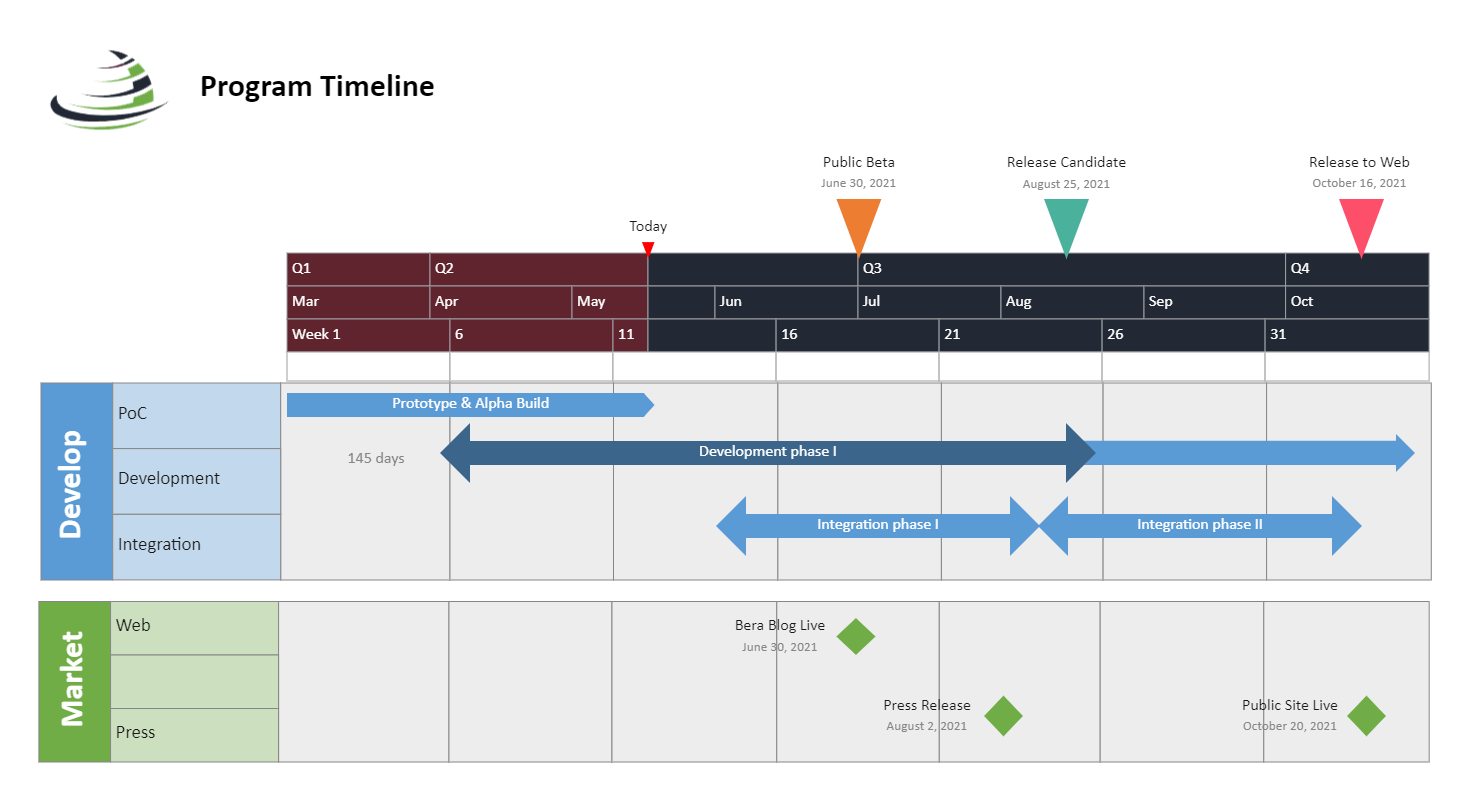
Recommended Templates
Loading
