
Templates Community /
Business Architecture Model
Business Architecture Model
Community Helper
Published on 2022-05-23

Business Architecture is a business subject that describes the multiple perspectives of numerous components. It uses techniques including capability models, value chains, information modeling, system and application mapping, and the establishment of different points of view to act as a bridge between business and technology. On the other hand, Company Architecture supports firms by allowing for transparency across business divisions, product lines, and external teams, allowing for flexible planning and ensuring that funded initiatives do not conflict.
The presentation of the business architecture is done as a Business architecture model. Keep reading to learn more about the Business architecture model and how EdrawMax Online lets you create one easily.
The business architecture model is a simple and excellent method for learning what business architecture is and how it emerges. The business architecture model aims to assist in setting a course and establishing which components and sections are crucial to the corporate business architecture journey. Business architects, enterprise architects, and data architects are among the most important consumers of a business architecture model.
Moreover, A business architecture model is a visual representation of how business architecture components interact to create an organization's unified and consistent perspective. The well-structured business architecture model gives you a bird's-eye view of how enterprise modeling works and which components, parts, and entities are important to the business architecture journey. You can add or alter a particular aspect, element, or entity, but without understanding the extent and depth of the business architecture project, teams will become disoriented and unable to meet their initial goals.
Creating a Business architecture model diagram in EdrawMax Online is pretty simple. The free Business Management Diagram maker has several features as you can instantly import the images or icons from your system or Google Drive or DropBox. This online tool lets you print the files right from the dashboard, making offline collaboration extremely easy.
Login EdrawMax Online
Log in EdrawMax Online using your registered email address. If this is your first time accessing the tool, you can create your personalized account from your personal or professional email address.
Choose a template
EdrawMax Online comes with hundreds of free diagram templates. Select a pre-designed template by entering the Keyword in the "Search" section or exploring different diagram sets. In this case, you will find "Enterprise Architecture" templates under the "Business Management" section that will appear after you click on the "Business" diagram set. Alternatively, you can click on "+" in EdrawMax Online canvas to create a diagram of your preference.
Work on your research
As you see from the architecture model, a business architecture domain in enterprise architecture is a broad view of an enterprise or system.
Customize the Diagram
Customize your Business architecture model Diagram by adding the relevant data based on the research or your information from your business team (sales, marketing, operations, and management).
Export & Share
Once your required Business architecture model is completed, you can share it amongst your colleagues or clients using the easy export and share option. You can further export the Diagram in multiple formats, like Graphics, JPEG, PDF, or HTML. Also, you can share the designs on different social media platforms, like Facebook, Twitter, LinkedIn, or Line.
Tag
Business Architecture
Business Architecture Collection
Share
Report
10
488

Post
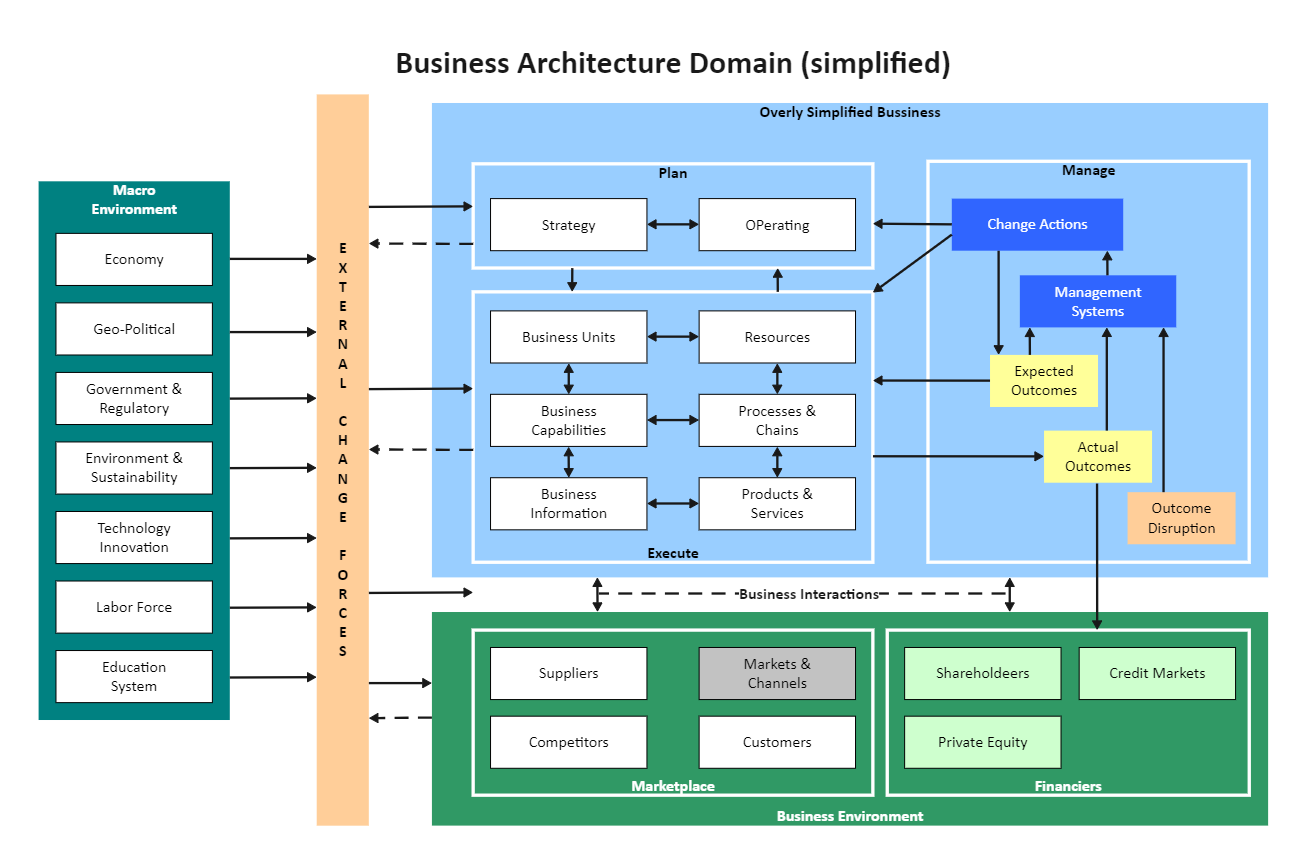
Recommended Templates
Loading
