
Templates Community /
SAP Business Object Architecture
SAP Business Object Architecture
Community Helper
Published on 2022-05-27

What is an SAP Business Object Architecture template?
A business object model is a set of business words and connections that are unique to your company. In a financial context, for example, broker, counterparty, and so on. The primary answer for all BI applications is architecture. BI applications are frequently the "heart of everything": operational programs such as ERP and CRM systems, data warehouses, and applications that support other business processes such as PLM, MDM, and so on.
SAP BusinessObjects BI 4.1, the most recent release, offers increased compatibility across the BI suite, extended mobile BI functionality, and data discovery with managed self-service BI.
Benefits of SAP Business Object Architecture template
Extensible BI suite including software development kits throughout the suite, including a mobile BI software developer's kit for unique mobile applications and deployment. Improved BI mobility allows you to install mobile services and control all security settings straight from the central administration panel. Data discovery and visualization.
How to create an SAP Business Object Architecture template?
Step 1: Launch the Custom Business Objects app. To make a custom code list, go to the
Step 2: Custom Code List tab. A code list is made up of code values, such as enUS, and code value descriptors, such as English (US). The explanations of code values can be translated. A code list can be reused in several bespoke business objects.
Step 3: Make a unique business object. You may choose whether or not to apply custom logic to your own business object afterward. After you've published your custom business object, you may add custom logic.
Step 4: Add fields to your custom business object to define the names of the columns in your database table.
Tips for creating an SAP Business Object Architecture template
The pattern is used to recalculate data instantly when a node instance is created or updated and saved. This pattern's logic overwrites field values like text strings or dates. If a node instance is removed, this pattern is used to notify dependent nodes and initiate their recalculation. You want to count the subnodes included within your custom business object's root node, or you want to keep track of who last edited a custom business object. Download this SAP business object architecture diagram template today and start using it for your company's business documentation.
Tag
Business Architecture
Business Architecture Collection
Share
Report
4
257

Post
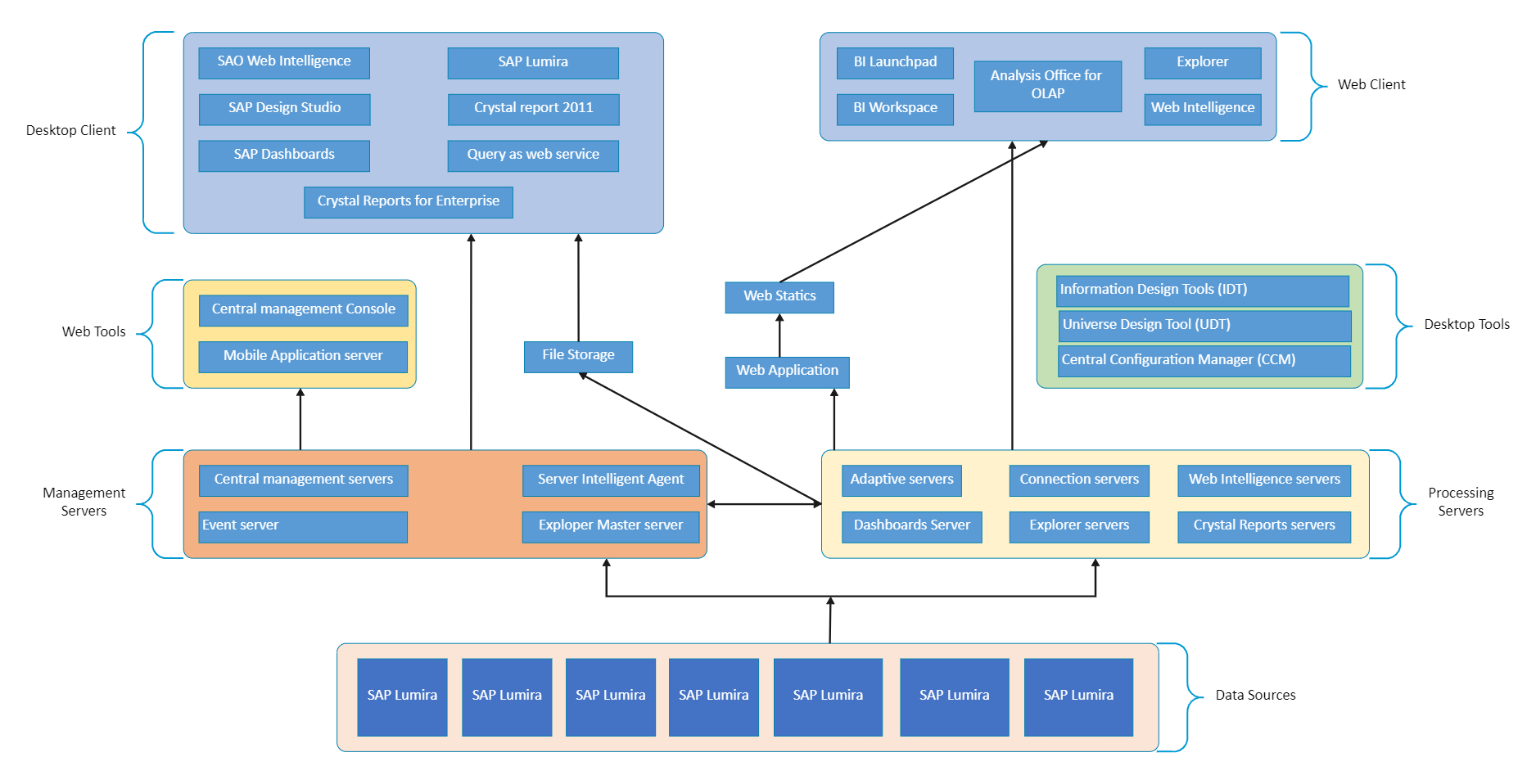
Recommended Templates
Loading
