
Templates Community /
Lean Affinity Diagram
Lean Affinity Diagram
Community Helper
Published on 2022-05-27

What is the lean affinity template?
Affinity templates are a way of collecting and organizing a large number of ideas, attitudes, and issues based on their relationships. Affinity templates are frequently used to organize ideas generated during brainstorming sessions, and they may be particularly useful when researching complex topics.
Affinity templates are helpful when it comes to sifting out large groups of data. Because parallels and patterns across large sets of data aren't always obvious, it's also beneficial for encouraging creative thinking.
The benefits of creating the lean affinity template:
It might assist you in organizing and grouping large volumes of data, statistics, ethnographic research, brainstorming ideas, user views, user requests, insights, design challenges, and so on. This method will help you name, rank, and understand links between groups of data.
How to create the lean affinity template?
Determine the problem/issue.
Form a multi-functional team that includes important stakeholders in the problem or issue.
To find reasons, employ brainstorming techniques. When there is an experienced facilitator, this works best.
Gather all of the team's suggestions.
Team members should go to the whiteboard and reorganize and group the notes into categories or topics. If the thoughts are substantially identical, they can be integrated into a single note.
On top of each cluster, write the theme/category.
Review the category names and move the notes about until everyone is happy with the grouping. When team members disagree, invite them to talk about it.
Continue brainstorming using the new category heads until the team's ideas are exhausted.
Tips for creating the lean affinity template:
Post-it notes and cards can be used to collect data, little documented facts, drawings, thoughts, and observations. Make one of the post-it's the first one in the first group. You keep putting comparable thoughts together on post-its and making new groupings when ideas don't fit into an existing cluster. It's time to discuss the greatest elements now that you should have 3-10 groupings. To aid in the creation of an information structure and the discovery of themes, give the clusters names.
In EdrawMax, you can find more similar templates that will inspire you to create your own lean affinity template. Instead of wasting your time in creating such lean affinity diagram templates from scratch, you can use EdrawMax that gives you access to similar kinds of templates.
Tag
Affinity Diagram Collection
general affinity diagram
Share
Report
3
117

Post
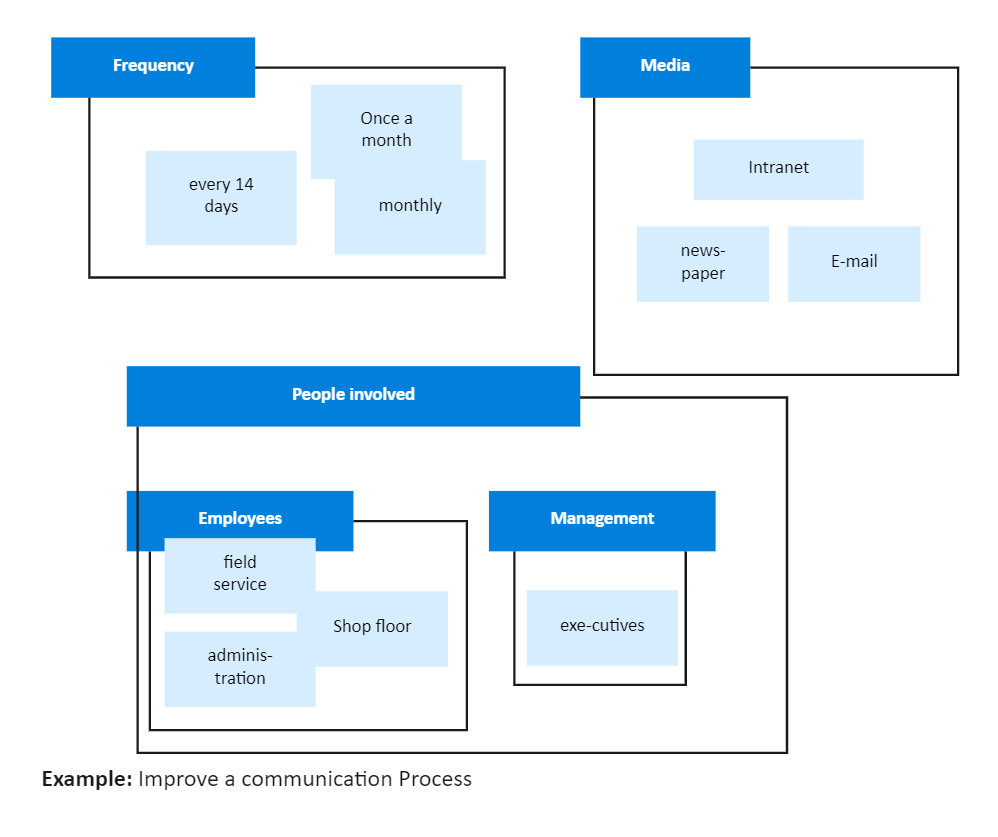
Recommended Templates
Loading
