
Templates Community /
Automated Org Chart
Automated Org Chart
Community Helper
Published on 2022-06-01

An Automated Org Chart is a diagram that depicts the relationships between employees, titles, and groups. Suppose you have all the employee information in a document, such as an Excel worksheet or an Exchange Server directory. In that case, you can generate an Automated Org Chart that automatically adds the shapes and connectors. You can create a chart without using an external data source if you don't want it to be generated automatically. The data source must include columns for the employee's name, unique identifier, and the person to whom the employee reports. It makes no difference what the column names are in the data source because you manually identify which columns (or field names) contain the employee name and the reports-to name in the wizard.
Tag
Org Chart
organizational chart
Share
Report
4
433

Post
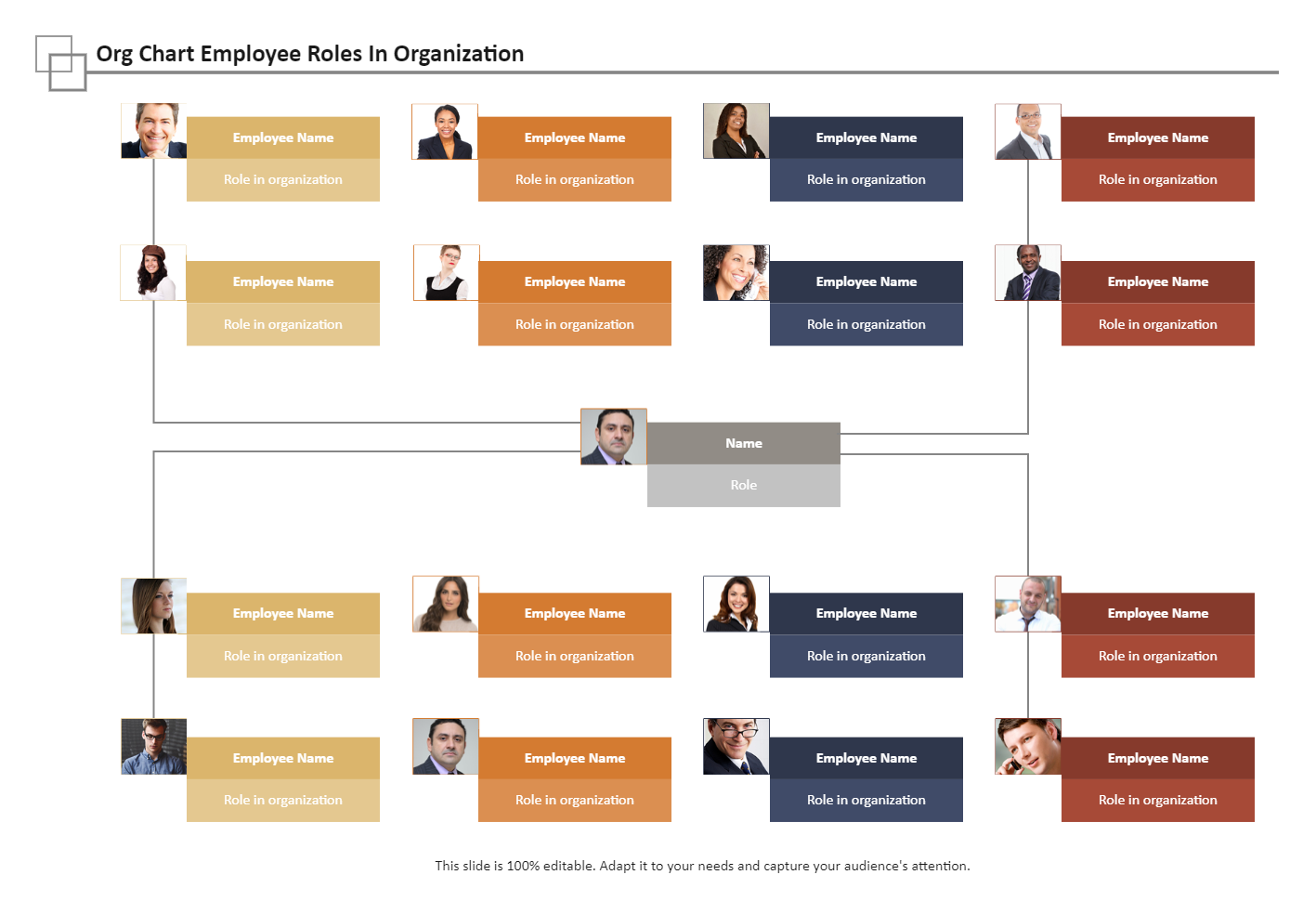
Recommended Templates
Loading
