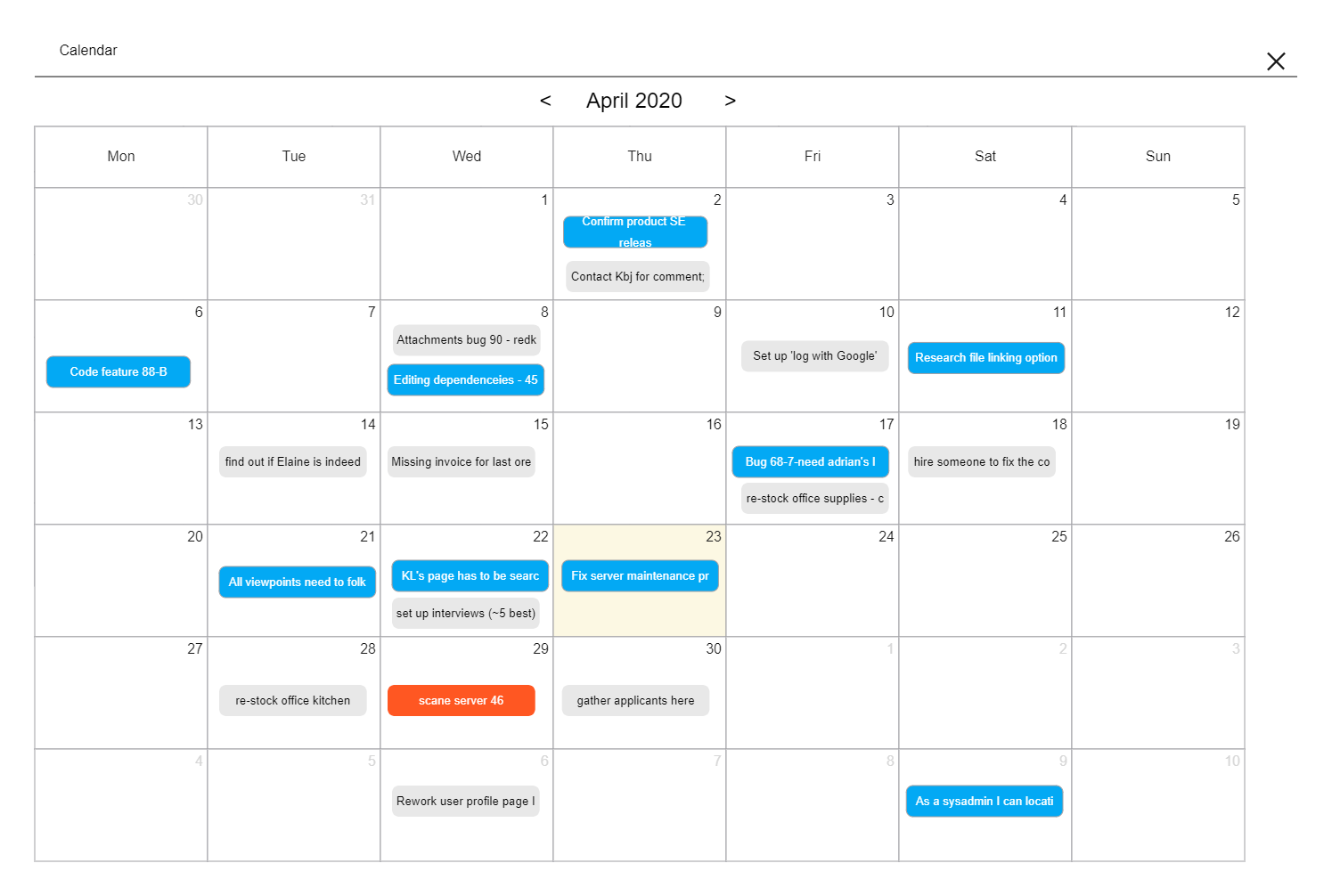Templates Community /
Kanban Board Calendar
Kanban Board Calendar
Lisa Anderson
Published on 2022-10-17

This Kanban Board Calendar provides a bird's-eye view of the cards you've assigned deadlines via adjustable attributes. By clicking on a specific date, you can see all of the cards that are due on that day for each user in the overall project and where they are on the board (ex., Backlog, In Progress...) The calendar has an extremely flexible view filter option, which is useful for larger projects with multiple users attempting to meet various deadlines. You can also use different filters to narrow down what you want to see on the calendar at any given time for easier navigation.
Tag
Kanban
Share
Report
0
65

Post