
Templates Community /
Swimlane Activity Diagram for a Student Recommendation System
Swimlane Activity Diagram for a Student Recommendation System
Andrew Lassia
Published on 2023-02-24

The Swimlane Activity Diagram for a Student Recommendation System starts with the student logging into the system. The student then initiates a search by entering keywords or selecting filters such as subject area, level, location, and availability. In order to provide more accurate and relevant results, the system uses natural language processing (NLP) techniques. Once the search criteria have been entered, courses from the database matching such criteria are retrieved and displayed to the student. After that, the student can choose to view detailed information on a course or add it to their list of recommended courses. To further narrow down their searches, personalized course recommendations for each individual student are generated based on their past course history, interests, and academic performance. This is all done using various algorithms and data analysis techniques, along with collaborative filtering techniques to suggest courses similar to ones they've taken in the past or ones other similar students have taken. Lastly, these generated recommendations are presented to the student, who can then review them and select courses they're interested in; they may also rate courses they've taken, which provides feedback that serves as the basis of improvements for future recommendations. With EdrawMax, one can easily create similar diagrams. EdrawMax also allows exporting such detailed diagrams in multiple formats, including Graphics and Office.
Tag
swimlane diagram
Share
Report
4
253

Post
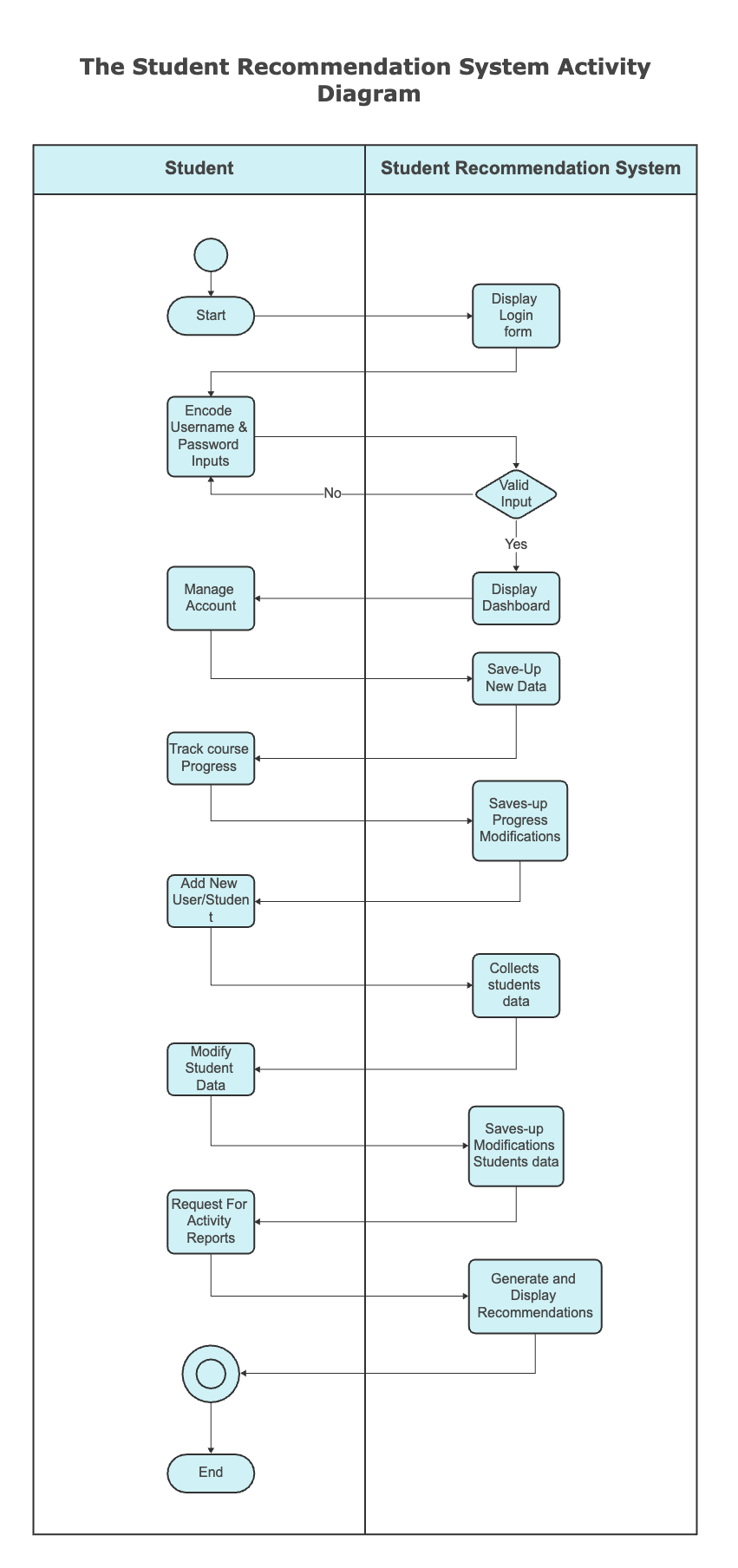
Recommended Templates
Loading
