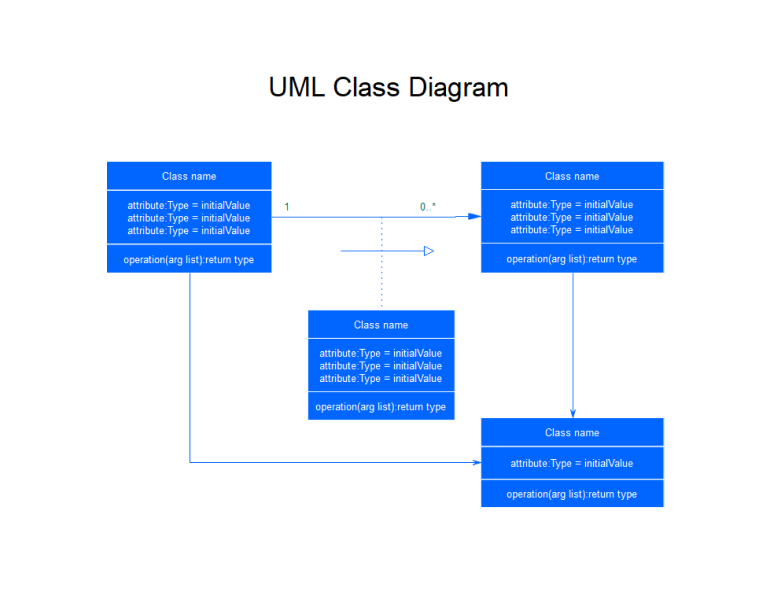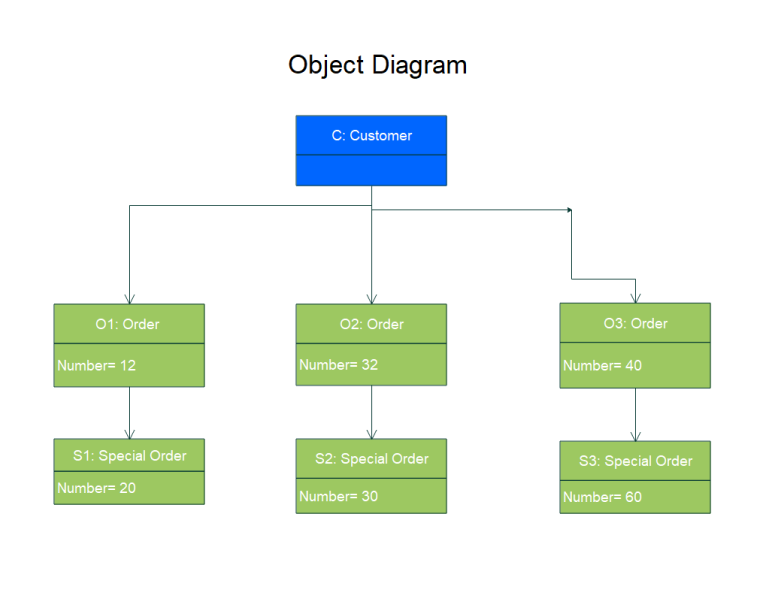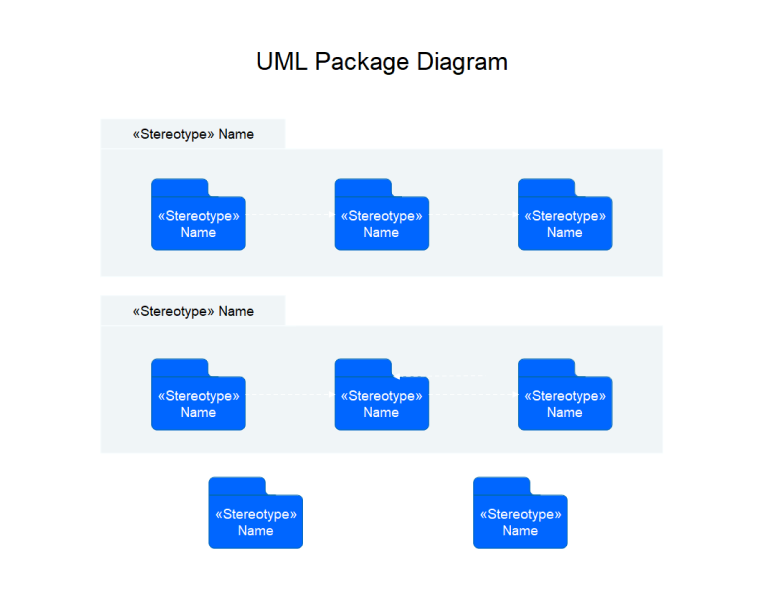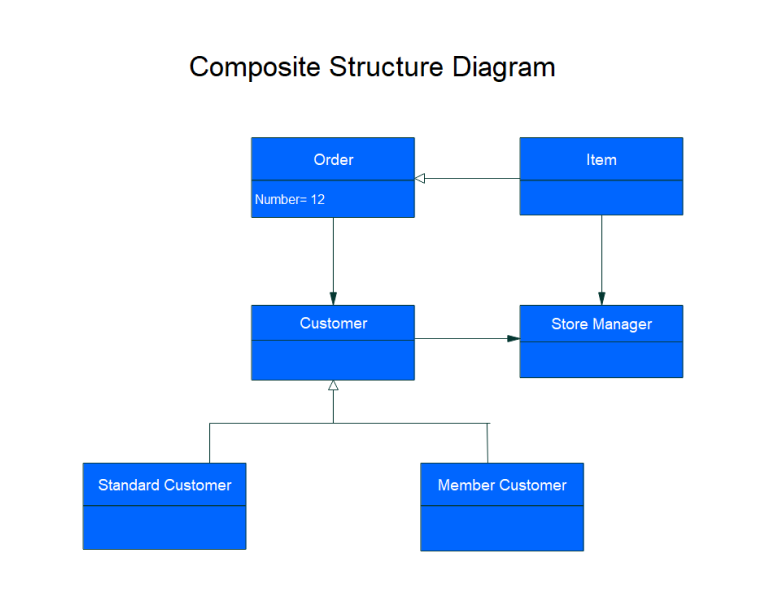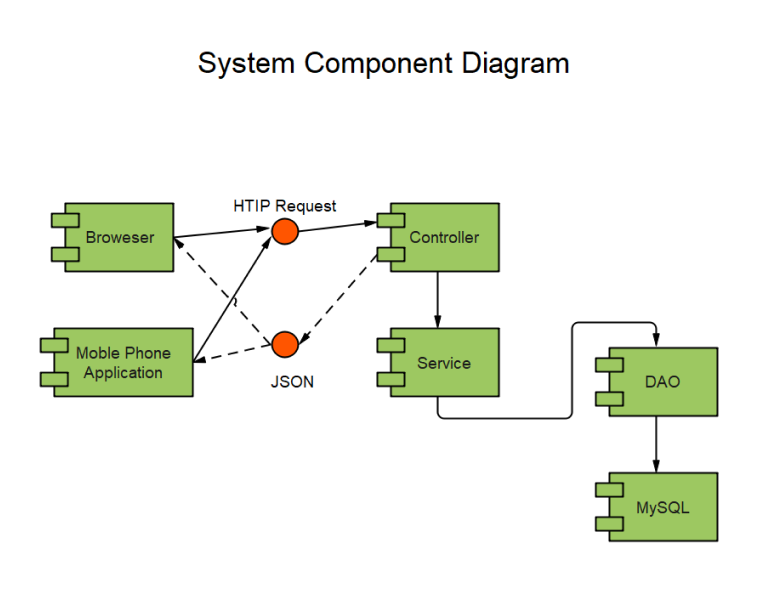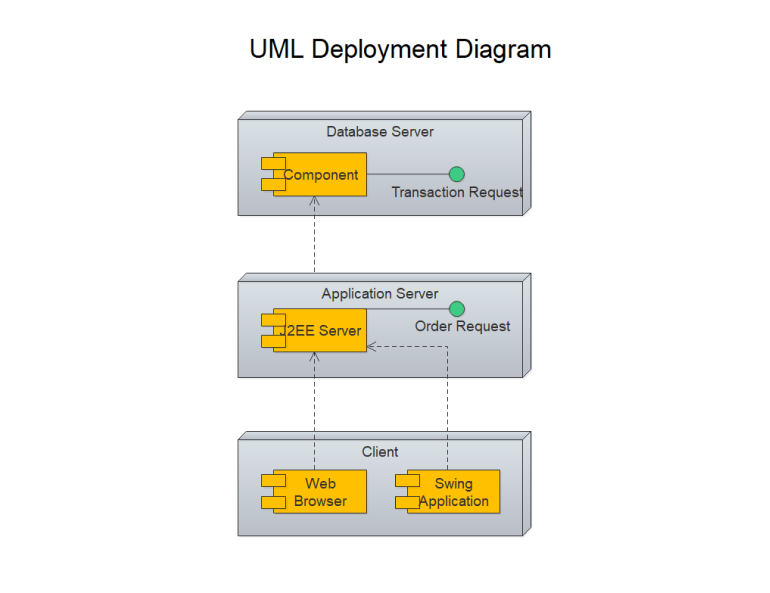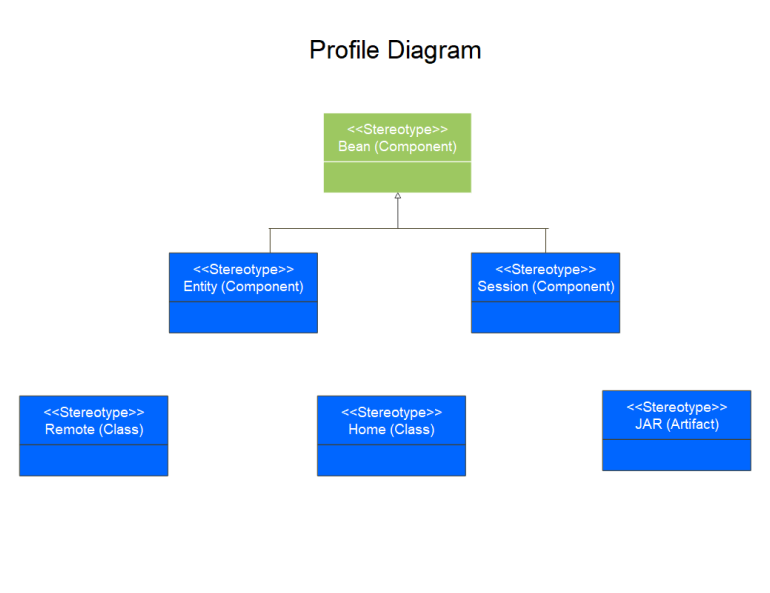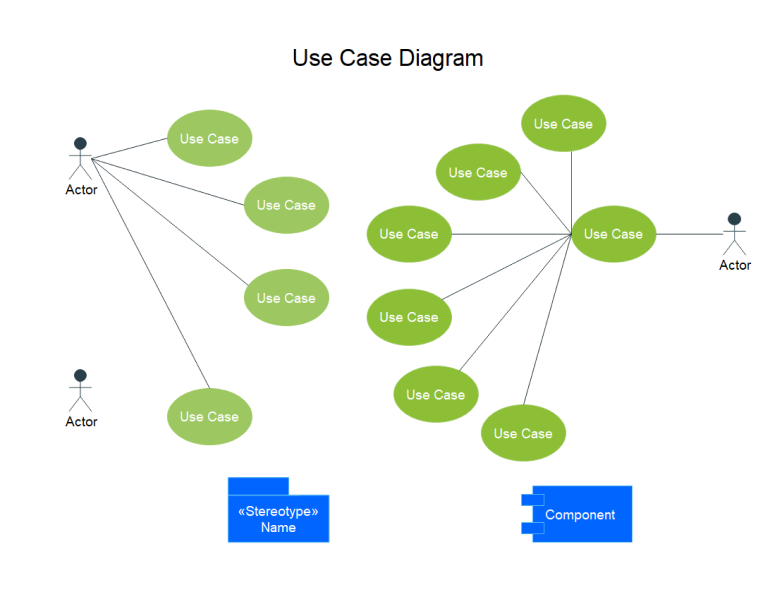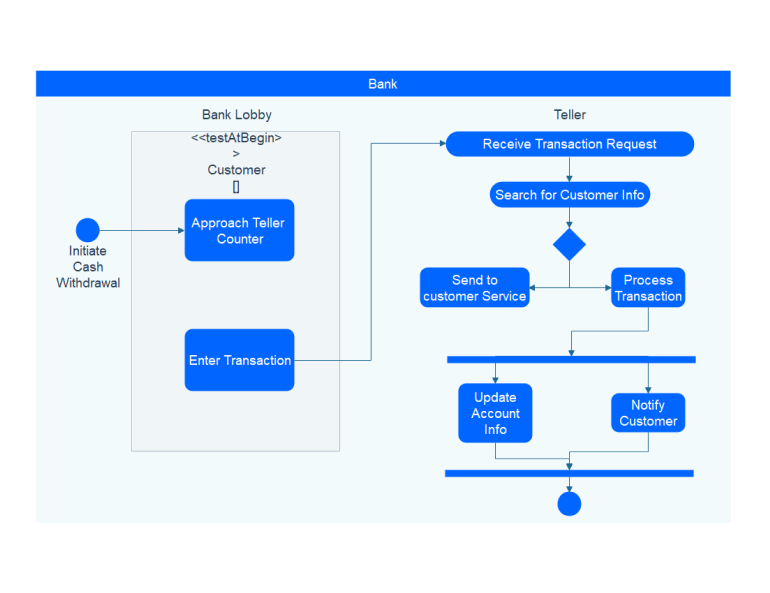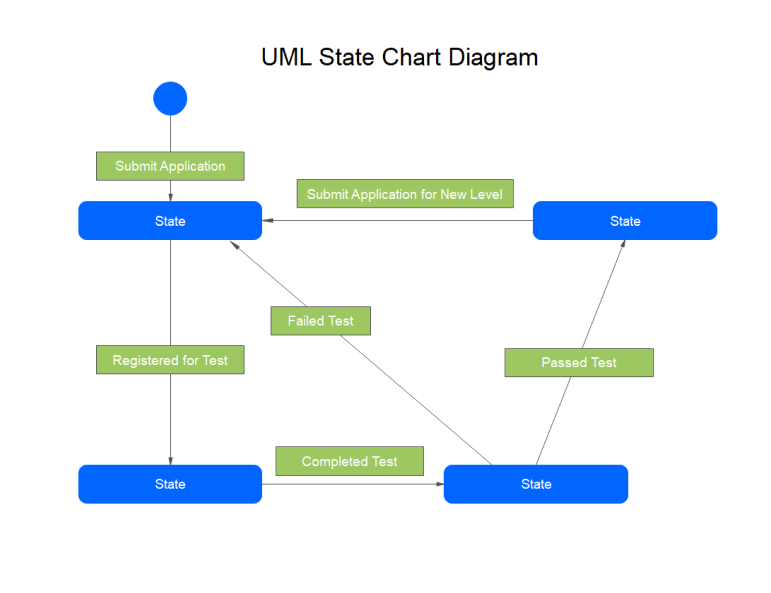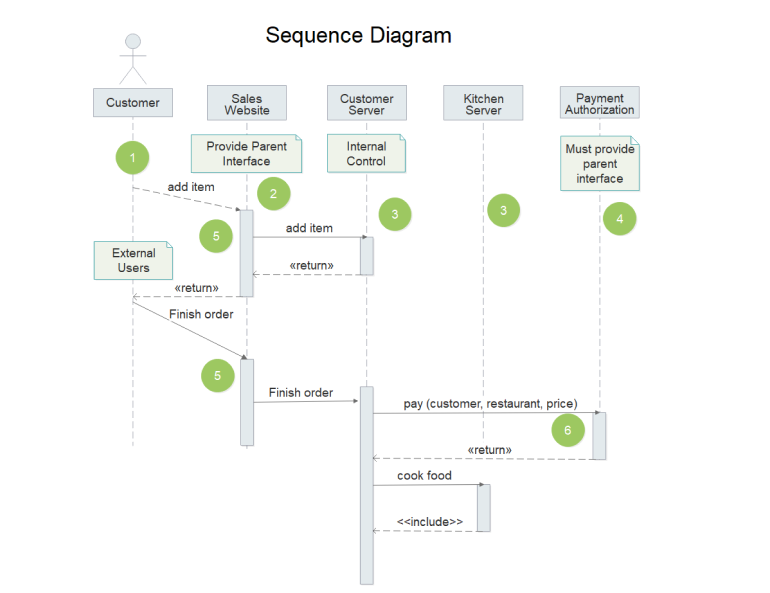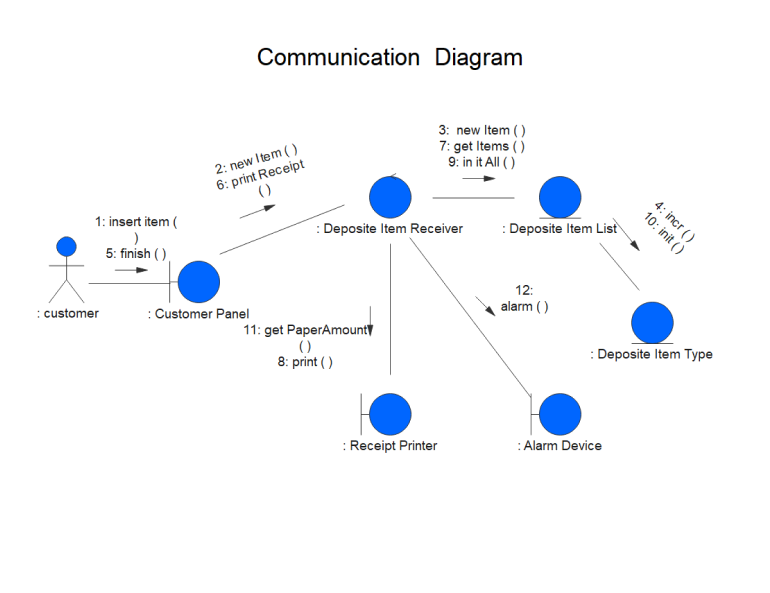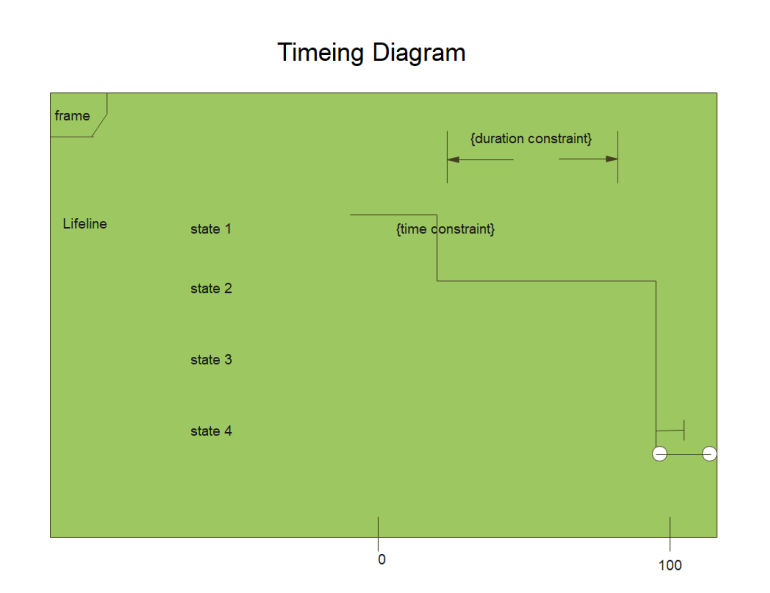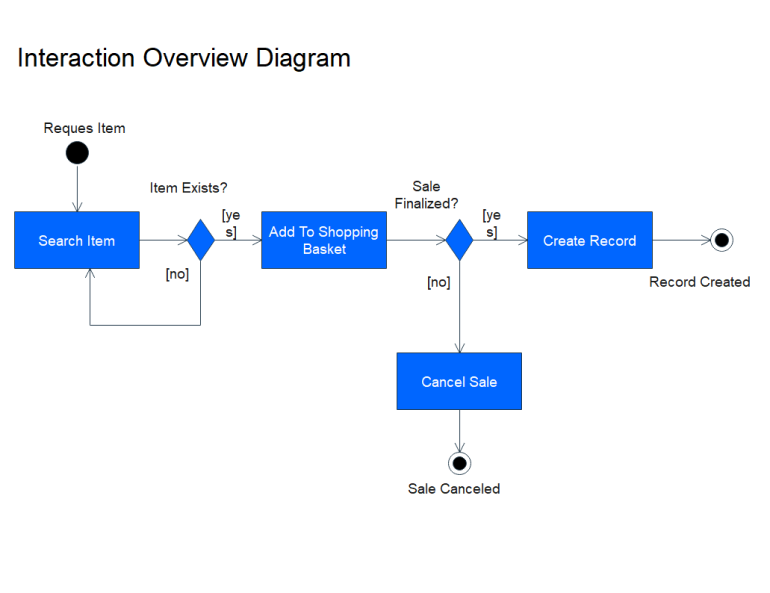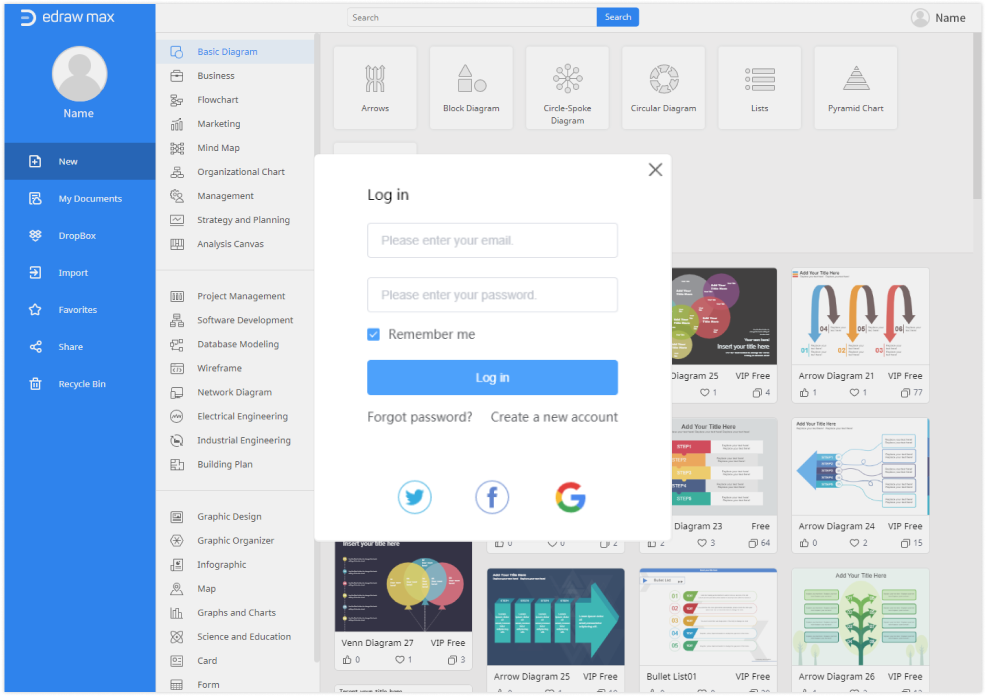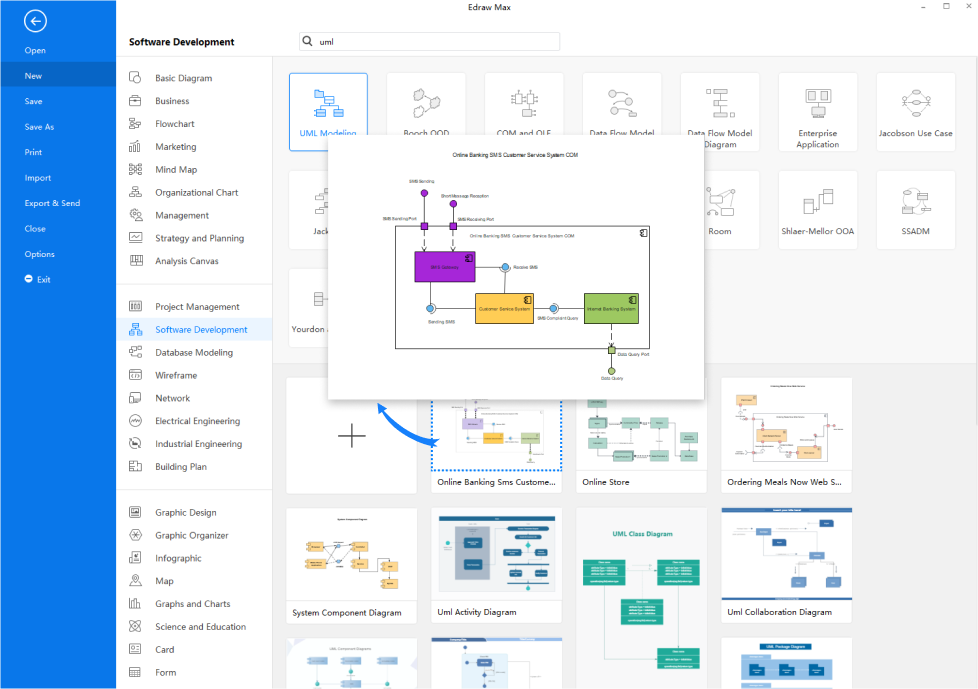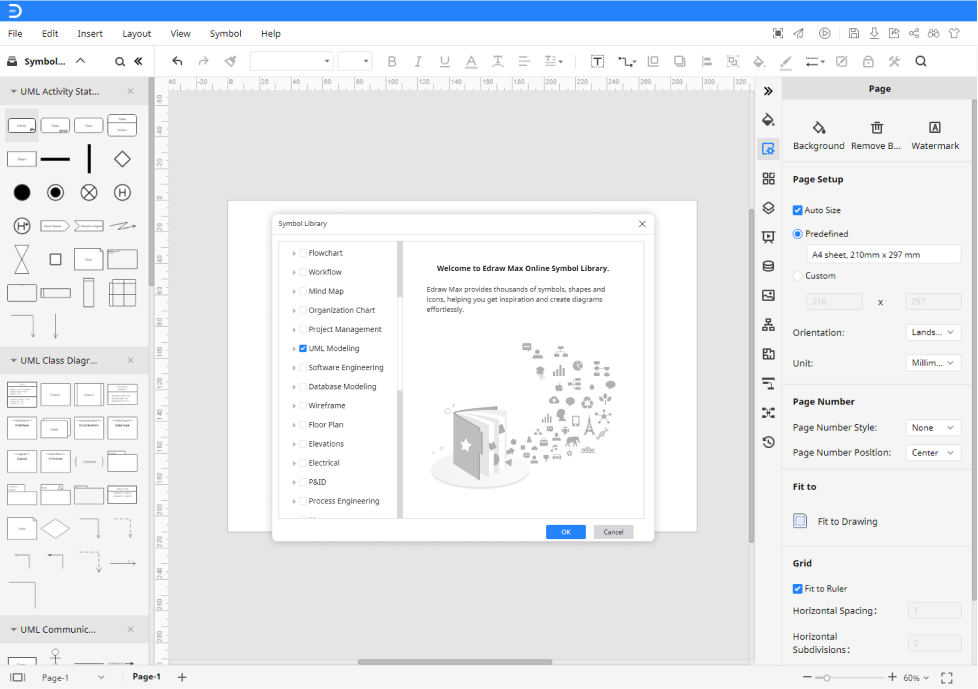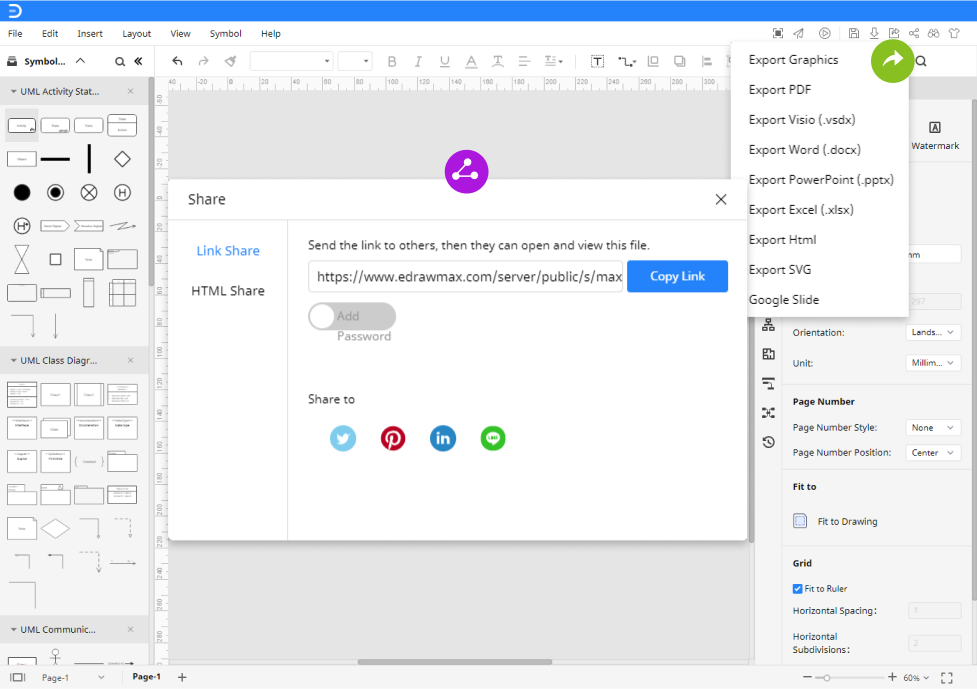A Quick-Start UML Diagram Tool
Visualize your software programs with ease!
Available for Windows, Mac, and Linux.All Downloads.
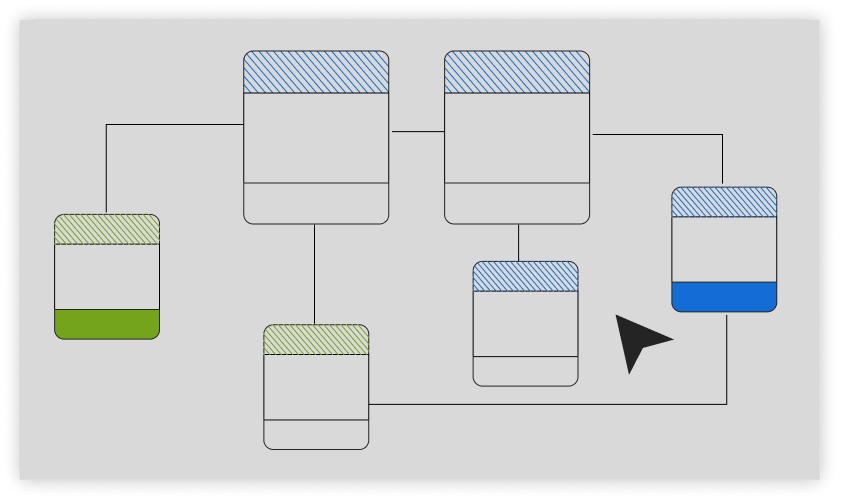
The Classification of UML Diagrams
There are 14 types of UML diagrams to standardize software solutions, modify software design, and visualize software systems. Use Edraw Max powerful online UML diagram tool with professionally drawn templates your UML structure, behavior, interaction diagrams instantly.
Why EdrawMax to Draw Your UML Diagram?
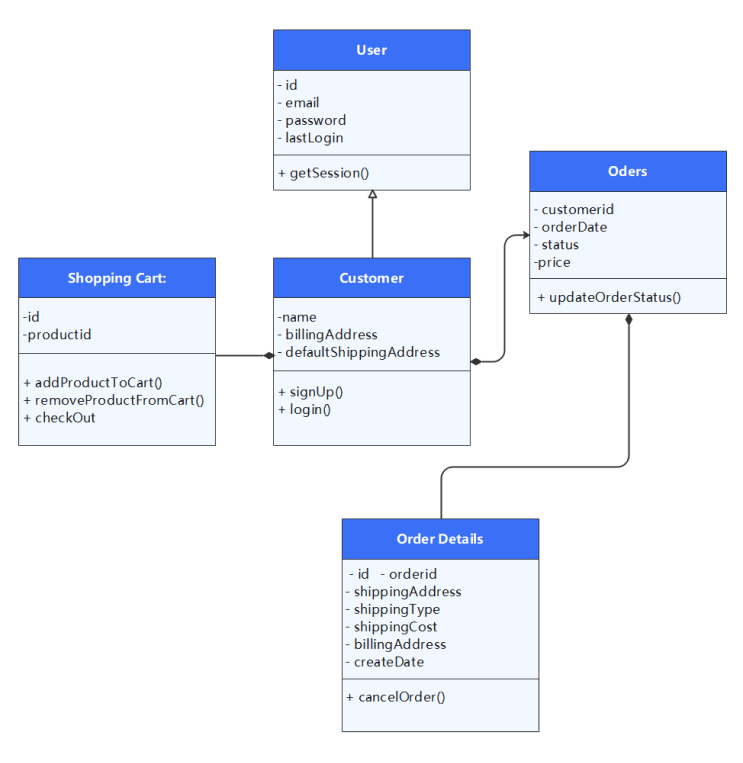
·
Quickly Start Your UML Diagram with Minimal Effort
Use Edraw Max to quickly draw your UML diagrams with a series of ease-to-use functions to start diagramming instantly. All your need is to open your browser and then draw UML diagrams by intuitive drag and drop operation, intelligent formatting.
·
Multiple Symbols and Templates Enrich Your UML Diagram
Access to Edraw Max’s symbol and template libraries with almost 12,000 of professionally-drawn resources. From now on, all you should do is to select a diagram from the library. Then customize yours with personalized symbols in the toolbar.
·
Seamlessly Draw Your UML Diagram on Any Device
Utilize Edraw Max to make your UML diagrams in any platform you prefer, including Web, Desktop, and Mobile. No matter when you are at work or in the way of home, you can ensure to use all the features and templates.
·
Useful Free Supports Assist Your UML Diagram Creation
Ask Edraw Max any questions you encountered during your diagramming process. Our professionals are ready to help you at any time. Our useful tutorial and guide could be easily found in our online tool. Just start your work now!
Review from Our User
“
”
The Edraw Max is simple to use, especially for making UML diagrams, from which its intuitive drag-and-drop interface with diverse symbols and shapes blended to make user-friendly. As an engineer, I recommend Edraw Max draw sequence and class diagrams since its library is sufficient for UML templates!
More Than A UML Diagram Maker
EdrawMax is more than a UML diagram maker, there are 280+ types of diagrams for you to create with ease!
Flowchart
Org Chart
Mind Map
Floor Plan
Wiring Diagram
Network Diagram
Science Diagram
PERT Chart
P&ID
Brochure
Chart and Graph
Fishbone Diagram
Graphic Organizer
Fire Escape Plan
Concept Map
House Wiring
Flyer
Business Card
Map
Wireframe
Fault Tree Diagram
Office Layout
Block Diagram
Decision Tree
Venn Diagram
Circular Chart
Value Stream Map
Architecture Diagram
Infographic
Timeline
Blueprint
ER Diagram
Card
Wiring Plan
Genogram
All-in-One Diagramming Tool
EdrawMax is committed to optimizing features to satisfy your needs continually, and further builds powerful all-in-one diagramming tool over the world. Just try it, you will love it!