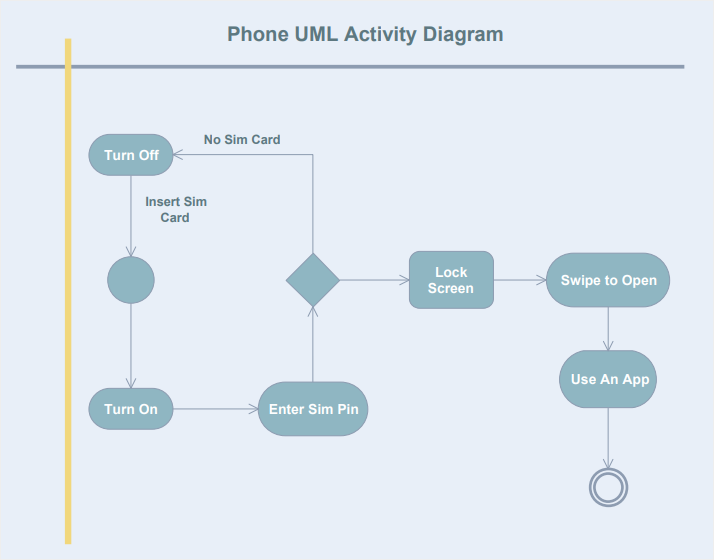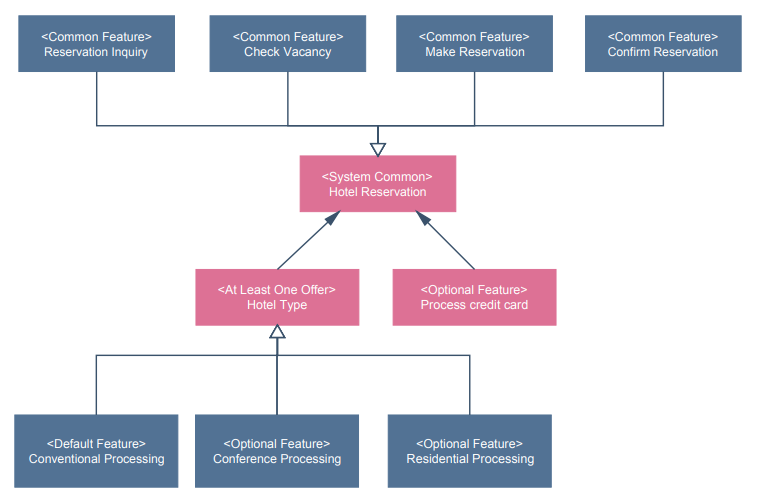How to Draw a UML Diagram with a Detailed Tutorial
Create a UML Diagram Online Free Free Download Free Download Free Download Free DownloadWhat is a UML Diagram?
The UML is a detailed visual chart that represents the process of software development and engineering. It stands for Unified Modeling Language and can be used to display different types of systems, programs, software, and procedures. It helps users understand the flow of directions and each step of the process. Creating a UML diagram can be quite confusing and exhausting. Therefore, you should use a tool or software to draw UML diagrams online. Edraw Max Online can help you draw UML diagrams online in just a few simple steps.
Types of UML Diagrams
To learn how to draw a UML diagram, you first need to know about the different types of UML. There are 13 different types of UML diagrams as per the official UML standards, and they are categorized into two distinct groups based on their behavior, structure, and dependencies.
The two groups of UML diagrams are:
1. Structural UML diagrams
- Package diagram
- Class diagram
- Object diagram
- Composite structure diagram
- Component diagram
- Deployment diagram
2. Behavioral/Interaction UML diagrams
- Sequence diagram
- Activity diagram
- Use case diagram
- Communication diagram
- State diagram
- Interaction overview diagram
- Timing diagram
UML Diagram Tutorial
To learn how to create a UML diagram online, we will use Edraw Max online. Follow this UML diagram tutorial step by step to create a UML diagram online.
Step 1 – Open Edraw Max Online
Launch Edraw Max Online by opening this link https://www.edrawmax.com/online/ on your browser.
Step 2 – Open Software Development
On the navigation pane on the left side of the screen, scroll down to Software development. Different types of visual data will appear, including Data Flow, Room, Program Structure, Booch OOD, and many more. Click on the UML Modeling and wait for the templates to load. Now you will choose a free model or create a UML diagram yourself by using a blank template.
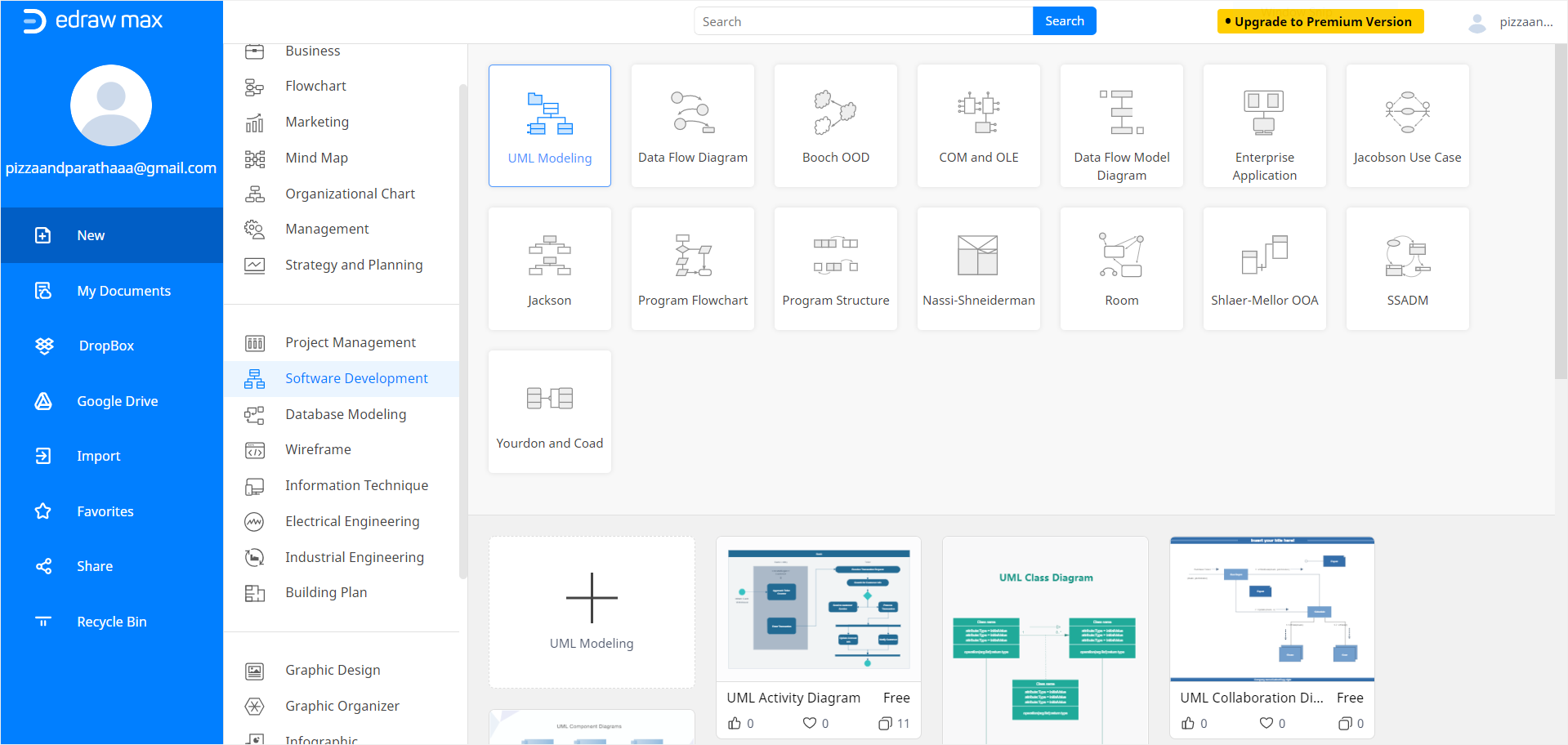
Step 3 – Create a UML Diagram
Once you click on any template (blank or predesigned), a new Edraw Online tab will open up in the browser. To create a UML diagram with the help of a premade template, edit and customize the template until you are happy with the results.
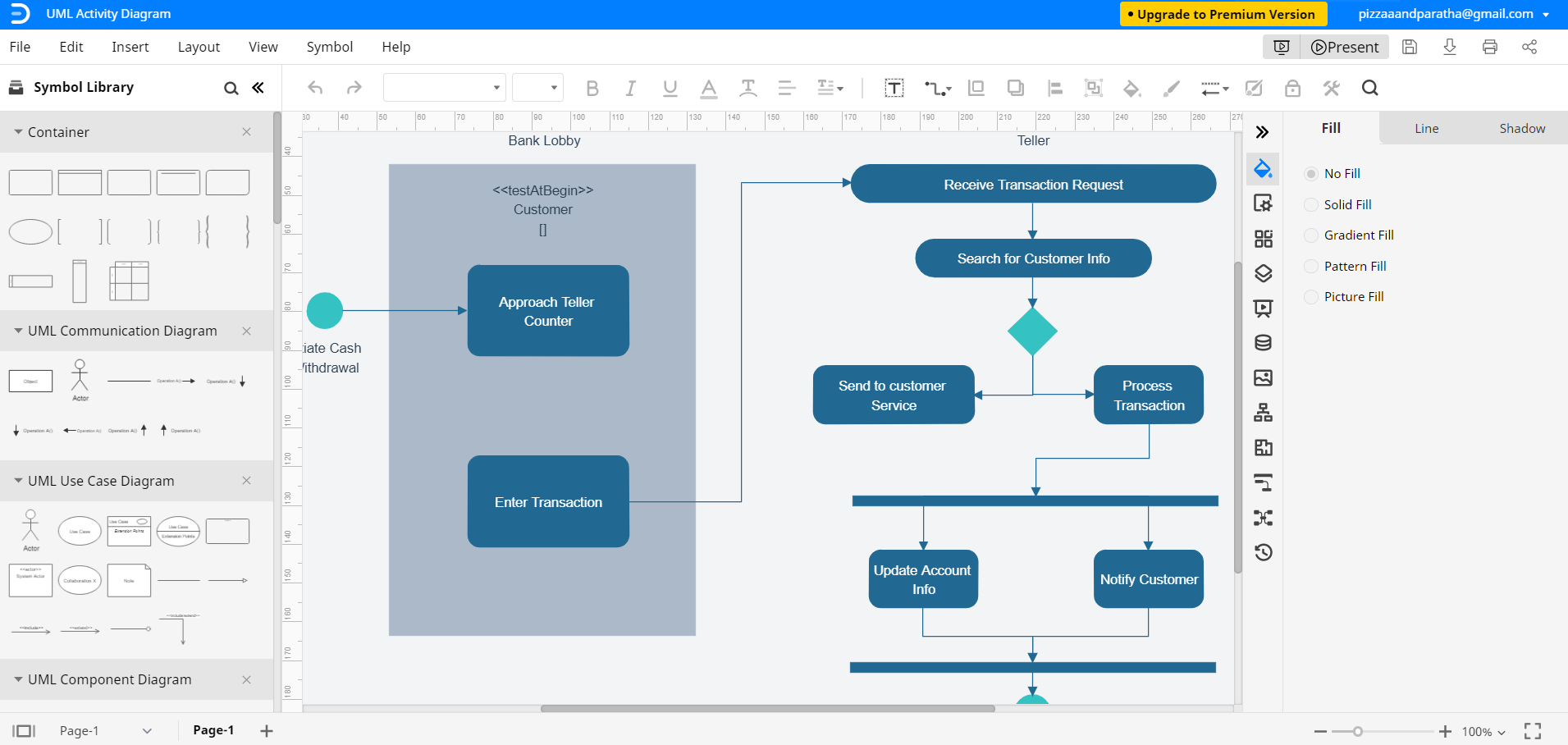
Now to make the UML diagram from scratch, start creating your chart on the blank sheet. To use symbols, drawing, and other visual tools, use the Symbol Library. Click on the icon next to Symbol Library on the left side of the screen. Now search for more symbols and icons in the Library pop-window. Scroll down to UML Modelling and select the desired symbols. Finally, click OK to add it to your symbol library on the left.
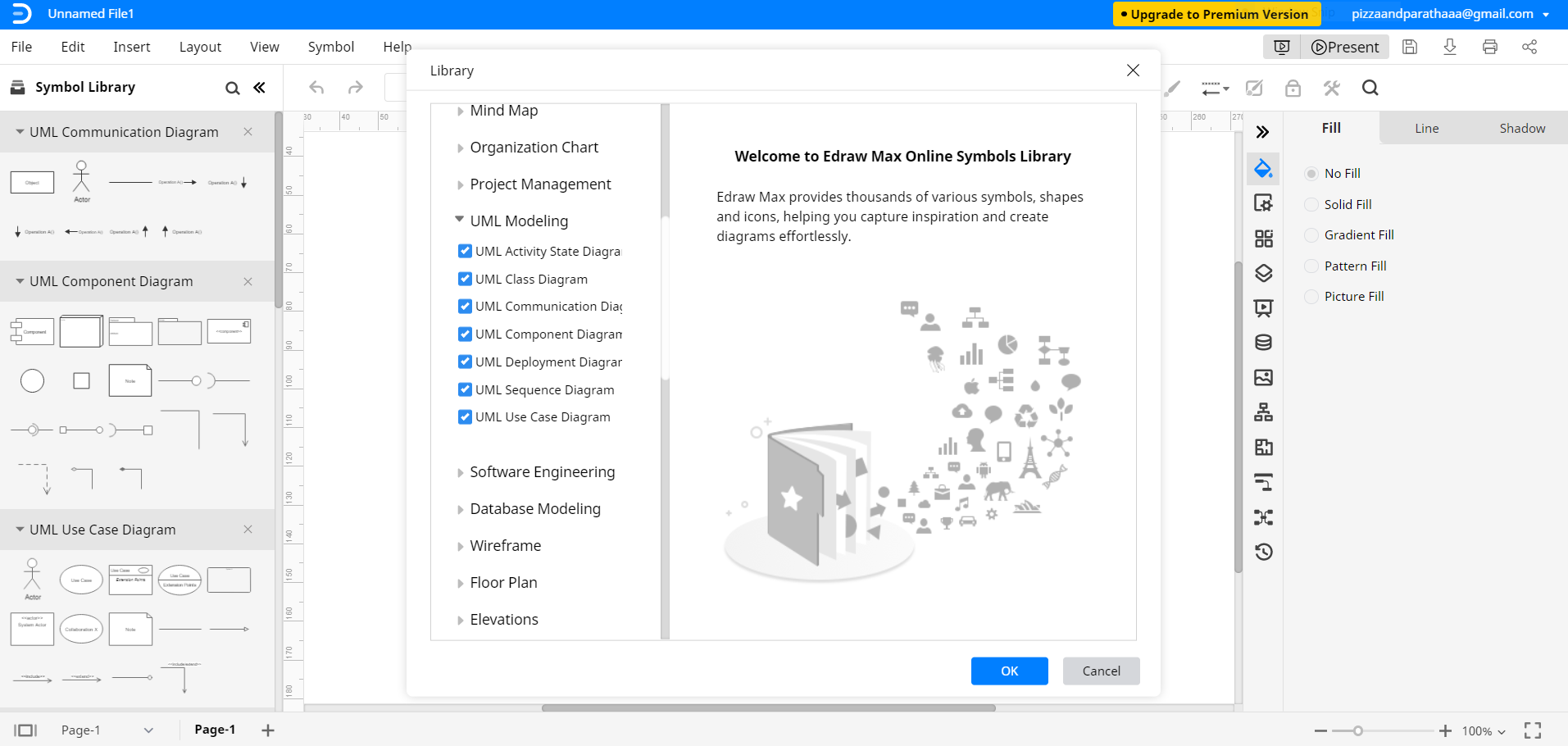
You can use these symbols and shapes to create a UML diagram. Display them on the drawing page and use them with connection lines to make UML diagrams. To add any object on your drawing page, you can just drag it towards the page and them drop it wherever you want it.
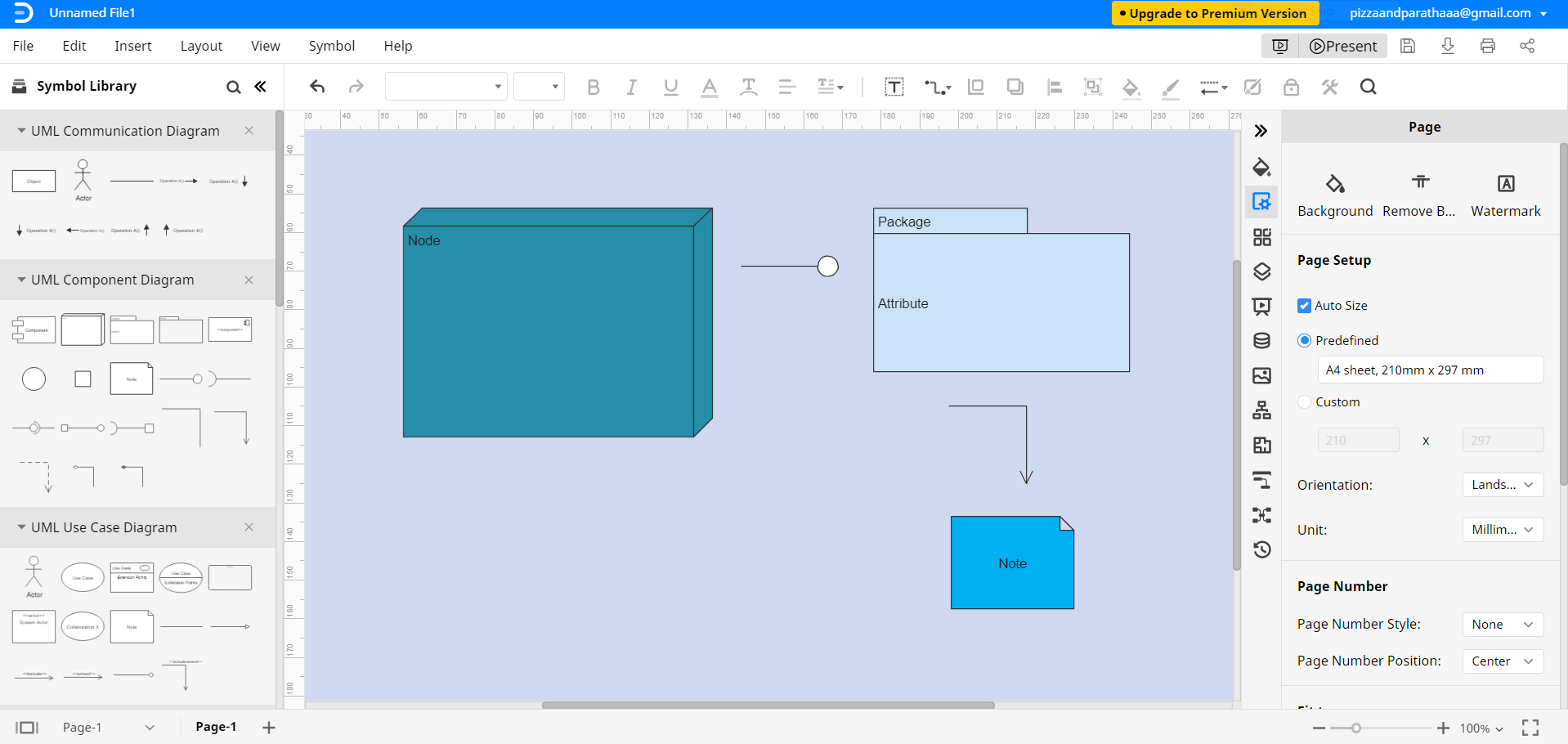
Step 4 – Customize your UML Diagram
Keep formatting your UML diagram according to your needs. Most of the formatting and editing tools in Edraw Max Online are on the horizontal toolbar and the right Style, Page Setup, Theme panes.
Step 5 – Save you File
Once you have completed the UML Diagram, you can save it for later edits or online sharing. You can save it as commonly-used file types such as Excel, Word, or PDF. To keep an Edraw file in another software, click on File and then go to Export. Now, select the file type you want to save the document as. Edraw also allows you to edit the document in the corresponding software after saving it and share it with others who use the same program.
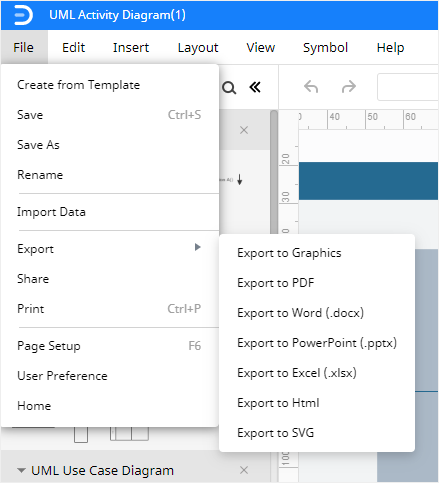
Furthermore, users can save and share Edraw files on Google Drive and Dropbox as well. Go to File > Save as, select the desired cloud location and click Save.
More UML Diagram Examples
You can also use these free UML diagram templates from Edraw Max.
Online Reading UML Component Diagram – Create a simple online reading UML component diagram to highlight and remember the essential elements of programming.
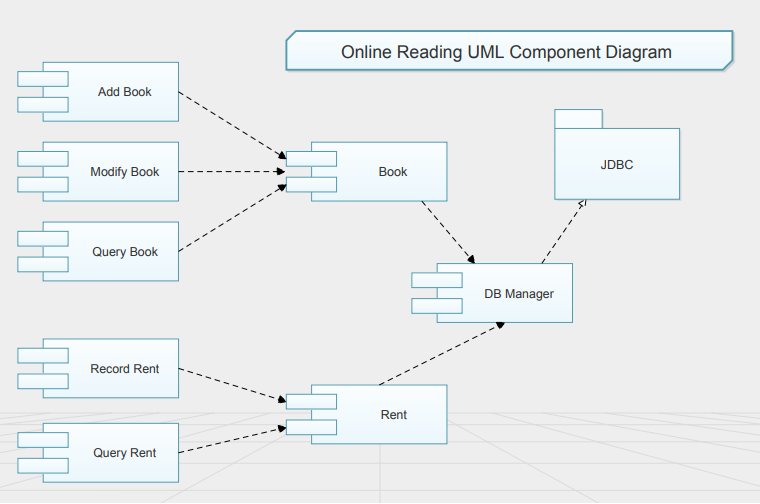
Login UML Sequence Diagram – Teachers, students, and programmers can use this graphic model of the Login UML Sequence Diagram to create a quick diagram.
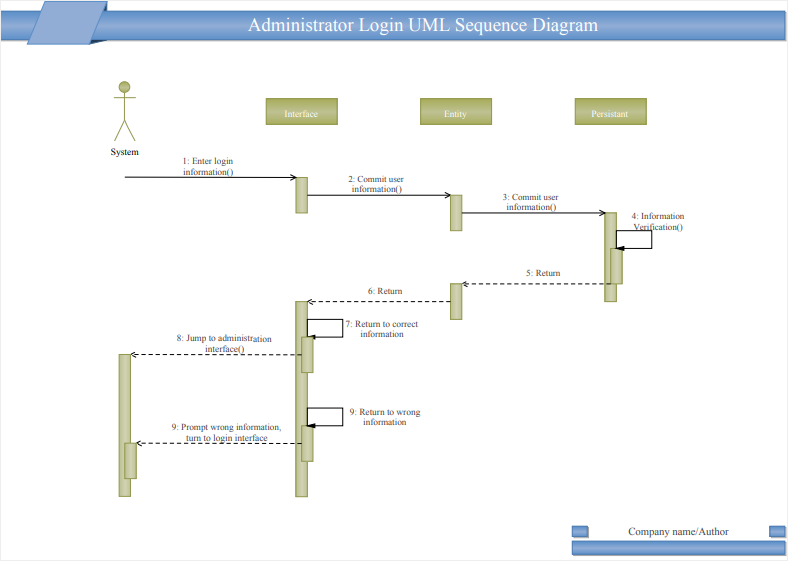
Phone UML Activity Diagram – Anyone can use this UML activity diagram template to show how to use a phone.