Free Editable Affinity Diagram Examples
The affinity diagrams examples are nothing but the organized output from a brainstorming session. It helps to generate and consolidate information regarding a product, complex issues, processes, and problems. The ideas are grouped as per their similarity or affinity. The affinity diagrams help to organize numerous ideas into their natural relationship. The Japanese anthropologist Jiro Kawakita created this diagram in the late 1960s.
1. What is The Affinity Diagram
An affinity diagram example is nothing but a simple, effective, and visual tool to help people cluster and organize data and ideas to develop solutions. It is a brainstorming tool where many people share a large number of perspectives and ideas. When it is challenging to distill conversations, such diagrams help.
People can use affinity diagram examples
- To incorporate each participant's perspective.
- To find connections between ideas
- To organize ideas and team thoughts
Such diagrams build relations amongst ideas. Various organizations and businesses use them for analyzing data, developing ideas, and managing projects.
2. The Affinity Diagram Examples
People use the affinity diagram example for ease to use, help build collaborations, and seamless sharing. Below are some of the professional affinity diagram templates with empty columns and rows that project managers can fill as per their requirements. People can add rows and columns if necessary.
 |
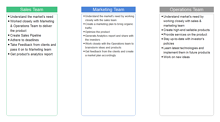 |
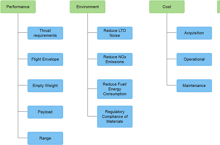 |
| Affinity Diagram Template | Affinity Diagram UX | Affinity Diagram Online |
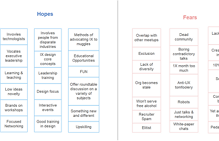 |
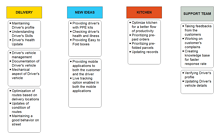 |
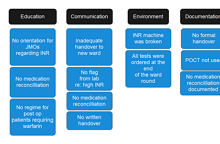 |
| Affinity Diagram Six Sigma | Work Activity Affinity Diagram | Affinity Diagram Process |
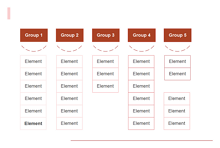 |
 |
 |
| Affinity Diagram PMP | Affinity Diagram Steps | Affinity Diagram Example |
Example 1: Affinity Diagram Template
The given affinity diagram example is a diagram for prioritizing. The affinity diagram matrix helps generate, consolidate, and organize information regarding a process, product, or complex problem.
One can take help from an online affinity diagram maker like EdrawMax to recreate such diagrams. The modern quality management tool is used for project management, analyzing feedback, grouping ideas in a brainstorming process, and helps to solve problems.
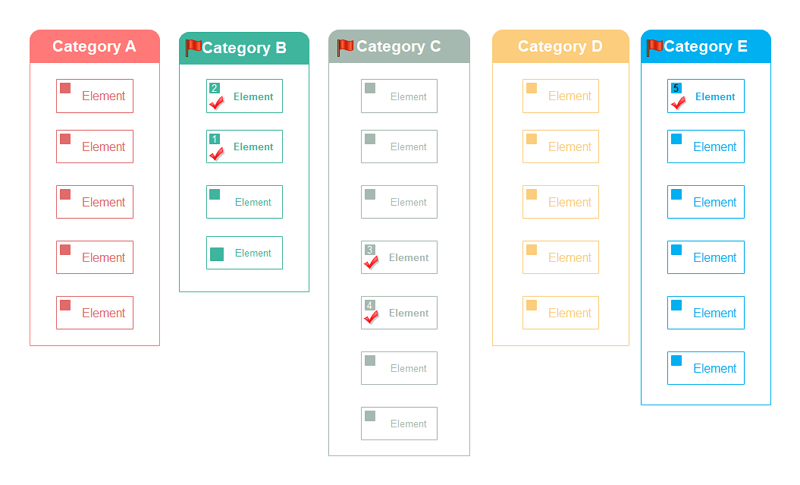 Source:EdrawMax Online
Source:EdrawMax Online
Example 2: Affinity Diagram UX
The affinity diagram example is for a start-up. Here, three teams are in focus, sales, marketing, and operation. The examples show how these three teams should work with each other and achieve the goals that they have for them.
People can use such an example to start a business, including the marketing team, sales team, and operations team. EdrawMax allows people to use this business tool and organize data and ideas. They can edit templates in no time.
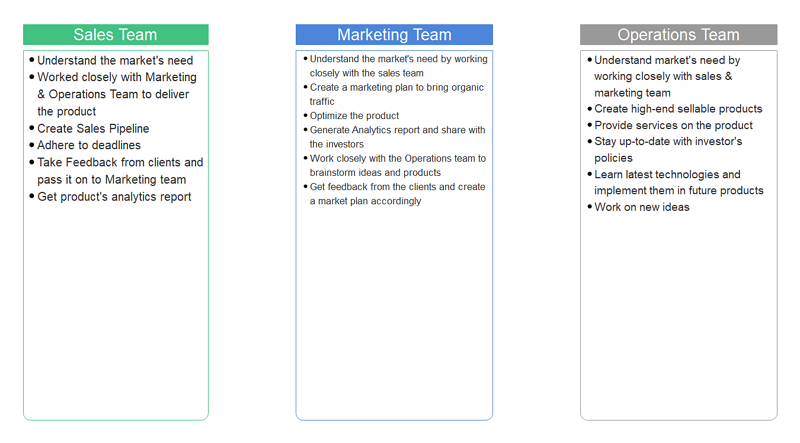 Source:EdrawMax Online
Source:EdrawMax Online
Example 3: Affinity Diagram Online
The third affinity diagram example is about system evaluation. Such models are there for organizing information and data during brainstorming sessions of a project. Four factors are pretty essential here, and this includes Performance, Environment, Cost, and Operations.
Using an online affinity diagram maker like Edraw Max, participants can recreate such a template to draw connections among respective groups, identify potential issues, and solve them.
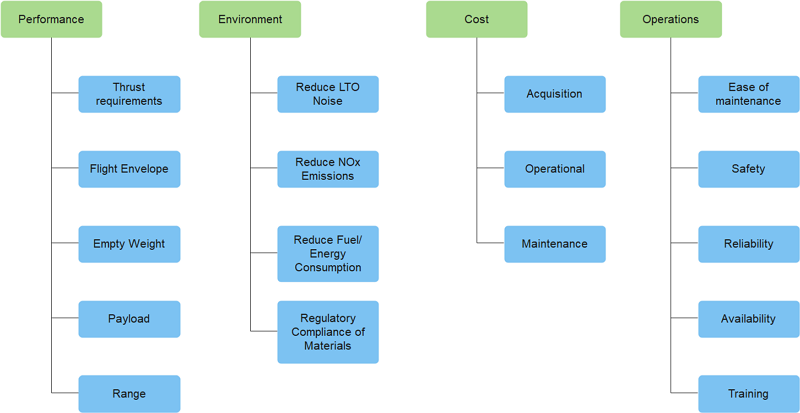 Source:EdrawMax Online
Source:EdrawMax Online
Example 4: Affinity Diagram Six Sigma
The fourth affinity diagram example is about the customer journey. Three factors are there in the instance. It talks about the hopes and the fears of the customers. Analyzes them after that, come up with desirable ideas that are at par with them.
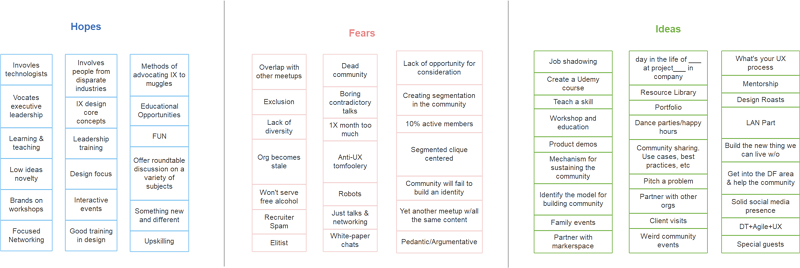 Source:EdrawMax Online
Source:EdrawMax Online
Example 5: Work Activity Affinity Diagram
The given affinity diagram example is about food delivery, including sections of delivery, kitchen, new ideas, and the support team. Delivery includes things that the driver needs to follow. The new ideas section talks about those ideas that are favorable for both the customers and the drivers. It also includes a recommendation for the kitchen up-gradation. Lastly, it discusses the things that the support team need to do.
There are various customizable affinity diagram templates in EdrawMax. They help edit the template as per the project managers' requirements.
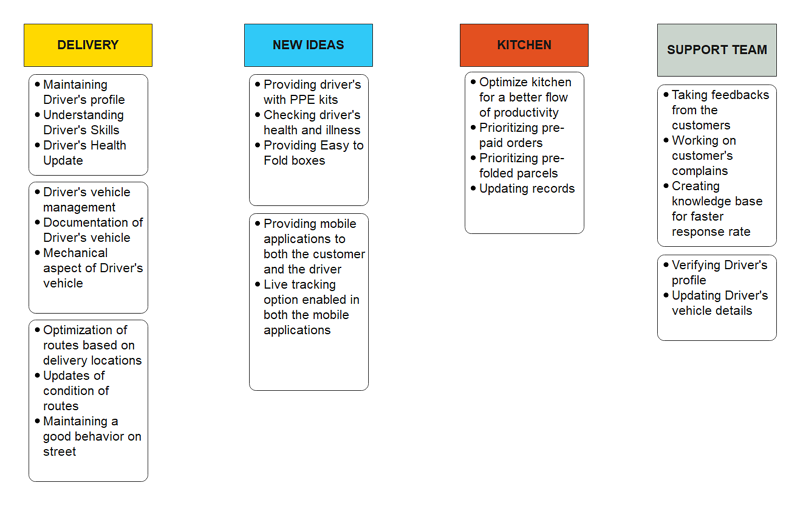 Source:EdrawMax Online
Source:EdrawMax Online
Example 6: Affinity Diagram Process
The given affinity diagram example states the causes why patients are not on a standardized anticoagulation pathway. The columns in the diagram include education, communication, environment, documentation, policies, procedures, and monitoring.
The example is similar to a cause and effect diagram. The users can edit this example and create their own.
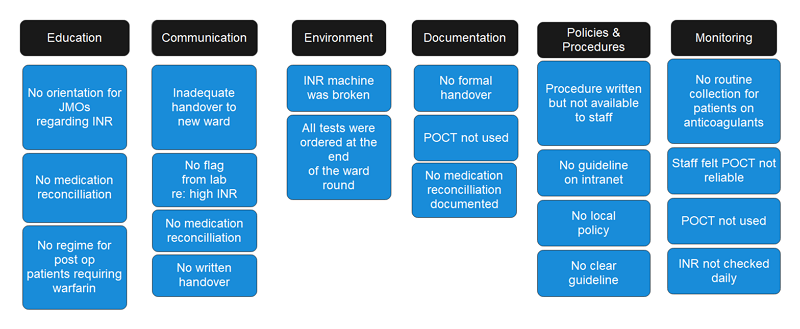
Source:EdrawMax Online
Example 7: Affinity Diagram PMP
The given affinity diagram example is a KJ method group process for establishing. The tool in online affinity diagram maker EdrawMax helps create this type of diagram easily by the intuitive drawing editor. One can add elements in the respective columns and rows as per their requirement during a brainstorming session.
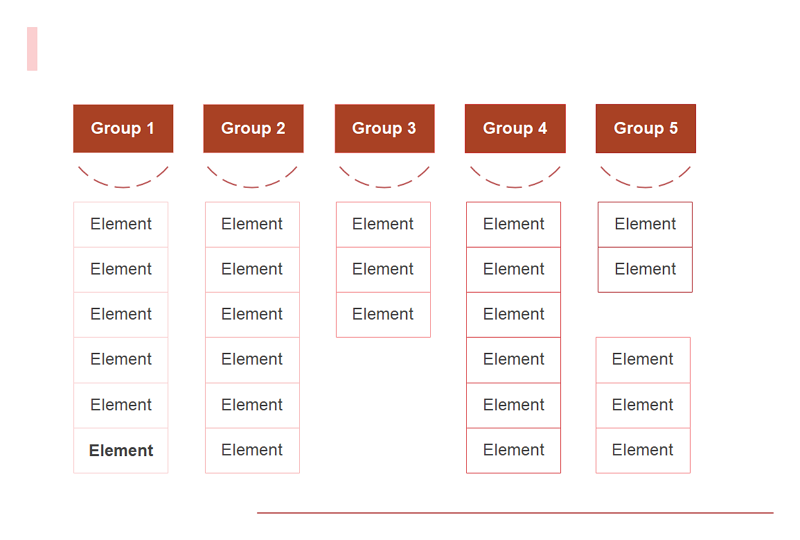 Source:EdrawMax Online
Source:EdrawMax Online
Example 8: Affinity Diagram Steps
This affinity diagram example is about the driver program. The tool helps in grouping, brainstorming, and mapping. The instance here considers the ride-sharing app Lyft. The topic will be "Favorite Driver's Program," based on the affinity diagram, the top drivers get a reward.
A project team can use similar examples for matching concepts and ideas.
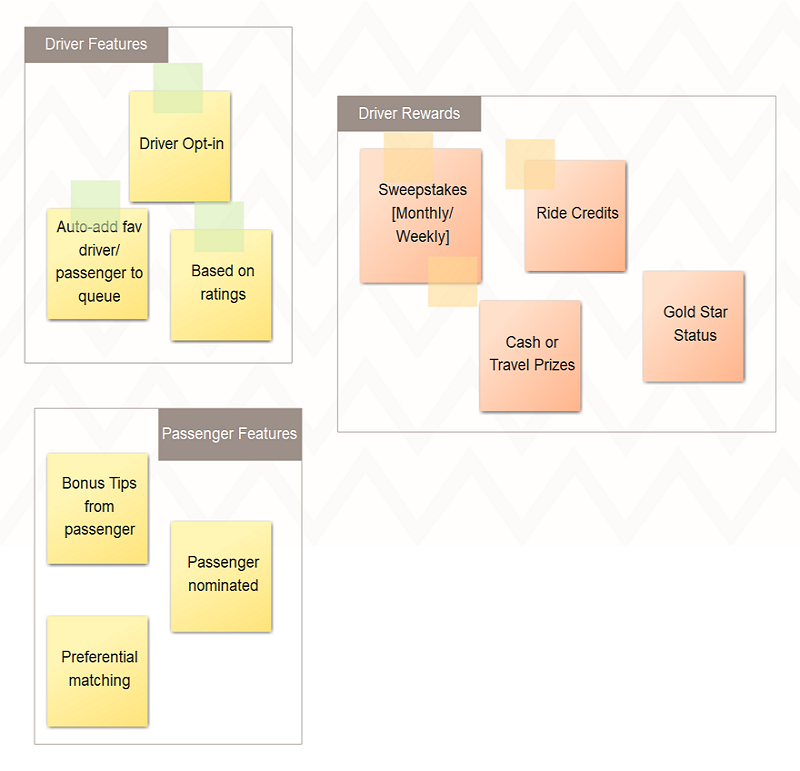 Source:EdrawMax Online
Source:EdrawMax Online
Example 9: Affinity Diagram Example
The given affinity diagram example portrays the brainstorming results of supplier schedule adherence issues. People can use this example to handle complex problems. The tool helps to group ideas and capture themes logically.
Such a visual representation of affinity diagrams is available on EdrawMax. Users can edit them easily.
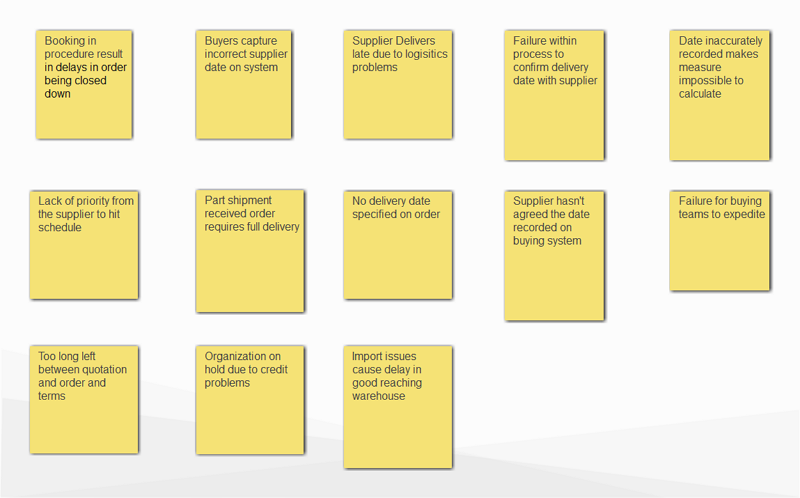 Source:EdrawMax Online
Source:EdrawMax Online
3. Online Affinity Diagram Maker
One can use an affinity diagram maker like EdrawMax to make an affinity diagram example template. They have a massive library of affinity diagram shapes. One needs to record each data, look for ideas, discuss with the team, and combine groups into subgroups for a smooth affinity diagram process.

Why Choose EdrawMax Online
- Create over 280 diagram types
- Supports team collaboration
- Personal cloud & data protection
- Print, share and download
- Powerful template community
4. Key Takeaways
The affinity diagram examples are visual representations of relations between large and complex amounts of data. Jiro Kawatika used such diagrams for planning and project management, data analysis, brainstorming, and vision alignment. The scenarios used in affinity diagrams are simple and do not require esoteric knowledge.
In conclusion, EdrawMax Online is a quick-start diagramming tool, which is easier to make Affinity Diagrams and any other visuals. Also, it contains substantial built-in templates that you can use for free, or share your design with others in our Template Community.




