How to Create A Calendar in Outlook
1. How to make A Calendar in Outlook
Calendars are a necessity. People keep track of upcoming events, and many individuals plan their months with the help of it. For that, the user may use Outlook, but the process is time-consuming and lengthy. The user should have experience with how to create calendars in Outlook if they wish to make a calendar in Outlook. Here are a few steps that they need to follow to create their calendar in Outlook:
Step 1: Open Outlook
To start making the calendar, the user needs to open the Outlook and then go to the Calendar view. Then they have to click the calendar on the Navigation Bar. The user can find the Calendar view option present in the Home tab under the Manage Calendars group.
Step 2: Add the Calendar
The user has to select Add Calendar to proceed to their work. The user must click on the Open Calendar drop-down list and select Create New Blank Calendar. Then, they need to put the name of the New calendar in the Create New Folder dialog box and then click on OK.
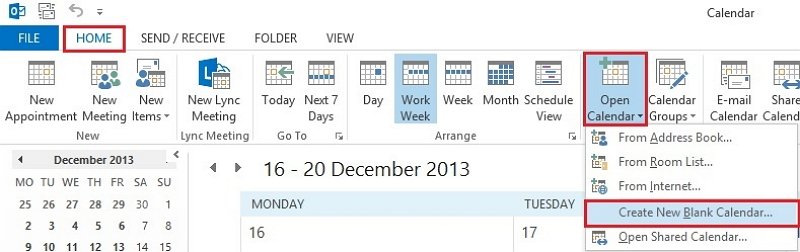
Step 3: Customize the Holidays
The user can see the Calendars side by side. They can select and deselect the Calendars any time when they wish. They can also customize the country holidays or their significant events on the calendars to personalize them.
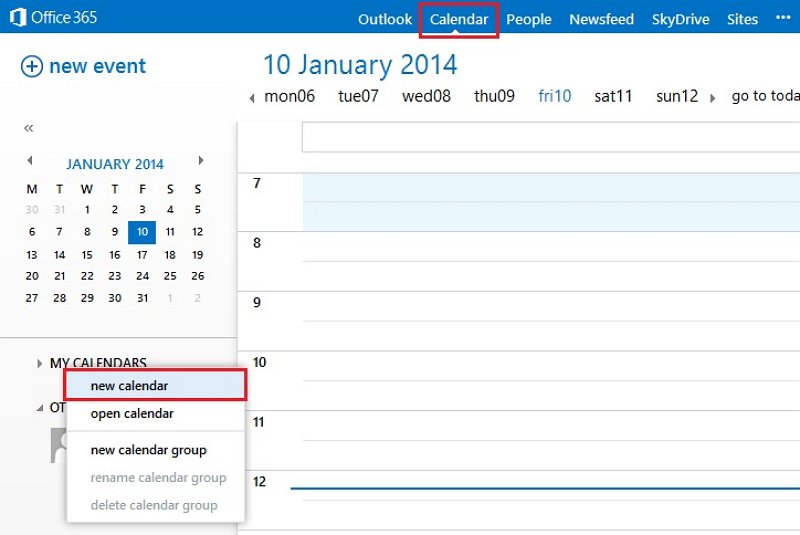
2. How to Make A Calendar Easier
Creating calendars on Outlook is a complicated task, and at the same time, it is time-consuming. To stay away from such issues, they must use EdrawMax online tool. The tool is pretty handy and effective for creating more than 280 different types of diagrams. It is very easy to create a calendar with the help of the EdrawMax online tool. Here are the few simple steps that the users need to follow to make their calendar on EdrawMax:
Step 1: Select Calendar Template
The user needs to find the [Project Management] option in the EdrawMax online application, then select [ Project Calendar] under this classification, as image shows.
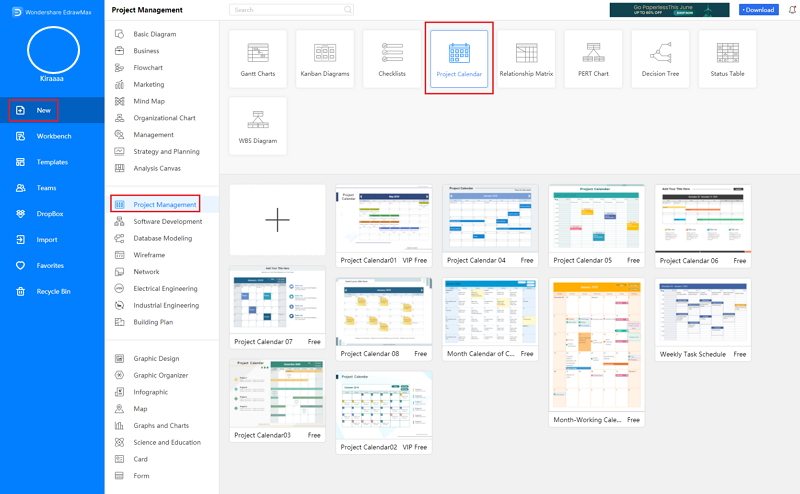
Step 2: Customize Your Calendar
A page opens with a Plus sign to start with a fresh template. The user can modify them and add their details to create their calendar. It can allow them to get a professional result without spending much time on it.
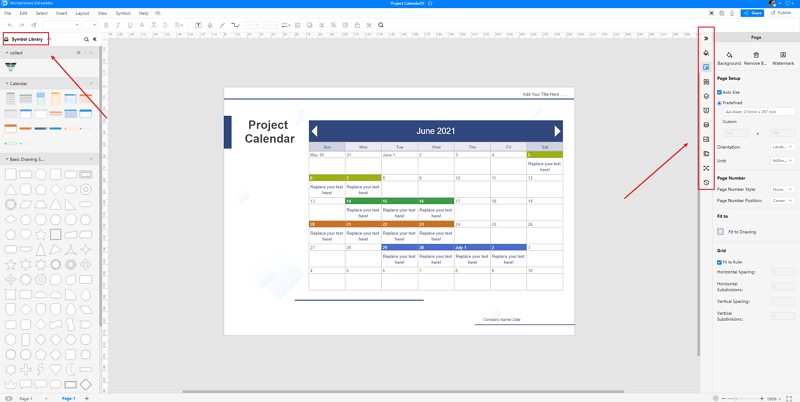
Step 3: Save and Share
Once the user completes it with their calendar, they can save it in multiple formats. They can also print out their calendar for future use.
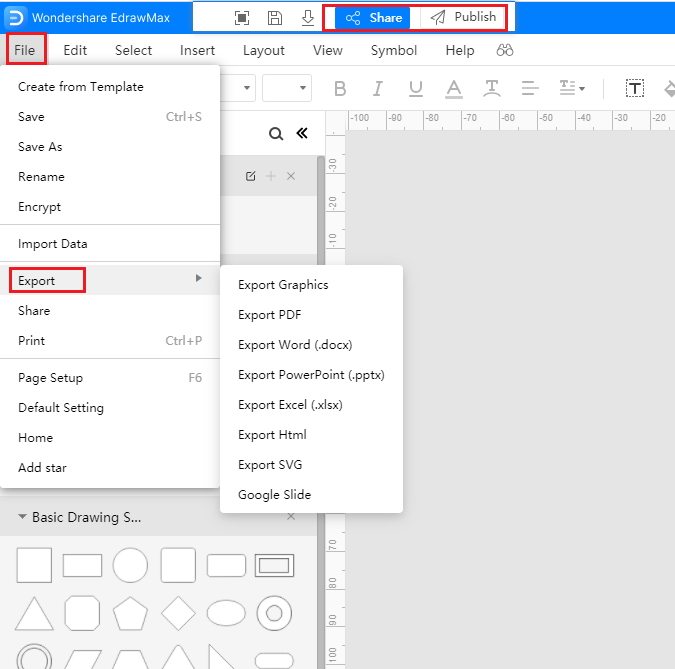
Source:EdrawMax Online
3. Calendar Outlook Templates
Sometimes, it is really hard to follow the steps on how to make a calendar in Outlook or on EdrawMax Online and create the perfect diagram. At this time, there are calendar examples from EdrawMax Template Gallery you can edit immediately, or for more references. The calendar exampels not only help people to understand a calendar and its classification deeper, but also assist to draw calendars without efforts.
Outlook Calendar Template
View your class schedule. Your class schedule for the present week is always displayed. Use EdrawMax to make your class timetable, and arrange the tasks for students.
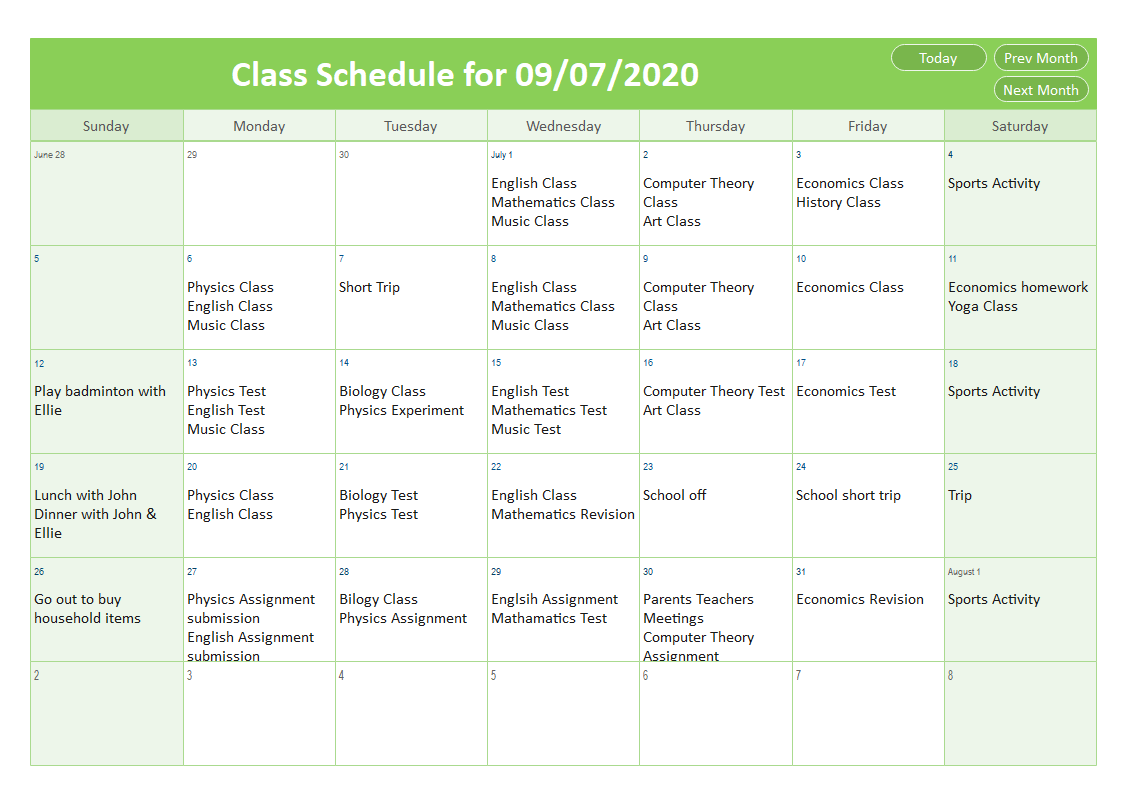
Source:EdrawMax Online
Online Calendar Template
Here are three different ways to build a digital project manager calendar to support your project planning efforts. It’s up to you to decide which one is right for your team.
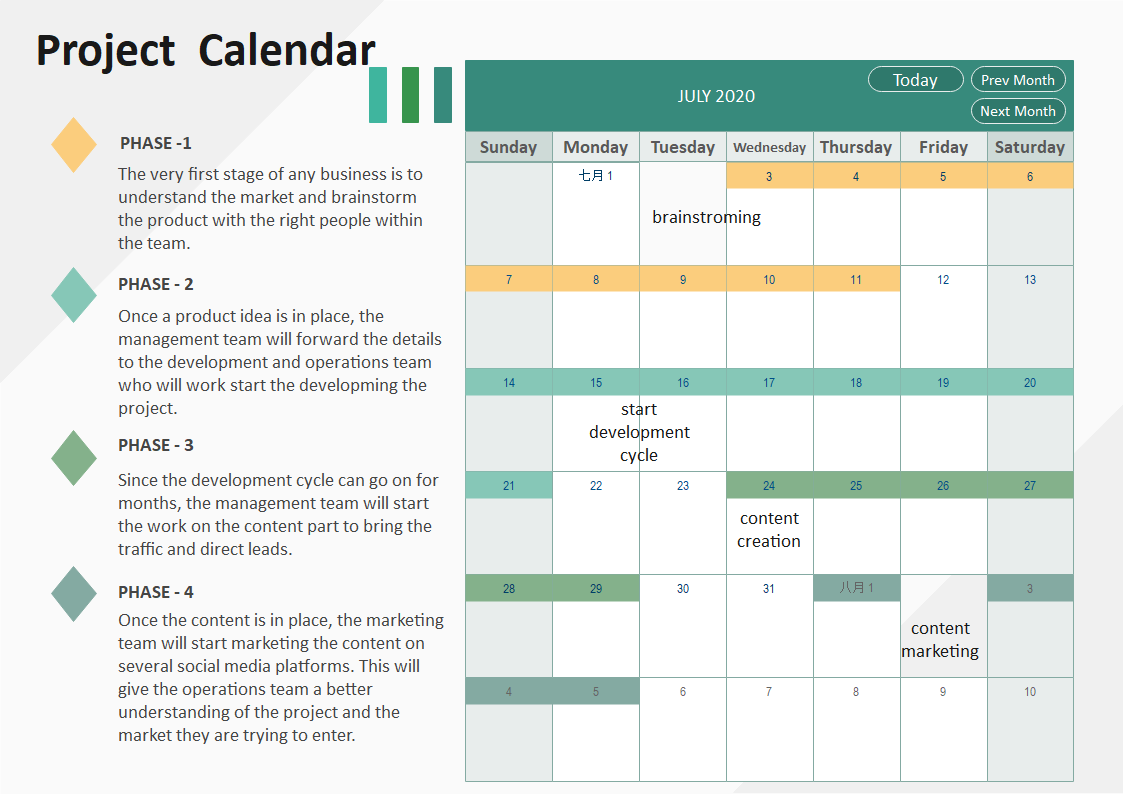
Source:EdrawMax Online
Printable Calendar Template
Automate routine tasks so you can focus on the work that matters. Prioritize tasks, set due dates, and check statuses with a glance. Collaborate in real-time, assign tasks, and notify your teammates on status changes, online.

Source:EdrawMax Online
4. Online Calendar Maker
The EdrawMax Online tool is a powerful diagramming tool. Therefore, many reputed companies and individuals consider it as a trusted diagramming companion. This tool can help a user to generate a satisfying result. At this time, there are calendar examples from EdrawMax Template Gallery you can edit immediately, or for more references. The calendar exampels not only help people to understand a calendar and its classification deeper, but also assist to draw calendars without efforts.

Why Choose EdrawMax Online
- Create over 280 diagram types
- Supports team collaboration
- Personal cloud & data protection
- Print, share and download
- Powerful template community
5. Key Takeaways
Many individuals prefer to create their personalized calendars to keep track of important events. They may use Outlook to do so, but the process is lengthy and complex. The users must know how to create calendars in Outlook to get a good result. So Learning how to create a calendar in Outlook is very important. To avoid such complexities, they must use EdrawMax Online tool, which can allow the users to create a high-quality calendar.




