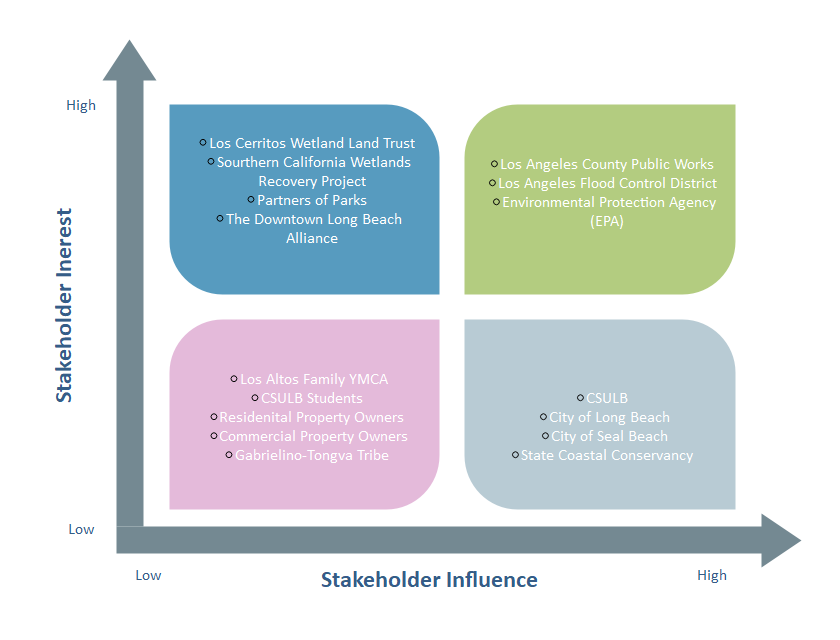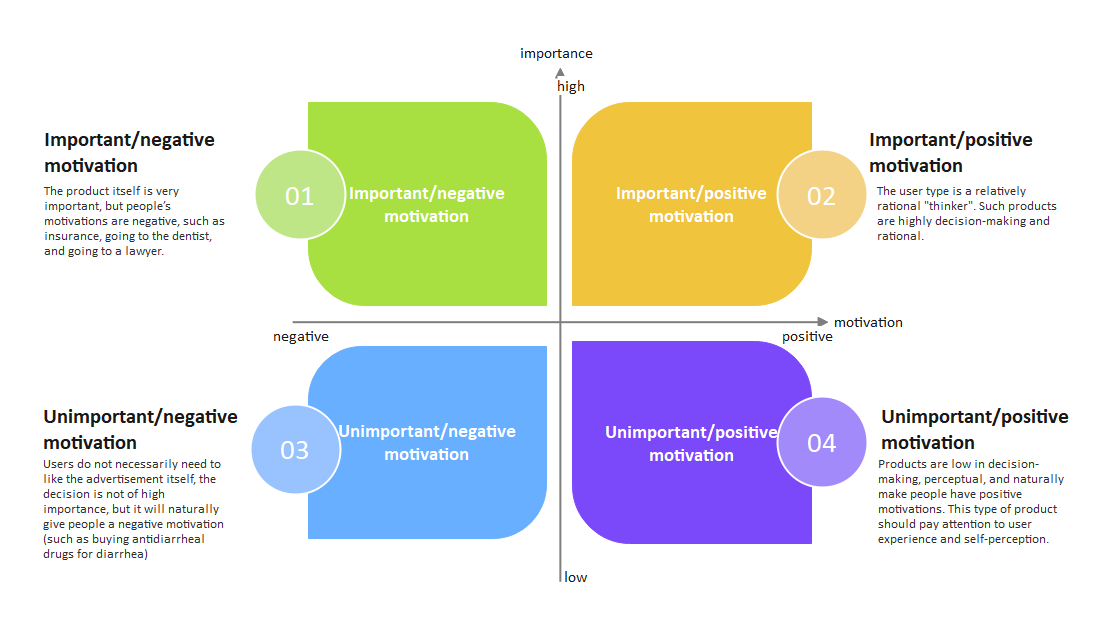How to Create A Matrix in Word
1. How to Make A Matrix in Word
A matrix diagram is a pretty essential tool for company owners who want to accelerate their progress. It may be expensive for them to hire a professional for that. A user may choose to work on Word to create their matrix. But the process is challenging and time-consuming. They must have an apt idea about how to create a matrix in Word. Otherwise, they may fail to get a satisfactory result. For inexperienced users, it may be confusing and challenging. To create a matrix in Word, the user needs to follow these simple steps :
Step 1: Opening a New Document
To start the process, the user needs to open a new document. Then they have to go to the Insert tab of the ribbon and then click on the Equation button. However, if the users use the Shortcut key Alt+= then they will receive better results.
Step 2: Add Brackets for Matrix
After that, the user needs to insert enclosing brackets for the matrix. Therefore, they have to click on the equation editor and then navigate to the Design Tab. There they can find the Bracket icon. The user has to click on it and then choose the desired brackets from the dropdown.
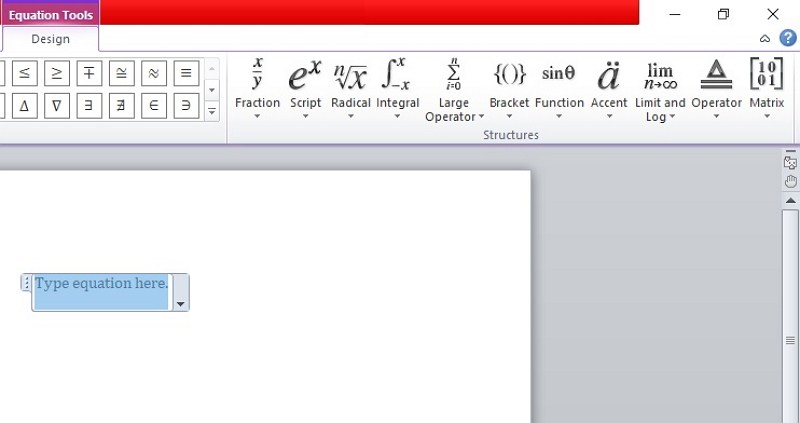
Step 3: Set-up the Icon
After that, the users must click on the empty box present between the brackets. They must go to the Design Tab and click on the Matrix icon to select the matrix considering the required dimension.
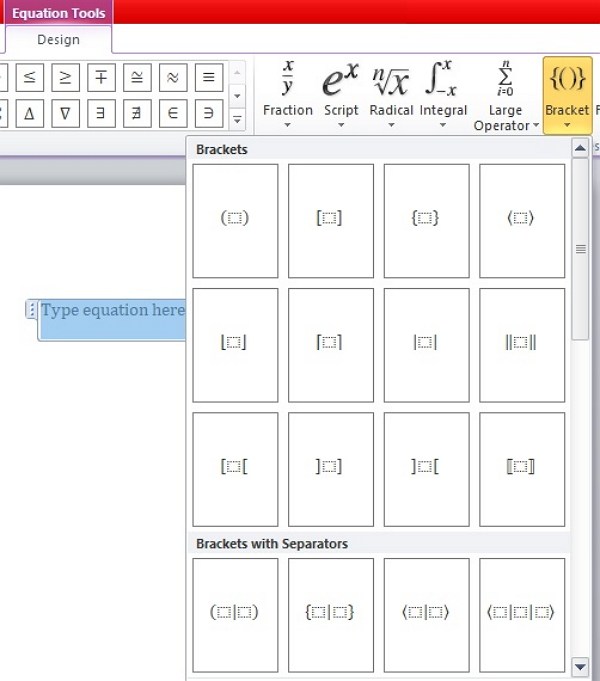
Step 4: Fill-in Elements
After this, they can fill in the elements of the matrix as per their choice. They may also use arrow keys to control the cells of the matrix.
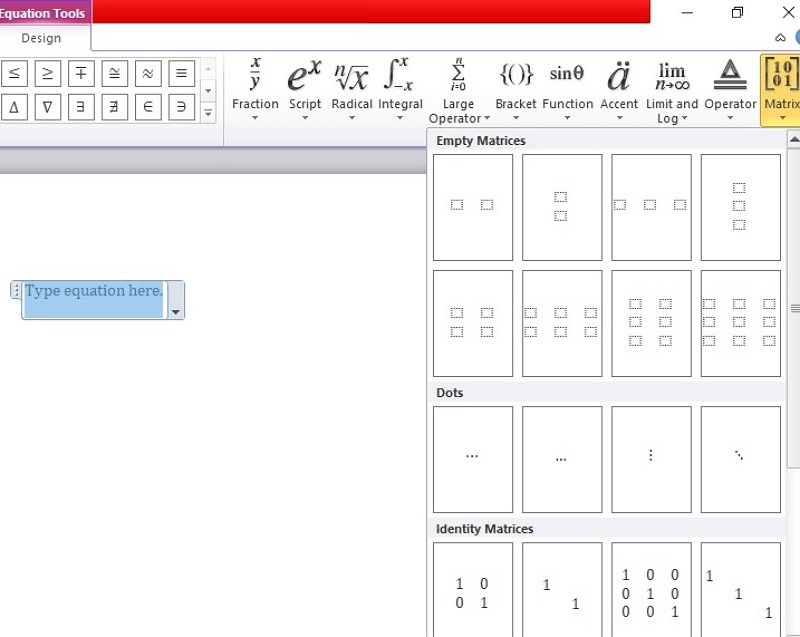
2. How to Make A Matrix Easier
Though many people may use Word to create the matrix, the process is lengthy and time-consuming. The process is complex, and therefore the user needs to know how to create a matrix in Word. To stay away from the hassle, they can use EdrawMax online tool. The user can follow a few simple steps to draw their matrix:
Step 1: Select Matrix Template
The user needs to find the [Marketing] option in the EdrawMax online application, then select [Matrix Diagrams] under this classification, as image shows.
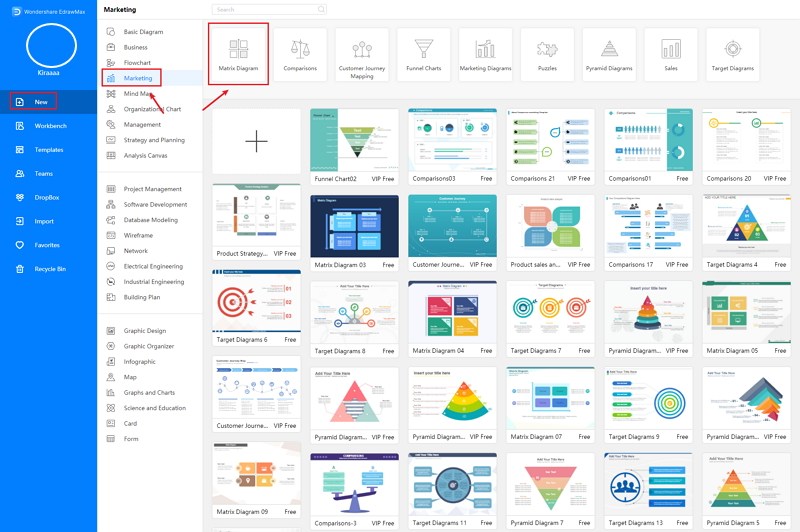
Step 2: Customize Your Matrix
A page opens with a Plus sign to start with a fresh template. The user can choose the editable templates as per their requirements. They must consider the purpose of their matrix while selecting the template. They can modify the template and add details to create their matrix. If the user does not want to use the editable templates to create a matrix, they can work manually.
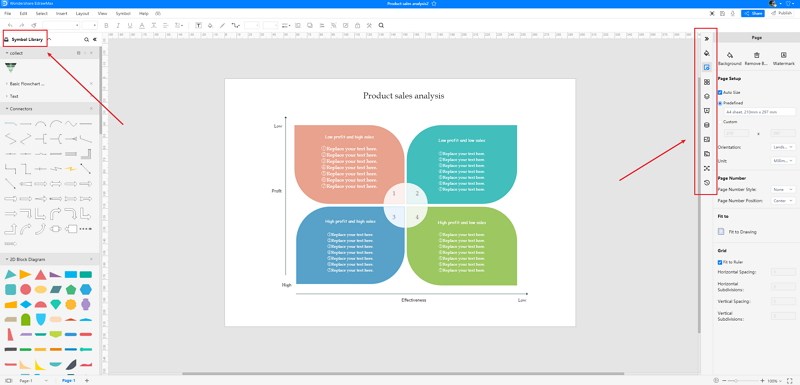
Step 3: Save and Share
Once the user completes their templates, they can save the file in multiple formats as per their choice. Finally, the user can insert to Word to complete their matrix.
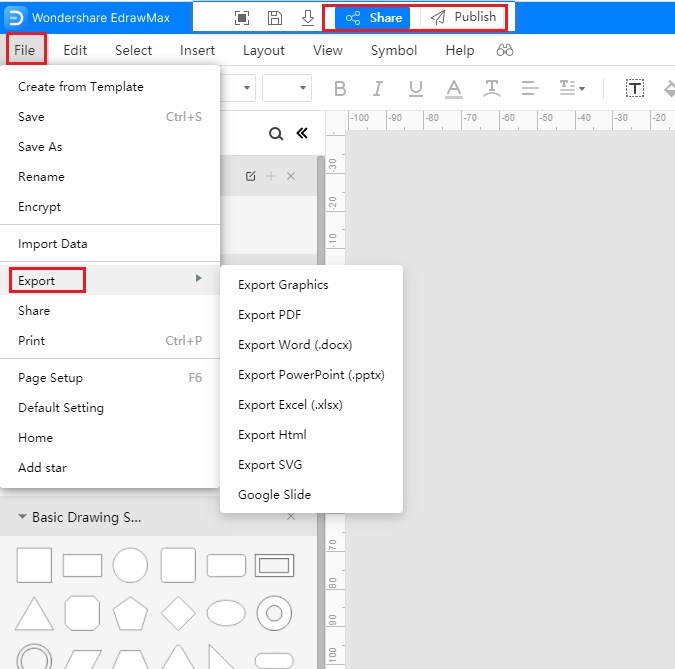
Source:EdrawMax Online
3. Matrix Word Templates
Sometimes, it is really hard to follow the steps on how to make a matrix in Word or on EdrawMax Online and create the perfect diagram. At this time, there are matrix examples from EdrawMax Template Gallery you can edit immediately, or for more references. The matrix exampels not only help people to understand a matrix and its classification deeper, but also assist to draw matrixs without efforts.
Word Matrix Template
Share the work efficiency analysis matrix with everyone! This template is a matrix analysis on how to improve work efficiency. It can help you analyze your work efficiency and whether you are competent for this task.
Online Matrix Template
Here is a BCG matrix for stakeholders in different organizations. A matrix diagram is a management tool that is used to analyze and determine the relationship between data sets.
Matrix Template
Before writing advertising copy, we usually need to evaluate the importance of the product itself in the minds of users! So how to evaluate or motivate users? The product itself is very important, but people’s motivations are negative, such as insurance, going to the dentist, and going to a lawyer.
4. Online Matrix Maker
The users must take the help of EdrawMax Online to create their matrix. The users can work comfortably on this tool because of its user-friendly interface. They do not need to know much about how to create a Matrix in Word. The EdrawMax online tool has some unique features which make it a trusted companion for many companies.

Why Choose EdrawMax Online
- Create over 280 diagram types
- Supports team collaboration
- Personal cloud & data protection
- Print, share and download
- Powerful template community
5. Key Takeaways
Many companies prefer to use a matrix to visualize the relationship between different components present in the company. Thus, helping them to accelerate their growth. They may use Word to create a matrix, but the process is pretty tough. The user must know how to create a matrix in Word. To avoid difficulties, they must use the EdrawMax Online tool.
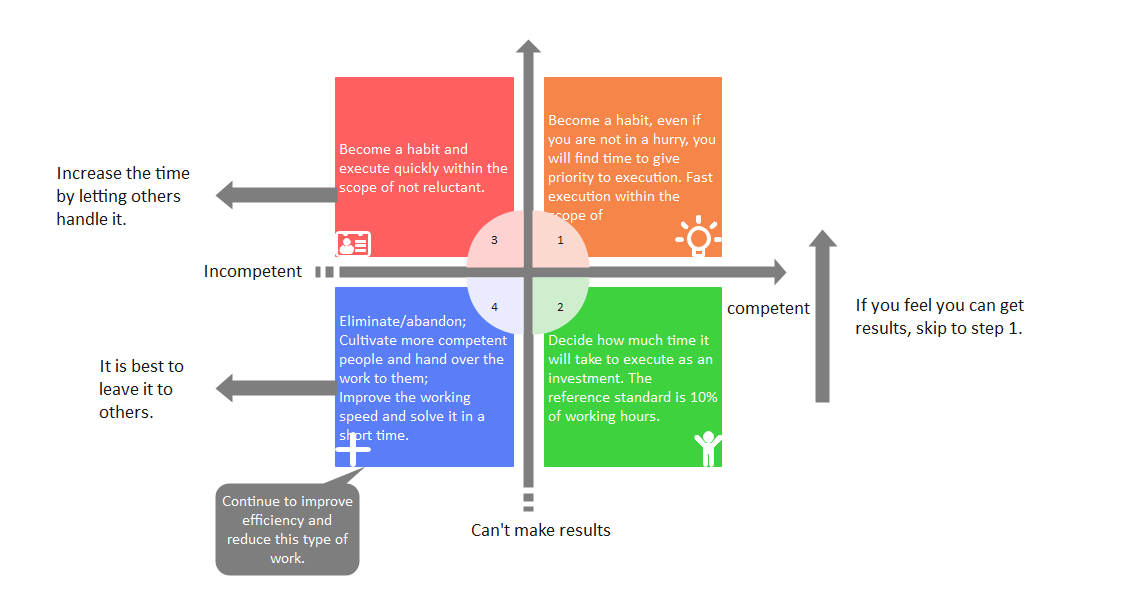
 below.
below.  below.
below.