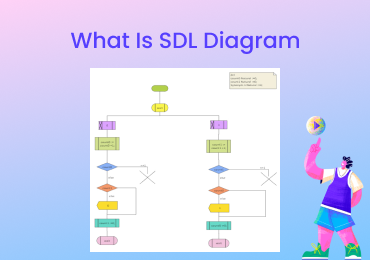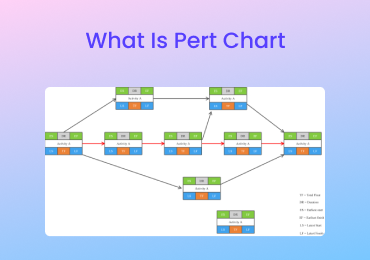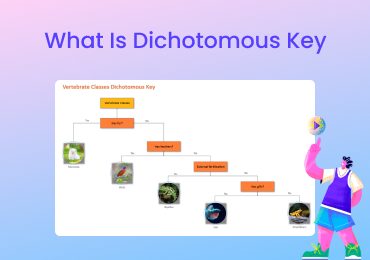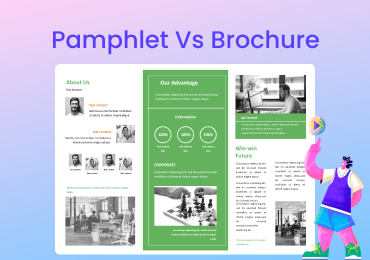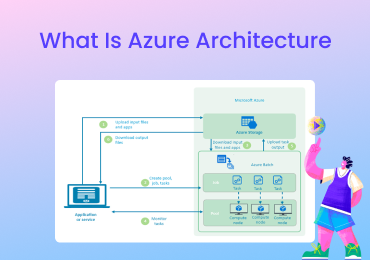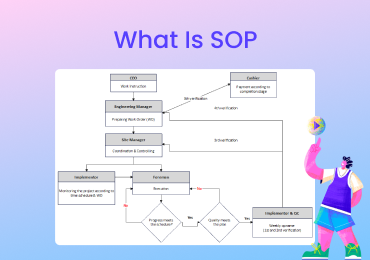What Is Arrow Diagram
An Arrow Diagram is a diagramming tool used to illustrate a plan and a sequence of all the activities taking place in it. It shows the interconnectivity of all the tasks that will be performed and executed scrutinized. In this article, you will know all about an Arrow Diagram.
1. What Is an Arrow Diagram?
An arrow diagram is a visual tool that shows the relationship between different tasks of a particular project. It tells the sequence of all the activities being executed for a plan. This diagram shows the interconnectivity and dependency of activities on each other. Using this tool makes a person visualize the plan from planning to execution and completion.
Many times projects get delayed due to critical and complicated jobs. The arrow diagram elaborates the flow of critical steps to elevate the pace of performance and minimize unnecessary delays in the decision-making process.
An arrow diagram comprises two components in it. One is an arrow, and the other one is a circle. All the circles are connected to one or more arrows in an orderly. The order tells the planning or execution of critical operations and the other aspects of a plan. This diagram is also known as Activity Network Diagram, Arrow Programming Method, Activity Network Diagram, Activity Chart, Node Diagram, CPM (critical path method) Chart.
It is one of the seven quality tools:
- Affinity Diagram
- Relation Diagram
- Matrix Diagram
- Matrix data analysis
- Tree Diagram
- Process Decision Programming Chart
Here is an Arrow diagram for prototyping
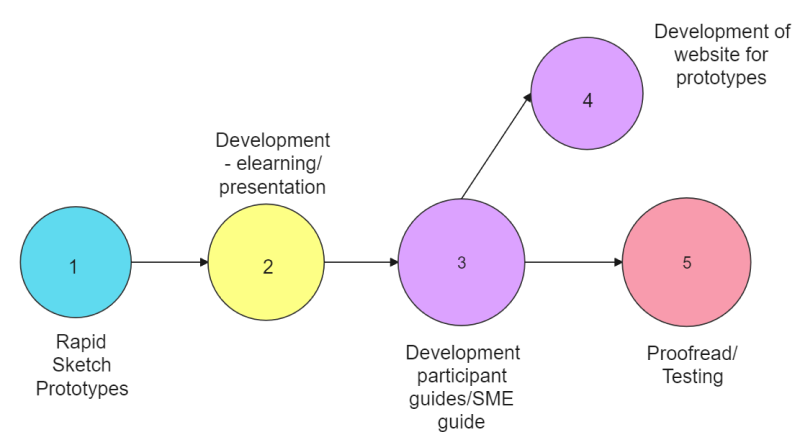
Click on the image to edit. Source: EdrawMax Online
2. What is Activity on Arrow Diagram?
Activity on arrow diagram is a technique used for mapping and scheduling activities. It is a project management tool used by project managers. Circles being used are referred to as nodes. Each node represents an activity of a project. The node has sections that show the earliest and latest event start time. Then the arrows are used to connect the nodes. The length of arrows shows the duration of time for task completion. The managers use the activity on an arrow diagram to determine how long it takes to complete the project. He determines when the first activity started and where the project ended.
3. Why is Activity on Arrow important?
Activity on Arrow is important for many reasons, which are as follows;
Efficient management:
Managing a project gets easier when it is tracked down on the Arrow diagram. That is how you get to know about your management's efficiency by keeping the check on activity completion.
Clarity of goals:
By making an Arrow diagram, the managers start to visualize the project, which means all the activities are now transparent and clearer. It makes the managers more concerned and clear about the work related to the critical operations.
Clarity of goals:
By making an Arrow diagram, the managers start to visualize the project, which means all the activities are now transparent and clearer. It makes the managers more concerned and clear about the work related to the critical operations.
Team communication:
When management processes the plan with the help of the Arrow Diagram, the team starts to understand the steps easily. The whole process gets summed up in an easy diagram rather than to stay in the form of a typical sophisticated procedure. So better understanding of a project leads to better communication among team workers.
4. Benefits of an Arrow Diagram
When management processes the plan with the help of the Arrow Diagram, the team starts to understand the steps easily. The whole process gets summed up in an easy diagram rather than to stay in the form of a typical sophisticated procedure. So better understanding of a project leads to better communication among team workers.
Identify the critical problems of a task:There are so many critical problems and technicalities usually hidden from the human eye. An arrow map allows a person to visualize the project and then break it into parts that enable them to understand it more and overcome their weaknesses.
Understanding the whole process: When making a plan, the whole team deals with many complications such as less concentration, Preferences, and distraction. This diagram gets the whole team to start working on the project efficiently.
Saves from delayed decision making: While deciding on a specific resource or task, the decision gets delayed for many reasons. Such as collapse of opinion, task avoidance, uncertainty, or time pressure. But this template allows identifying all the problems at first and lets you eradicate them proficiently by adding new solutions to the diagram.
Tells about the requirement of additional resources: The working team has to face many problems such as lack of resources or unnecessary resources. Sometimes the plan requires more resources than expected. Then this diagram template lets us identify when or where the resources are required and allocated.
Helps to stay focused:Many factors distract the team members. Whether due to disagreement or lack of concentration. But after transforming a plan into an Arrow diagram, the teammates know the concrete path from beginning to complete tasks. It restricts the executors from following any other step except directed ones.
Conveys a sequence: Have you noticed that there is confusion about where to get started whenever a plan is executed? What step to follow next? So, here is a solution. This illustration helps the person to follow a step-by-step procedure to his goal. All the circles of an arrow diagram are dependent on each other so that one task starts with the completion of the previous one.
5. Uses of an Arrow Diagram
The sequence of the tasks:Using the Arrow diagram, tasks are arranged by a sequence according to their dependence and interconnectivity. So there is less margin of getting distracted from a directed path towards a subsequent activity.
Tracking of the timing of a project: The length of lines in a diagram shows the timing for completing a task. So it enables the workers to identify the risk of completing the task late and the benefits of getting it done early.
Monitoring a process: Sometimes it is difficult to monitor the process of execution. So step by step marking of accomplishments enables the person to monitor the speed of implementation of all the steps accordingly.
Allocation of resources: Resources (People, Money, and Time) are allocated here wisely. In the diagram illustration, resources are allocated easily and efficiently just because of their flexibility.
Complicated operational tasks: All the complex activities are mentioned in the circles directed towards each other. All the operations are interconnected, which makes the process more complicated. This diagram converts a complicated process into an understandable illustration.
Improvement Tracking: To see an improvement in the completion of tasks is a secondary objective of a team. The arrow diagram lets a person evaluate his weakness in a particular area, and he can also calculate his improvement by determining his speed, efficiency, and aggressiveness towards completing tasks.
6. How to Make an Arrow Diagram
- STEP 1: Make a list of all the tasks to be made.
- STEP 2: Arrange the list into an order or a sequence to show the flow of the plan.
- STEP 3: Write all the tasks on arrows
- STEP 4: Add a dummy task to show the relationship between two activities that the actual activity cannot be linked directly. A dummy task is added to represent the dependency between the two tasks, and it doesn't represent an actual task.
- STEP 5: Draw circles to indicate events. An event shows the beginning or end of the task, and two simultaneous tasks start and end at the same event.
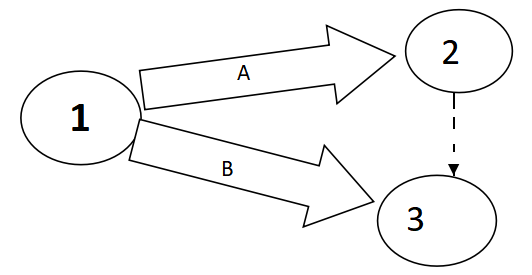
Here in the given figure, events 2 and 3 are dependent on 1. A dummy is used to separate tasks A and B
7. How to Create Arrow Diagram in EdrawMax Online
EdrawMax brings you an easy and appealing interface with many features to make your custom template or re-edit the already uploaded ones. The procedure to make a diagram on EdrawMax is easily understandable for everyone. To make an Arrow Diagram through EdrawMax, you need to follow the following steps:
- STEP 1: Log in to EdrawMax Online or create a new account.
- STEP 2: You can use a template or open a blank canvas to create your Arrow Diagram from scratch. Navigate to [New]>[Basic Diagram]>[Arrows Diagram].
- STEP 3: Now there you will find a lot of templates. Select one Arrow Diagram template to edit or click the [+]sign to start from scratch.
- STEP 4:Next, you will download the template you have created. You can now export the file to Graphics, PDF, editable MS Office file, SVG, and Visio vsdx file.
- STEP 5: Once you have done, you can share your diagram with others through social media and web pages.
8. Free Arrow Diagram Templates
The Arrow Diagram templates are different depending on their scope and use. Studies usually need to download different types of Arrow Diagrams according to their given data. So there are some of the examples of Arrow Diagrams:
Example 1: Order Processing Arrow Diagram Template
In this diagram, the arrows point towards the nodes by indicating a process in order. This figure is telling about the processing order in a stock exchange market.s
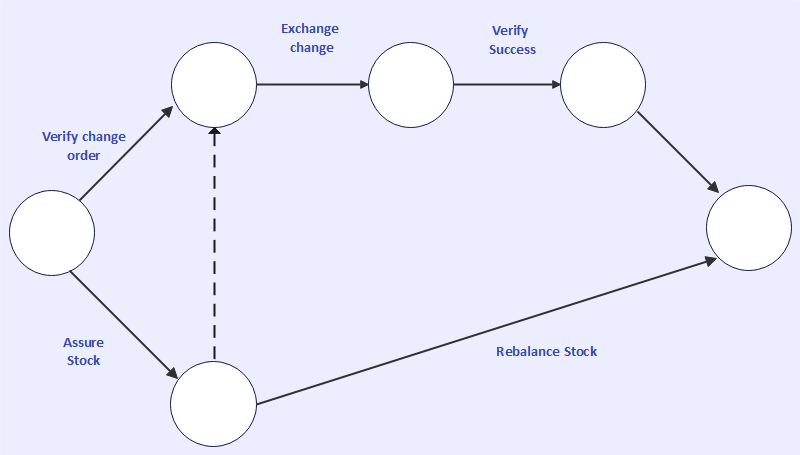
Example 2: Fishbone Arrow Free PPT Template
A fishbone Arrow Diagram mimics a fishbone structure. It is made to discuss one main event or a problem. Here on the right side, is a fish head which denotes the main event. The left side extends to indicate about main causes. The ribs denote some major causes, while sub-branches indicate about root causes of the event.
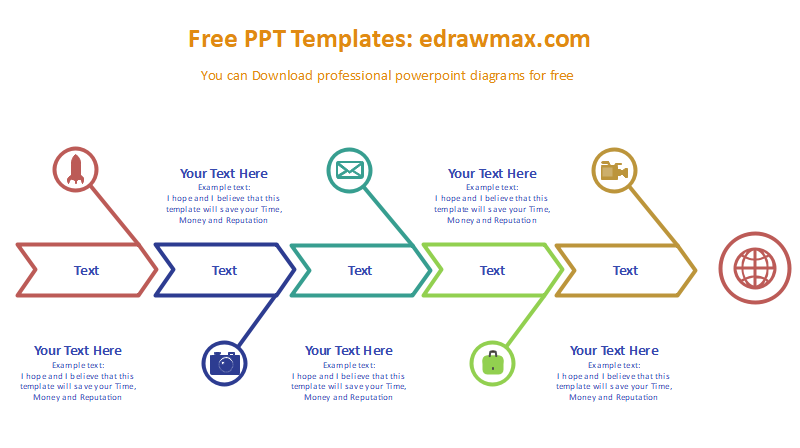
Example 3: Arrow Diagramming Method
Arrow Diagramming Method is known as ADM. It tells the required order of tasks of a project. It tells about the best scheduling techniques, resource allocation methods and problems, and solutions to the problems arising.
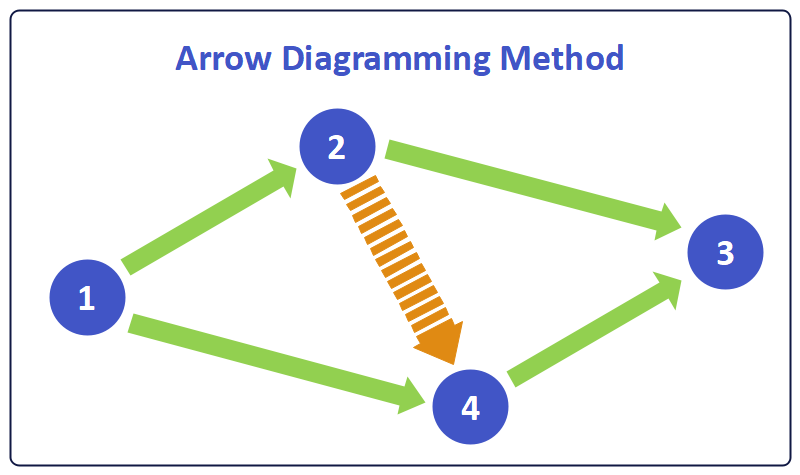
9. FAQs about Arrow Diagram
1.What is an arrow in a network diagram?
Arrow represents the activities related to a particular subject. These arrows in a diagram point towards the successive activity. The length of an arrow tells about the duration of completion of the task or activity.
2.What is an Arrow Diagram called?
An Arrow Diagram is a tool to represent a particular project sequentially. It transforms all the critical operations and resources allocation complications into a clear step-by-step process. This diagram is also known as Activity Network Diagram, Arrow Programming Method, Activity Network Diagram, Activity Chart, Node Diagram, CPM (critical path method) Chart.
3.What is an Arrow Diagram in Math?
In mathematics, a relation between two sets is called a collection of ordered pairs containing one object from each set. So an Arrow Diagram is used to represent a relation between two mathematical sets or nodes.
10. Key Takeaways
Arrow Diagram enables you to transform a plan into a diagram. It breaks the main project into small tasks, and completion of each task shows the beginning of a new one. It follows the operational sequence of all the activities to be performed. Using Arrow Diagram, tracking, usage, and allocation of the resources have been made easy. It provides the solution to many problems regarding assignments for students, strategic plans of managers, tracking of any critical subject, and many more. You can easily create an arrow diagram on EdrawMax Online. It gives you free professional templates and a symbol library to make your diagram. It also comes with unique customization tools and supports various document formats. Find more arrow diagram examples.