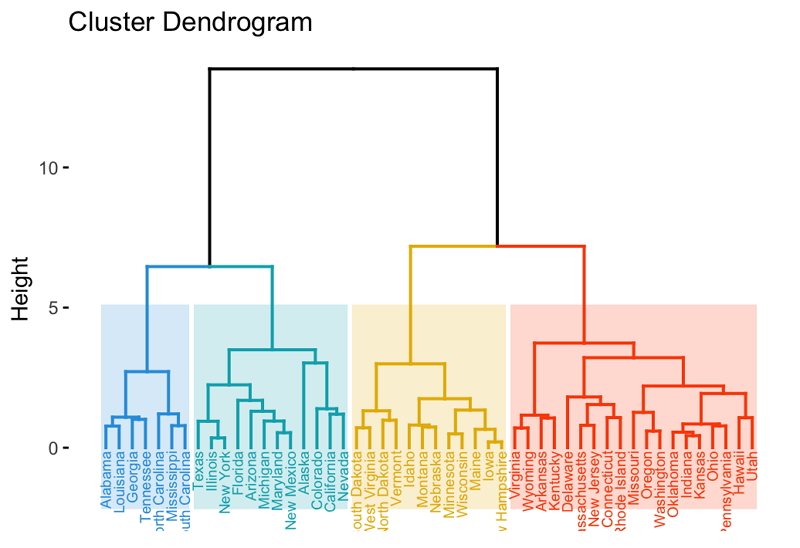What is The Dendrogram?
Create a Dendrogram Online Free Free Download Free Download Free Download Free Download1. What is A Dendrogram?
A dendrogram is a tree diagram that is used to represent and categorize hierarchical relationships among objects. The picture is an output from the illustration of hierarchical clustering. The name comprises clades (branches) that are further integrated into smaller branches. Individual elements are placed at the lower level, grouped according to the attributes, and placed at higher levels. The end of each chapter (also called leaf) is the data.
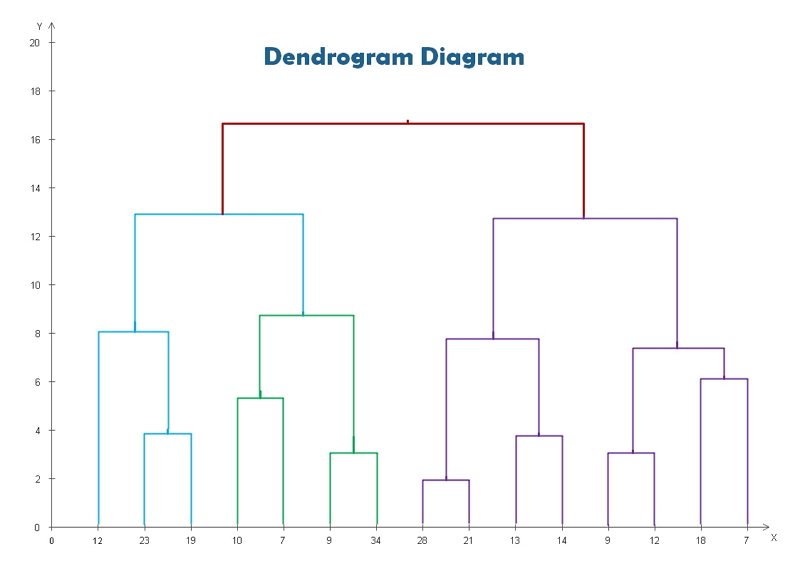
2. How to Read A Dendrogram?
A dendrogram can be interpreted by observing the height of any two objects that are joined together. For instance, we can look at the above diagram where E and F appear to be most similar. This can be depicted by the height of the links that connect them being the smallest. The next similarity can be seen in the objects A and B.
In some dendrograms, the height of the dendrogram depicts the order in which clusters are grouped. A more detailed dendrogram will indicate the distance between the clusters through heights. In such an instance, as represented below, the dendrogram shows the huge difference between clusters A and B versus C, D, E, and F.
A dendrogram illustrates and summarizes the distance matrix between the two objects. In most cases, there is a loss of information. For example, in the dendrogram mentioned above, it can be seen that C and D appear to be closer than C is to B. but if we look at the scatterplot, the story seems to be different. Hence, it is often said that a dendrogram is only considered adequate when the data persuades the ultrametric tree inequality, which appears to be implausible for the real-world data. The repercussion of the loss of information includes that dendrograms are the most precise at the bottom, depicting which objects are more similar.
3. The Dendrogram Online Maker
EdrawMax provides a full-featured dendrogram solution. It is equipped with multiple templates of full-fledged dendrograms that can help you create high-quality representation.
With EdrawMax, creating the hierarchical clusters is quite easy and straightforward as it is loaded with salient features to streamline the process. EdrawMax provides an exclusive collection of built-in shapes in vector format and hundreds of tutorials to ease you out through the process. The platform serves adequate measures for novices, experienced users, and everyone in between. Let us introduce you to some advanced features that make EdrawMax stand out from the rest available platforms.
(1). Auto Generation
Just a click on the floating action button and EdrawMax offers another shape automatically. Simpler, faster, and better than before.
(2). Quick-Start Templates
EdrawMax is equipped with the dendrogram templates. This enhances user experience as it consumes less time to create a compelling presentation of the dendrogram. The diagramming gallery makes sure to add new models to the collection of dendrograms so that the users never fall short of adequate choices.
(3). All Necessary Symbols
EdrawMax's artful elements libraries consist of a fantastic collection of symbols, icons ans shapes that are essential to creating a dendrogram.
(4). Linkable Diagrams
This feature helps the users in adding hyperlinks to the designed dendrograms. You can link your diagram with web pages or other references used in the dendrogram. This enhances the user experience as the feature makes navigating between the sources quicker and easier.
(5). Export and Share
EdrawMax is vector-based software, and hence, it allows to export diagrams as SVG documents that can be modified in other software such as Adobe Illustrator and Inkscape. This file format is extremely accessible, as it can be viewed in any web browser.
4. How to Create A Dendrogram?
Step 1: Open the dendrogram template with EdrawMax.
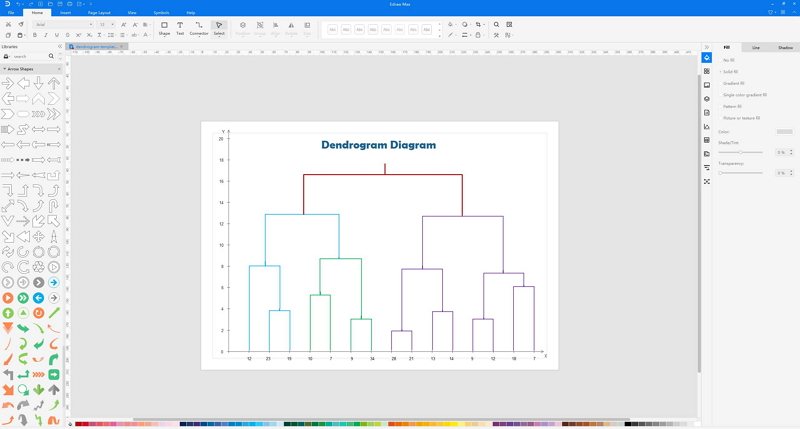
Step 1: Open the dendrogram template with EdrawMax;
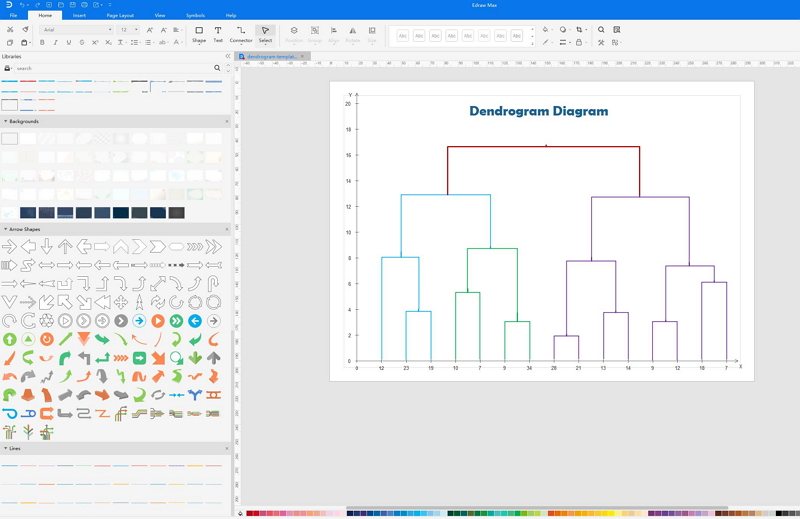
Step 3: Click on the line setting button to edit the line width, colors, etc.;
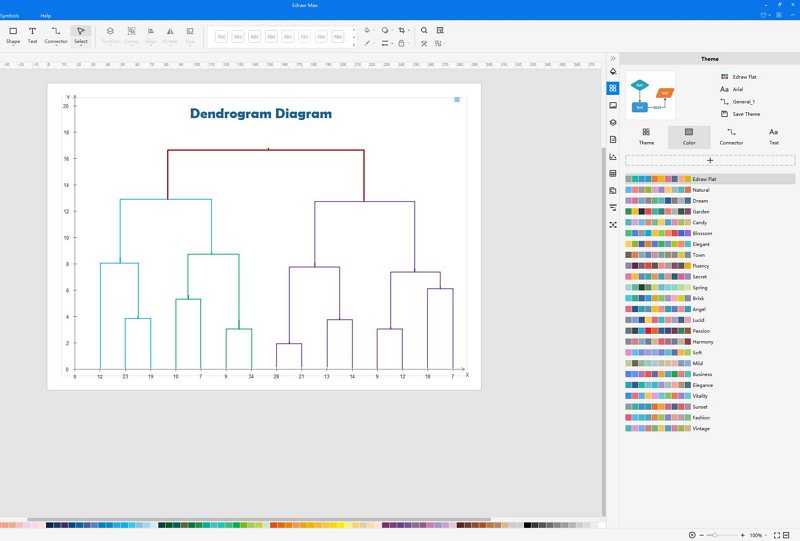
Step 5: Click on the file menu to Save the document. You can export the report in multiple file formats like PDF, PNG, Word, etc.
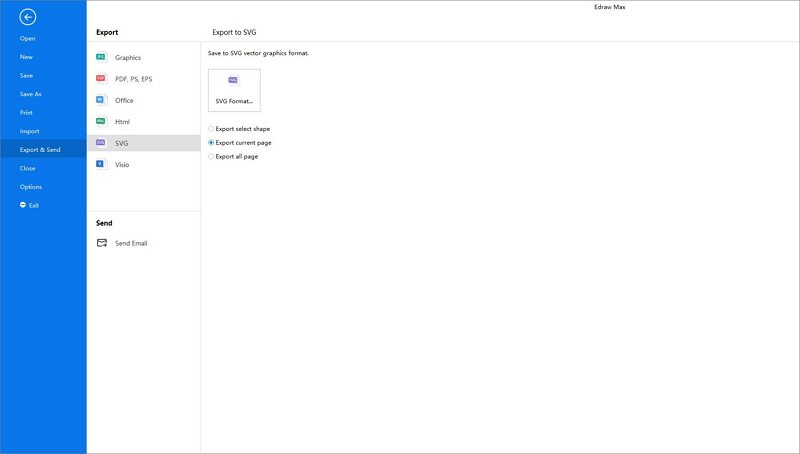
This diagrammatic representation is constituted of a root node that gives birth to several nodes that are further connected by edges or branches. This shows the hierarchical relationship between objects that is relatively simple to understand.
5. Key Takeaways
We hope that this article helped you in understanding a dendrogram. If you want to explore dendrograms, head to EdrawMax to create one. EdrawMax is equipped with multiple templates for dendrogram and more diagrams with advanced and accessible features to use. Click here to create your hierarchical cluster for free!