What is UML - Everything You Need to Know
Create a UML Online Free Free Download Free Download Free Download Free DownloadWhat is UML?
In a nutshell, UML provides a unified and holistic visual representation of a system, program, software, or even a process. Mostly, a UML diagram is created by developers to make the end users or the business developers aware of the functioning of the system. Consider it as a blueprint of the system – with pre-set rules and notations for everything.
Therefore, by having a look at the UML diagram, we can understand how the system works. Apart from that, it can also help us solve problems and make result-oriented decisions. These diagrams are related to object-orientated programming and principles. Since they are inspired by real-world entities and problems, it makes it easier for users to understand them as well.
Consider this UML diagram as an example. It provides a step by step flow of how an ATM system works. On the basis of this diagram, we can work on the back-end software and even make others familiar with its functioning.
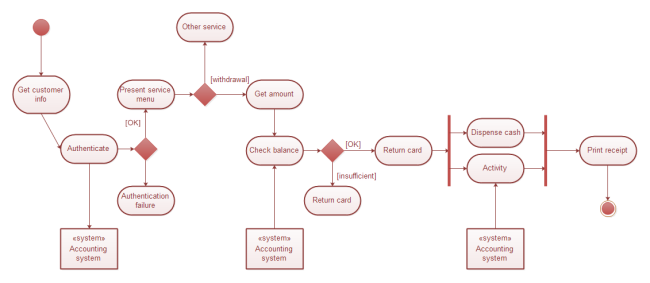
The Origin and History of UML
UML is as old as the history of object-oriented languages, which initiated in the late 1980s. It was originally based on the Booch Method, which was introduced by Grady Booch. It was in 1994 when James Rumbaugh of General Electric merged it with the known object-modeling technique. Additionally, a few other methodologies and principles (some introduced by Ivar Jacobson) were also clubbed with it.
Under the leadership of Rumbaugh, Jacobson, and Booch – an official UML 1 methodology was released in 1997. It has numerous standards to make sure a sense of consistency would be maintained across all diagrams.
Later, a cardinality rule was included in the language and a revision task force was made to further refine the principle. Finally, UML 2.0 was released in 2005 that was majorly based on object-oriented approach. To keep up with the ongoing trends, a refined version is released based on UML 2.x every once in a while.
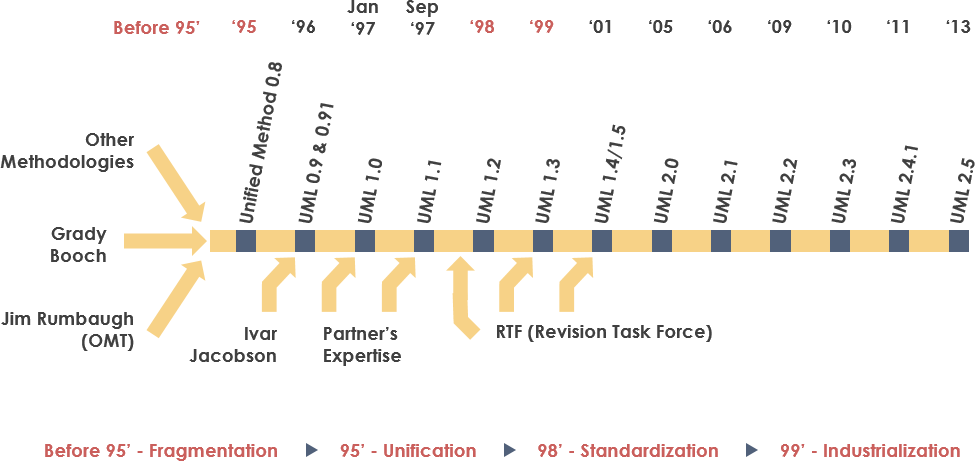
Source: https://cdn.visual-paradigm.com/guide/what-is-uml/01-uml-history.png
Why do We Need UML?
- They provide a visual representation of the problem or the entire system. In this way, even someone who is not a developer can understand how the system works.
- UML diagrams also play a vital role in problem-solving. We can depict a real-world problem and gradually find a way to solve it.
- Since these diagrams are easy to understand, no prior knowledge is needed to know how an entity works or a process flows.
- By using a holistic UML diagram, the entire software development team can collaborate and work together.
- They have tons of applications in object-oriented programming, web development, prototype development, business analysis, and so on.
Different Types of UML Diagrams
As you know, UML does not define a single diagram type or principle. On the contrary, it is the unified approach to provide different kinds of visual representations. There are different types of UML diagrams that you can work on the basis of your requirements.
UML diagram types can be distinguished as structural or behavioral. Each of these classifications can have their types.
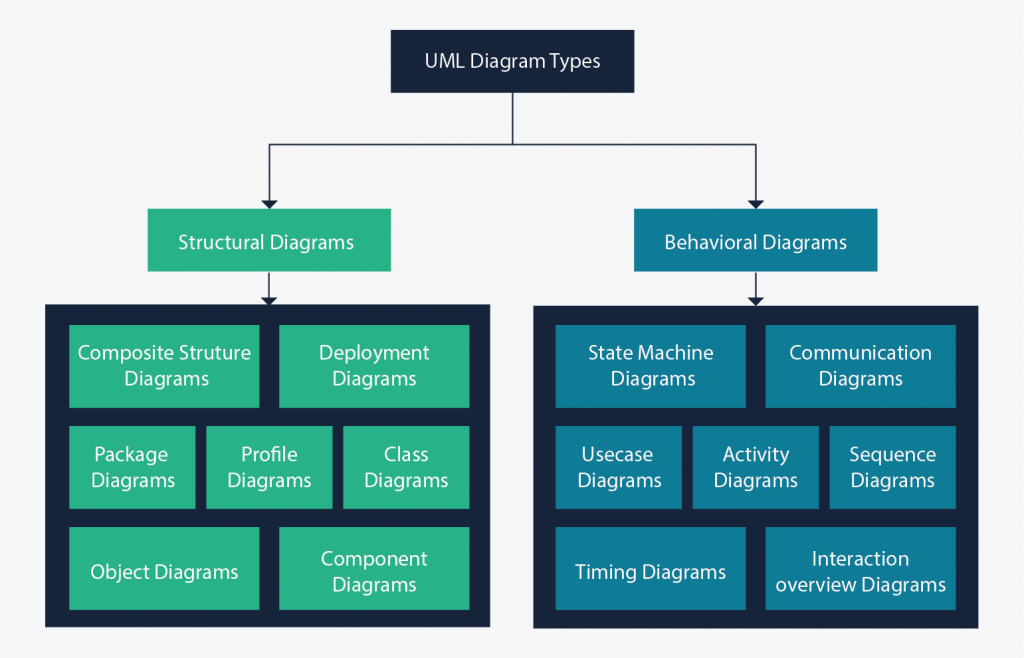
As the name suggests, they depict the overall structure of a system – its objects, attributes, and relationship between different entities. That is, we are more concerned with what the system is about rather than how it behaves.
1. Class Diagram
This basic UML diagram represents the bifurcation of a system into individual classes. We use these UML diagram types to provide the static representation of the program. A class has three major elements – its name, attributes, and behavior.
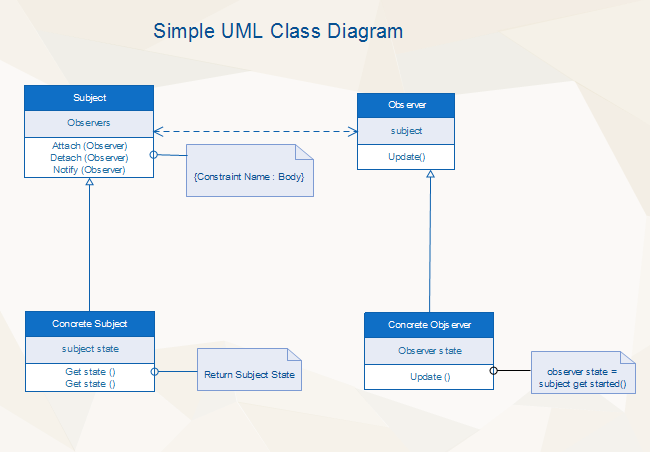
2. Component Diagram
Component diagrams are mostly created when a system is complex and consists of too many classes. Therefore, we break down the entire system into different components and show how they are dependent on each other. These types of UML diagrams only consist of two things, components and dependencies.
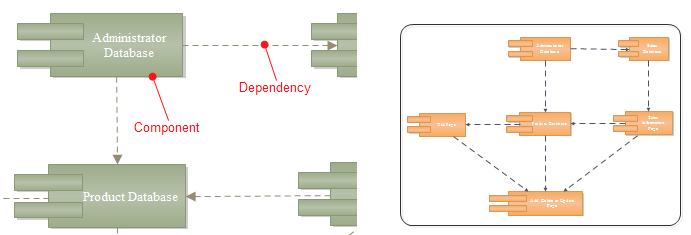
3. Deployment Diagram
This provides the actual hardware representation of the system (with the inclusion of software component in it). This UML diagram follows a more real-world approach on how the system would be deployed. It consists of two major units – nodes and artifacts. Nodes represent the database server or hardware unit while artifacts represent clients or schemas.
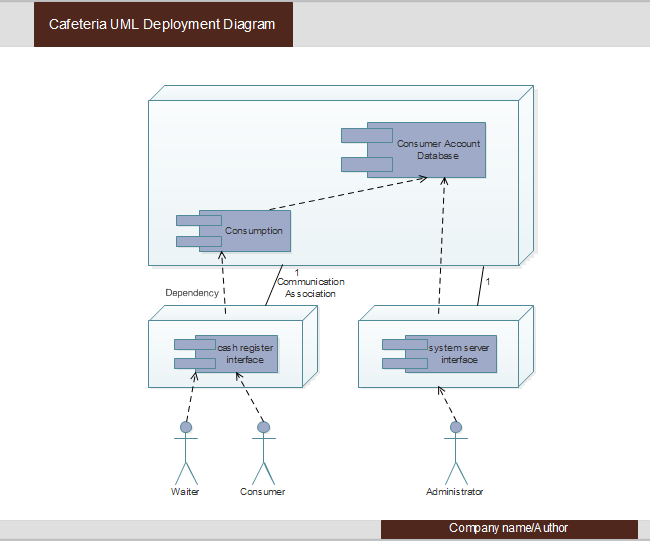
4. Object Diagram
Consider this as a breakdown of a class diagram (since a class is a collection of different objects). Though, these UML diagram types are mostly based on real-world entities. It features different objects and their links. Each entity has an object name and its set of attributes.
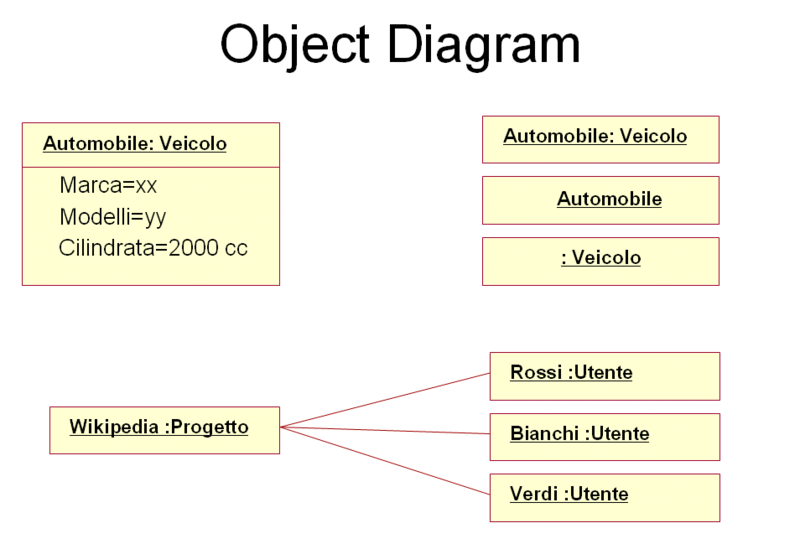
Source: Wikipedia
5. Package Diagram
This provides a more high-level representation of a system with its modules and sub-systems. In one package diagram, we can include several deployment diagram structures. You can easily break down the entire system and link its components. A package is represented by a folder icon with a name. One package can have different packages to represent a top-down approach.
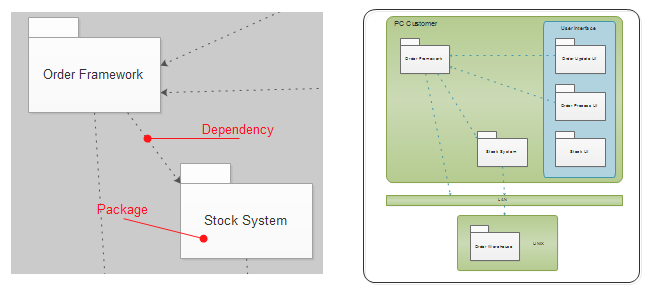
6. Profile Diagram
This a brand new type of UML diagram that was introduced in UML 2. While these types of UML diagrams are not that popular, they can be used to depict the meta-structure of the system. That is, what are the major profiles, meta classes, and so on. There can be connections within a profile’s elements and among different profiles.
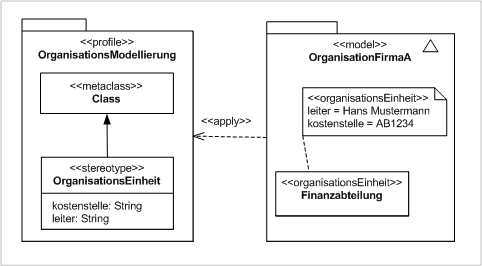
Source: Wikipedia
7. Composite Structure Diagram
These UML diagram types are used to represent the internal structure of a class. They let us know how different entities in a class relate to each other and how the class itself is associated with the outside entity/system. Every element has a “role” assigned here.
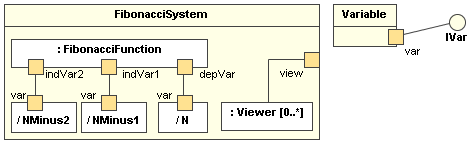
Source: Wikipedia
These diagrams define the behavior of the system and the overall functionality of every unit. Also, some of these diagrams depict the flow of information/control in the system as well.
8. State Machine Diagram
This is a dynamic diagram which describes the different states of the system. It features all sorts of actions and how a class would respond to it. Accordingly, a flow is established that is focused on the state of the core entities.
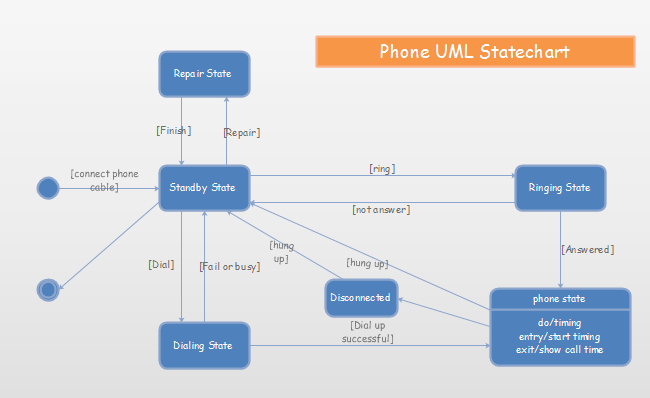
9. Activity Diagram
These types of UML diagrams are extensively used as they represent the overall flow in the system with respect to numerous activities. It takes an instance of the system and covers how it would flow. These diagrams are more focused on the real-world implementation of the system rather than its structure.
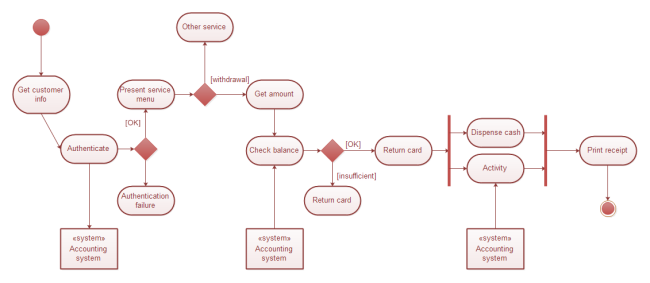
10. Use Case Diagram
This is one of the most popular types of UML diagrams that represent how the end user would interact with the system. It features different key actors (users) and their interaction with dedicated components of the system. Apart from software development, it plays a vital role in its deployment as well.
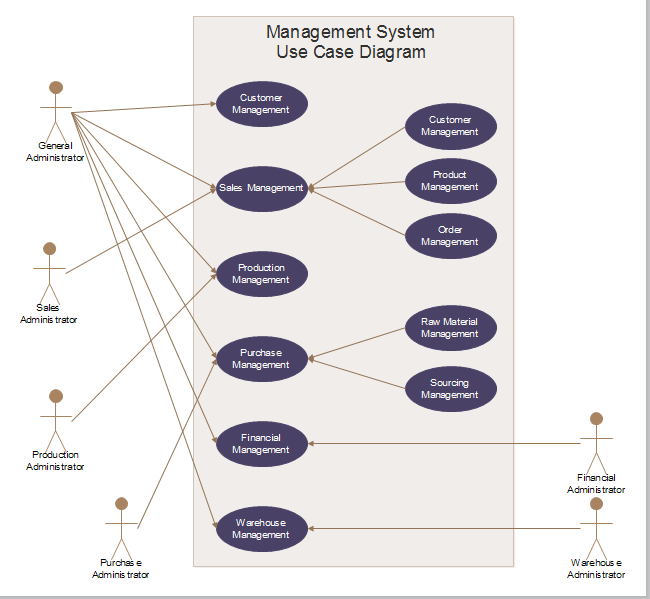
11. Sequential Diagram
As the name suggests, this describes the flow of a process among various components in a sequential manner. This is mostly used in architecture development and real-world implementation of the system. It features different components and describes how the flow is switched from one component to another.
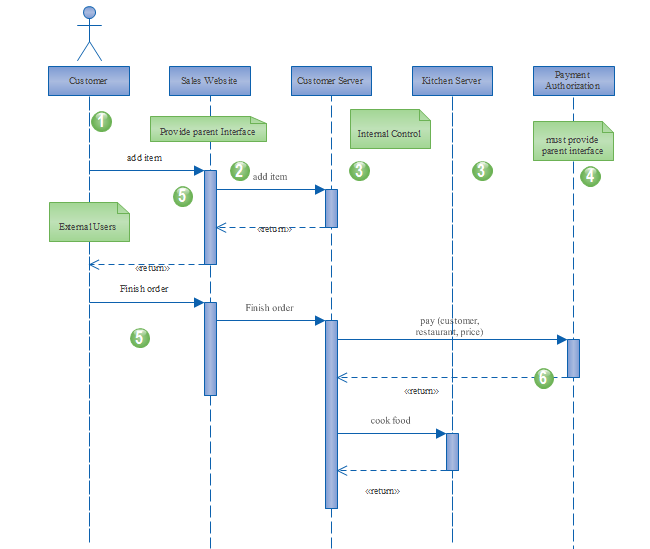
12. Communication Diagram
Also known as a collaborative diagram, it simply depicts how various entities in a system communicate with one another. Apart from objects, it also features arrows and numerical points to show the overall communication in the system.
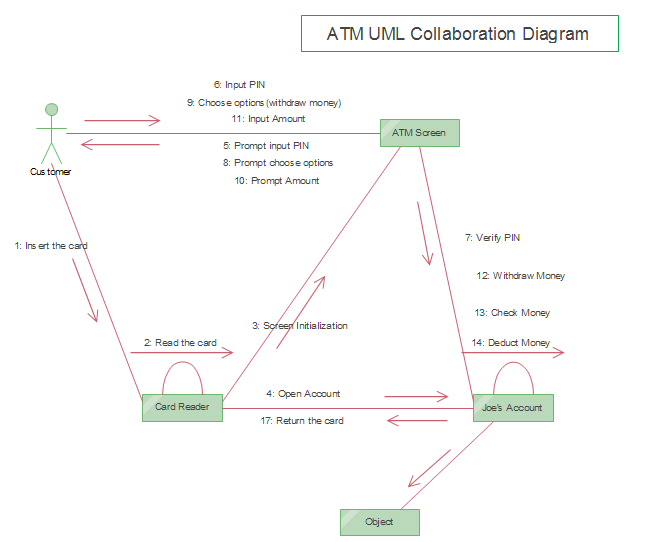
13. Timing Diagram
Although they are similar to sequence diagrams, they depict the behavior of any object over a specific duration. These UML diagram types were added to UML 2 and are focused on time as a constraint.
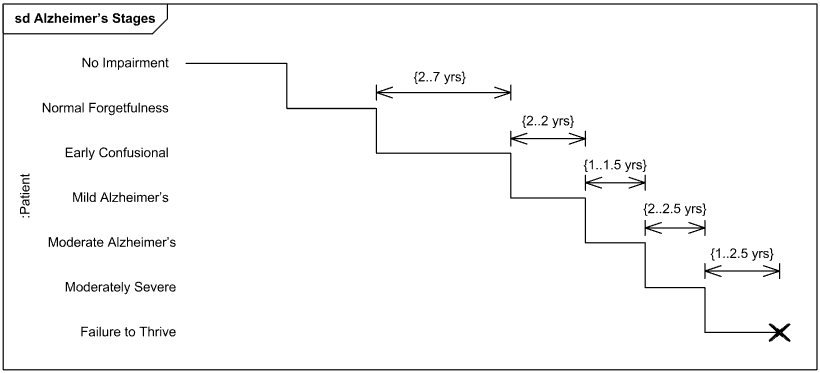
Source: https://www.uml-diagrams.org/examples/timing-diagram-example-alzheimers.png
14. Interactive Overview Diagram
At first, these UML diagram types might look similar to activity diagrams. Though, instead of activities, they show the flow of various interactive sequences. An activity is represented by a frame that can have different nested units inside.
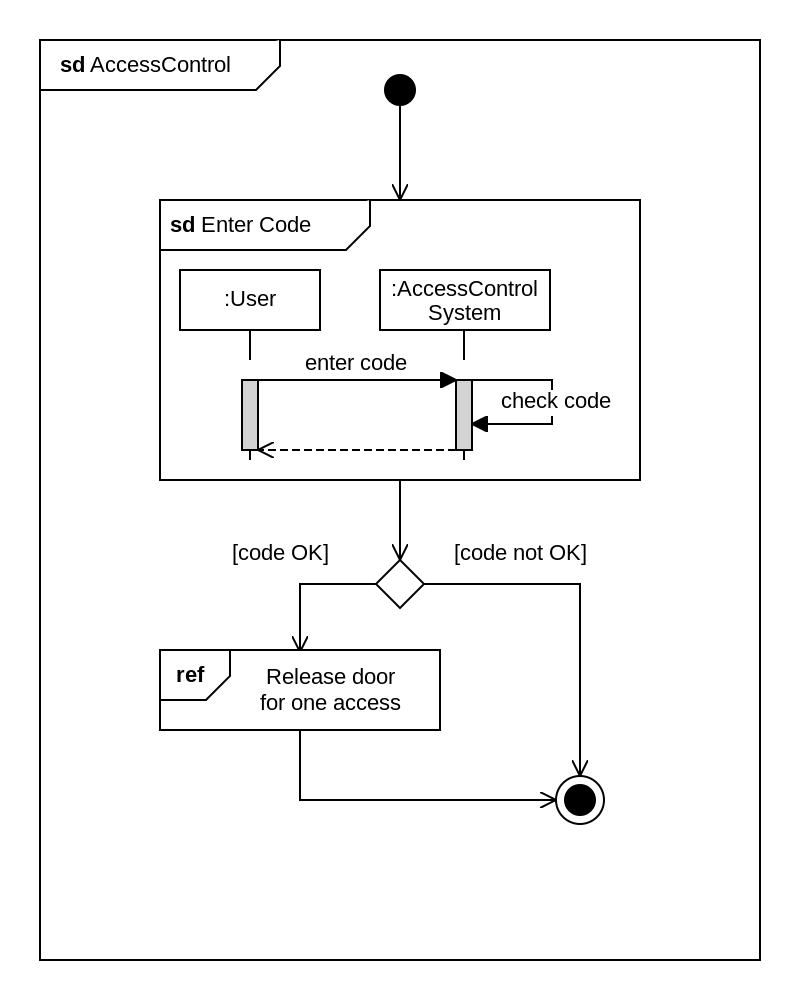
Source: Wikipedia
How to Create a UML Diagram with EdrawMax?
Now when you know what is UML and the different types of UML diagrams, you are all set to create one on your own. You can take the assistance of a professional tool like EdrawMax to draft impressive UML diagrams.
As you can see, there are several UML diagram types, each having their own characteristics. Firstly, you need to look at your requirements and pick a suitable type of UML diagram.
Each UML diagram has its own symbols and icons that you should be aware of. Since all UML diagrams follow a standard, you should be aware of their notations and symbols beforehand.
EdrawMax is a user-friendly and sophisticated tool that can help you draw all kinds of diagrams. If you want, you can pick a readily available template or work on a blank canvas according to your needs.
EdrawMax has an extensive library of vectors and all kinds of UML diagram symbols. Simply drag and drop the shape from the library to your canvas, click on it to enter your own content and further draw relationships between different entities.
There are all sorts of formatting settings and options provided by EdrawMax that will help you customize your diagram in minutes.
Once you have created a UML diagram, you can export it in the format of your choice by visiting its menu.
After reading this article, I’m sure that it would have helped you learn what is UML and the different types of UML diagrams out there. Since UML is still evolving, its standards keep changing over time. You can visit the official website of UML to know more about the diagrams and their standard symbols. Whenever you wish to create an impressive UML diagram, just take the assistance of EdrawMax. Since it offers a free trial version, you can get a hands-on experience of the tool on your own!




