What is Work Breakdown Structure (WBS)
Create a WBS Online Free Free Download Free Download Free Download Free DownloadIntroduction
The Work Breakdown structure is one of the most critical methods in the field of project management methodology as well as systems engineering. It is the easiest as well the best way to do the multi-step and complex project efficiently. Stakeholders can understand adequately, as the WBS demonstrates every project scope in every point.
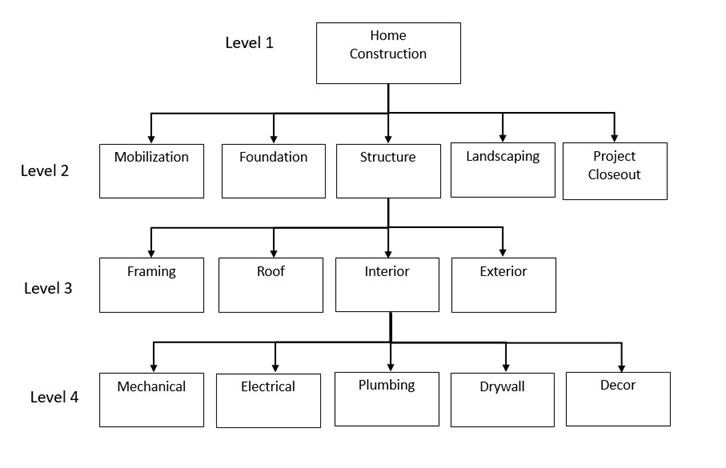
Image Source: stackpathcdn.com
Generally, this helpful tool breaks a project into several manageable steps like tasks, subtasks, and the hierarchy of deliverables. Also, it provides total cost and deliverable time. Thus, the work gets properly done by the team member with quality output. Most of the project managers use this tool vastly. By using the WBS structure, you can know the update of every portion of your project. This method applies from house building to any complex database. Once you are content with this supportive structure, you will never stop using it as it reduces your time and provides the right work.
History of Work Breakdown Structure
The work breakdown structure got developed by the U.S. defense establishment. In the year of (’93, 25th March), the Military standard defined what the work breakdown structure is. They call it a product-oriented tree poised of services, hardware, software and several data.
It is one of the crucial approaches to control project management in every organization. In most of the organization, it gets developed with a simple “to-do” list. Then, other logical steps get designed for further project completion.
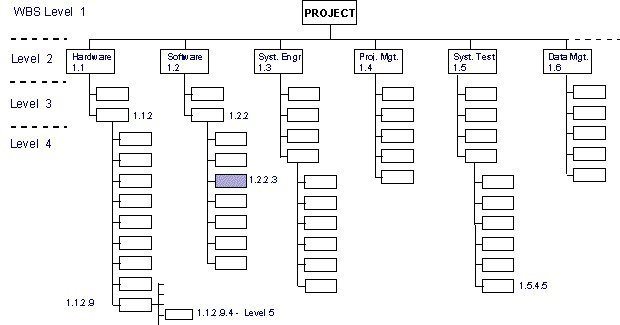
Image Source: hyperthot.com
In the above fig, the additional level 2 components are not showing. These may involve training, installation, logistics, and other start-up parts, etc.
For the large projects, WBS has a no. of levels. The lowest part of WBS provides the cost structure that also includes several packages depending on the work.
Why use the work breakdown structure?
There are many reasons to use the WBS in any organization:
Proper guidance: - Work breakdown structure guides the project team. You can understand the exact needs with planned approaches. The things not needed or pointless works get eliminated. So, everyone can focus on their work and perform the best.
Several necessary project steps: - It creates several small steps so that the project manager, the team member, can understand the total project scope clearly. Also, it is easy to perform small tasks properly, as the project scope is narrow, so that the risk is less.
Responsibility for the completion of the project: - By using the WBS, people cannot leave the task until over. The WBS structure clearly defines the job for each and individual. Thus, the work gets done smoothly.
Helps to avoid changes: - In every project, changes are frequent. But redundant changes can delay project completion. This helpful tool not only provides the project scope but also provides mislaid requirements of the project. So, by using this structure, several changes will not occur.
When to use a work breakdown structure?
Below are some of the essential situations where you should create a Work Breakdown Structure.
- When you are at the initial stage of the project and planning its flow. The visual representation of the entire project will help you understand where you are and how to move forward. It will also give you an estimate of when you can finish it.
- When you are not sure where your project is standing, you can refer to the WBS to get a clear overview.
- There are times when project managers need to break the workflow into parts for the entire team. WBS can come handy at such times.
- Work Breakdown Structures are also helpful when you need to understand the budget and the resources necessary for your project.
- There often comes a situation when we add unnecessary stuff to the workflow. WBS can help skip that headache with its diagrammatic structure.
- WBS is a fantastic tool to show clients how the project is progressing. And when they get to see the flow of work, things get easier on both sides.
- It is also an amicable way out for the creative team of a company as they can get an overall idea of how the project is running.
- WBS can act as a roadmap for the technical side of a company as they can visualize the developmental steps.
- WBS is vastly supportive of large commercial projects as it takes care of every tit-bit of the workflow.
Be it for events, construction purposes, or for developing software; a WBS can ease the entire task. Most importantly, even if somebody not involved with a particular from its inception or if somebody took a break for some time, taking a look at the WBS will help them understand the entire flow.
So, it is a must, more or less in every situation of a company.
Work Breakdown Structure VS Project Schedule
Similarities:
Both tools are essential to run projects successfully.
Differences:
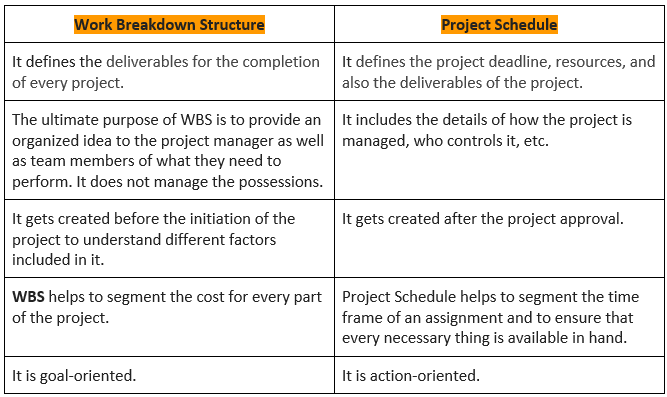
Learn From Work Breakdown Structure Examples
Here are some work breakdown structure examples to get the proper idea;
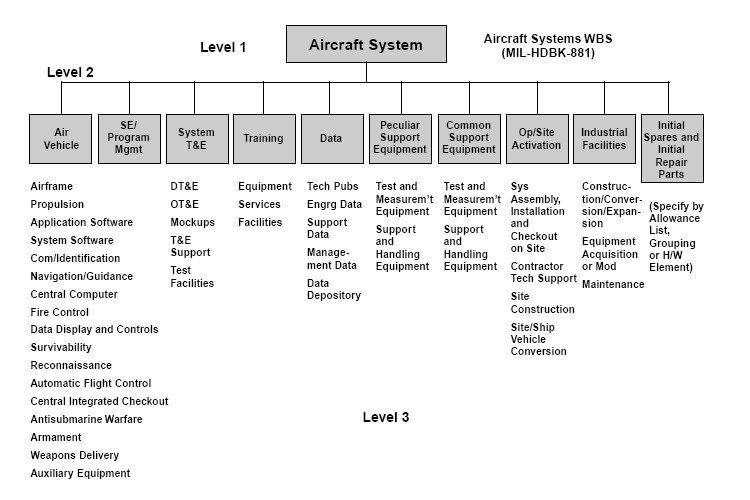
Image Source: wikimedia.org
Generally, aircraft is a complex system. It contains pilots, staff, and different segments, etc. So, the work breakdown structure of an airplane is also complicated. From the above fig, we can see that it breaks the whole intricate part into different smaller and easily manageable sections. So, here is one group that is responsible for building airframe. Another group is liable for complete team management and other systems, etc.
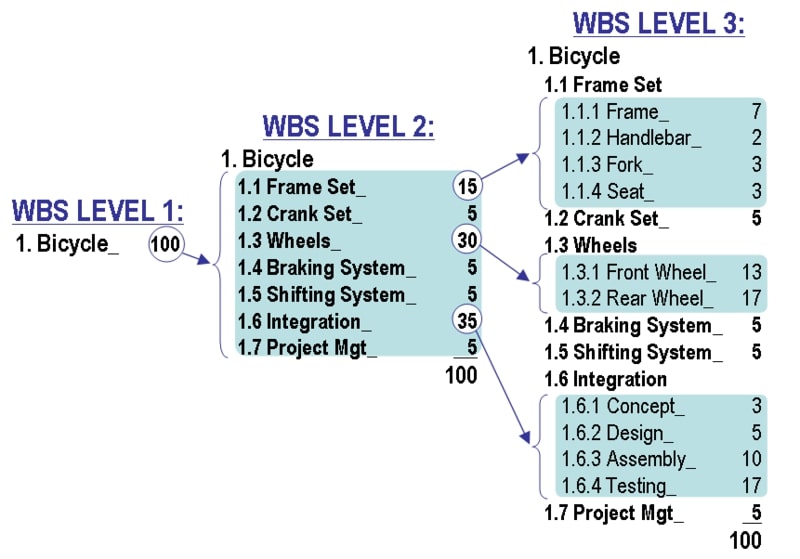
Image Source: googleusercontent.com
From the above image, we can see that the numbers of each item indicate the required resources to complete the task. The sum of all these numbers must be 100, known as “100% rule.” This WBS structure describes a fork, bicycle seat, etc. It is one of the critical features of WBS.
Guidelines to Create a WBS
The process of creating WBS from scratch;
Project scope: In this step, you need to follow two things,
- You should understand the project scope in detail.
- Also, you need to understand the changes in the project that affect the deliverables.
Understand the deliverables: The next step of the WBS structure is inspecting the key deliverables. Deliverable is most important to the success of every project.
Work package: The 3rd step is the most significant work breakdown structure.
It must be:
- Estimate- It includes the proper assessment of the work budget as well as duration.
- Manage- As work packages get divided into team members, it is easy to manage the complete work.
- Autonomous- Work packages are not dependent on other elements that are continuing.
Create WBS directory: Here, create the WBS directory or document that defines the scope of each element of the WBS. The details that need to include in the list are,
- Work package name.
- Team name or team member name.
- The total budget.
- Assignment date.
- Work package ID.
- Date to be delivered.
- Description of the work package.
Proper WBS format: After completing the above steps, you can create the WBS. There are several formats of creating WBS, like text-based, visual tabular. However, the best option is to create a flowchart.
How to create a WBS with EdrawMax?
Before you start creating a WBS, you should know the project details.
Also, ensure you go through the step-by-step Edraw tutorial to avoid any mistakes.
Now, follow these steps to create the WBS with EdrawMax,
Step 1: First, open the Edraw and on the start page, click the project management to find the WBS template. Then, double click to open a new drawing page.
Step 2: For the WBS diagram symbol, go on the left of the drawing page. You will get all the symbols and shapes.
Step 3: Then, drag the main task table to start drawing. You need to pull it from the library. You will get five different designs of the task table.
Step 4: You can add or delete columns or rows. You can spill the rows and set borders, margins from the contact tools in the Ribbon.
Step 5: Now, you can edit the content of the box by double-clicking each cell.
If you want to change the size of the task table, you need to drag the green resizing handles.
And if you want to change the size of row and column, you should place the mouse cursor on the line between two cells.
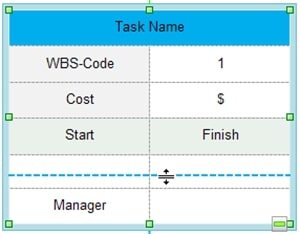
In case you want to change the color of an area, you can select the shape or sub shape by moving the mouse while pressing the left button.
Step 6: Here are two options to fill color.
- From the color bar of the bottom page, you can select a color.
- Select a color from the HOME tab, Fill button.
Step 7: If you want to connect boxes with dynamic connector;
- Drag the connector from the library.
- Move toward the connector to a blue X mark on the box.
- When the mark spins to red, then release the mouse. The connector will attach to the box.
Step 8: If you want to change the style of connector, you need to select the connector first. Then go to the HOME tab, Line button to situate the connector style.
Step 9: To add more subtasks, first drag a subtask from the library. Then, use a dynamic connector to connect the shape and double click the shape to edit.




