How to Create A BPMN in Visio
1. How to Create A BPMN in Visio
Business Process Modeling and Notation has become a convenient way to represent different business-related ideas with the help of graphics. It allows the business analysts to prepare a fruitful business model and find its merit and demerits. Therefore, many company owners and business analysts need to create BPMN diagrams regularly. Creating a BPMN in Visio is challenging and lengthy, and the user must know how to use Visio well. If they want to create a BPMN Visio, they can follow several steps:
Step 1: Find the Template
To start their work on Microsoft Visio, the user needs to find their correct template. For that, they have to go to the New option present in Files. Then they can type BPMN Diagram in the search box. After this, they need to add the shapes and create connections between them.
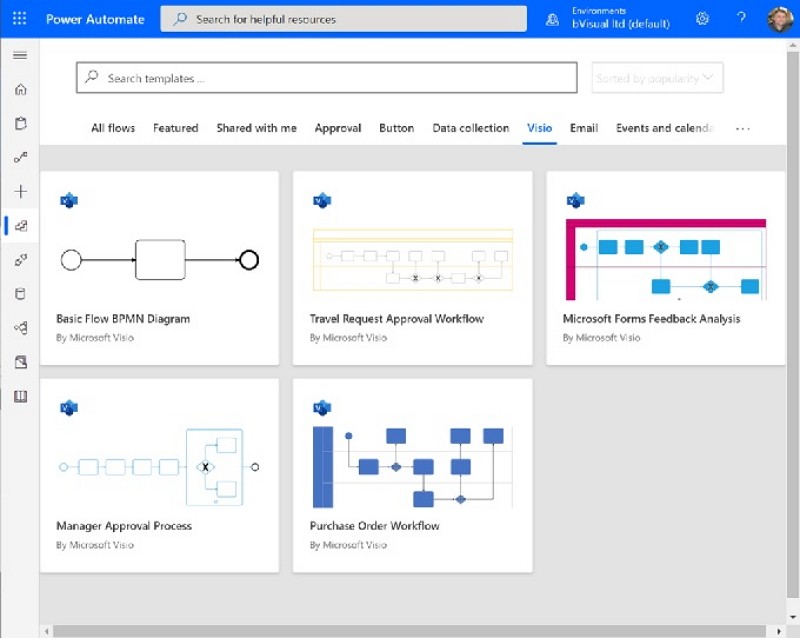
Step 2: Add Shapes
To create the complete BPMN model, the user needs to create shapes, then connect them. They can drag bodies from the stencils as per their requirement. After adding the shapes, they need to connect them to establish their BPMN model.
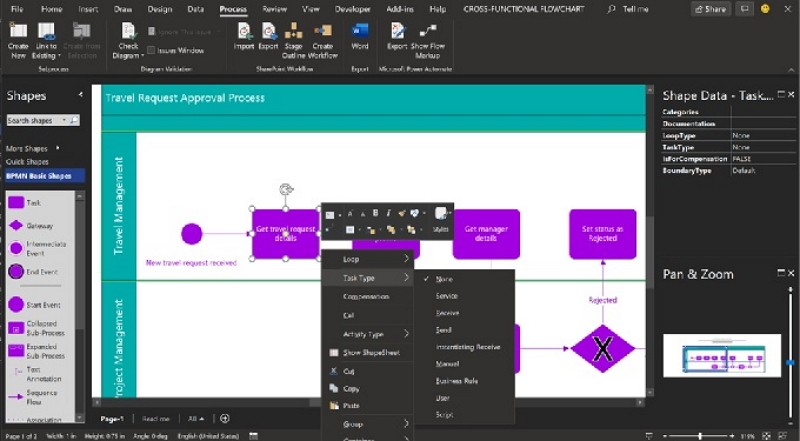
Step 3: Use the Connectors
The use of connectors in the case of the BPMN model depends on the type. There are mainly three different types of connectors. They are Sequence Flow, Message Flow, and Associations. The user can click on the Autoconnect from the Connectors, and by default, there is a sequence connection. To change the type of connection, they have to right-click on the connector and select the particular type they want to use from the menu.
Step 4: Add data to the shapes
The next step is to add attributes to the objects, and for that, the user has to right-click on the shapes they have put earlier. All the shapes present in the BPMN have some attributes, which specify their appearances with some extra details related to them. The user can right-click on the shape to check or change any attribute they want in the shortcut menu.
Step 5: Validate the Workflow of BPMN
The user also needs to validate the workflow, and for that, they need to go to the Process tab, where there is the Diagram Validation group. They have to click on the Check diagram option to validate the BPMN diagram. If any issues appear under the Issues window, the user has to fix them. They need to keep in mind that validation checks only work for the graphical elements.
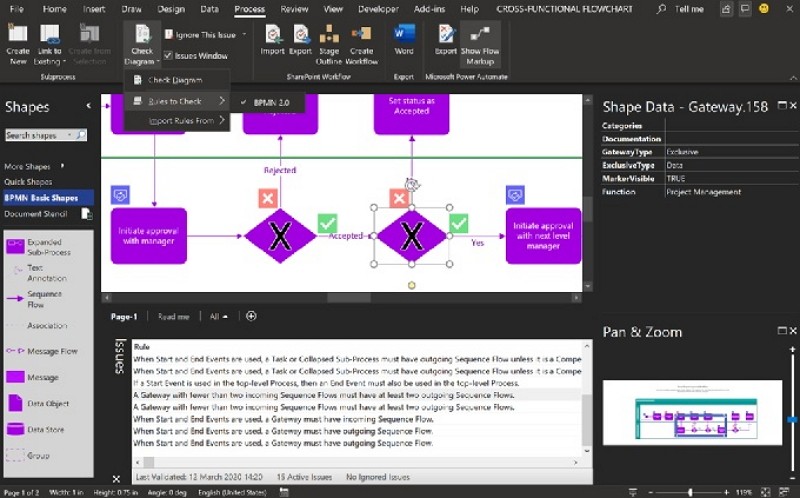
2. How to Make A BPMN Easier
Using Visio to create BPMN diagrams is a lengthy process and may take time. For the users who are not, much skilled in using online tools like Visio, the task can be confusing. The process is complicated, and they may not get a satisfactory result. To avoid such issues, the user must take the help of the EdrawMax Online tool. The tool comes with some professional templates which they can edit to create their own BPMN diagram. For that, the user needs to follow a few simple steps:
Step 1: Select BPMN Template
The user needs to find the [Flowchart] option in the EdrawMax online application. then select [BPMN] under this classification, as image shows.
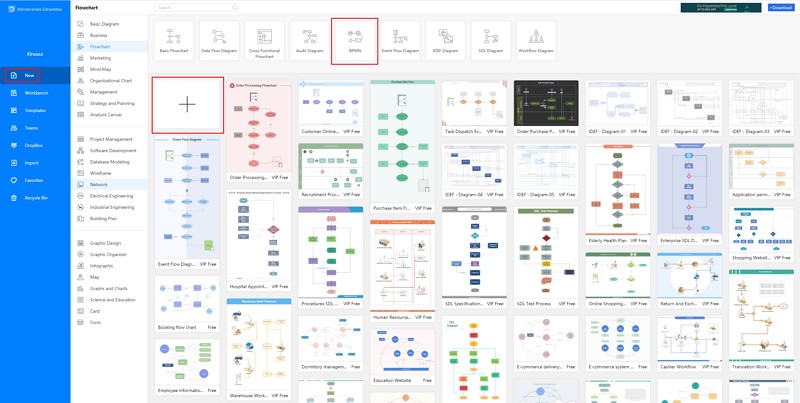
Step 2: Customize Your BPMN diagram
A page opens with a Plus sign to start with a fresh template. The user can select one from the wide range of professional templates as per their requirement.
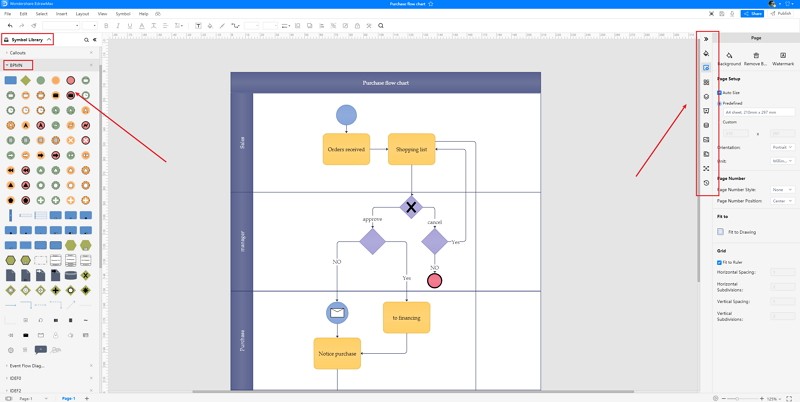
Step 3: Export and Insert
Once the user has selected their template, they can modify them as per their choice and add the extra details as per their liking.
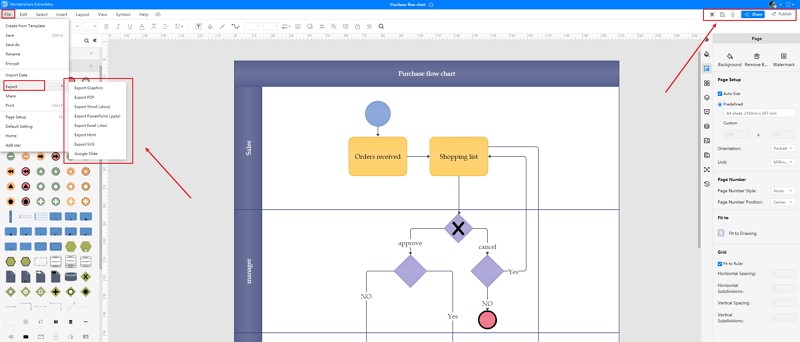
3. BPMN Visio Templates
Sometimes, it is really hard to follow the steps on how to make a BPMN in Visio or on EdrawMax Online and create the perfect diagram. At this time, there are BPMN examples you can edit immediately, or for more references. The BPMN exampels not only help people to understand a BPMN and its classification deeper, but also assist to draw BPMN without efforts.
Visio BPMN Template
This BPMN (Business Process Model and Notation) collaboration diagram sample depicts interactions between customer, travel agent and cab driver, which are defined as a sequence of activities, and represent the message exchange during a cab booking process.
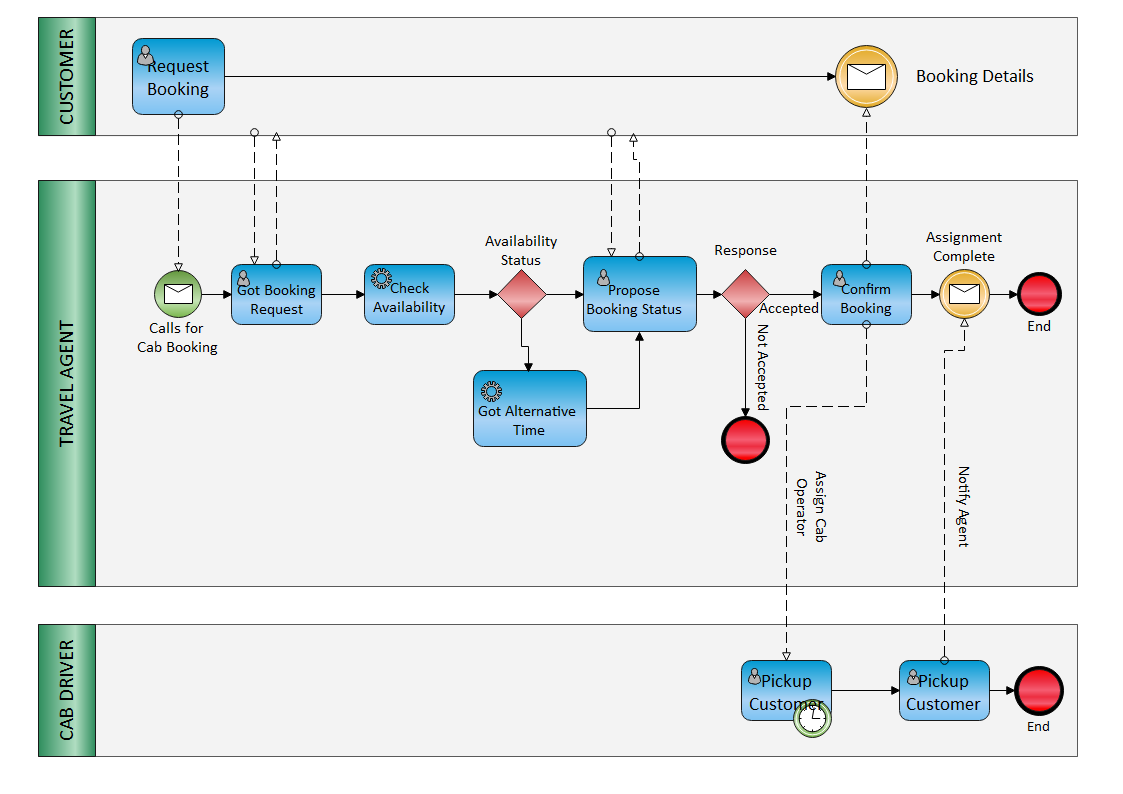
Source:EdrawMax Online
BPMN Diagram Template
The BPMN is a visual modeling language for business analysis applications and specifying enterprise process workflows. Bookselling is the commercial trading of books which is the retail and distribution end of the publishing process. The attached selling process BPMN diagram shows the process of buying a book from an online store.
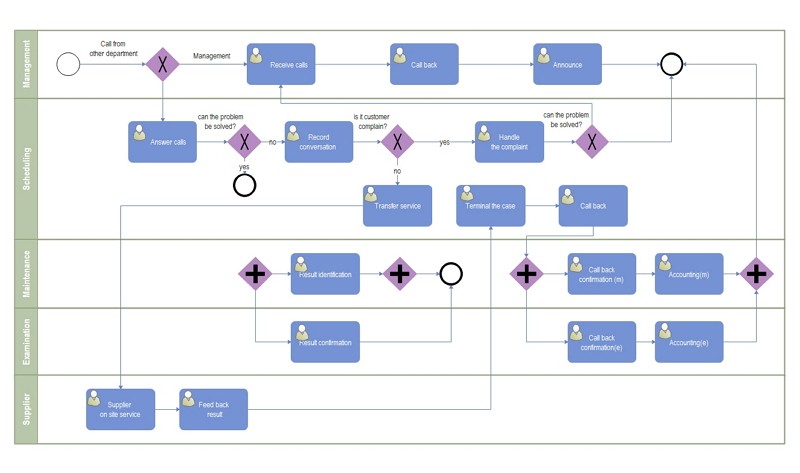
Source:EdrawMax Online
BPMN Template
The following BPMN diagram shows customer complaints and requests flowchart controls, diagnoses, and provides solutions. In some call complaint BPMN cases, the process of care will have to trigger an escalation to other service levels, so that conflicts and issues are managed.
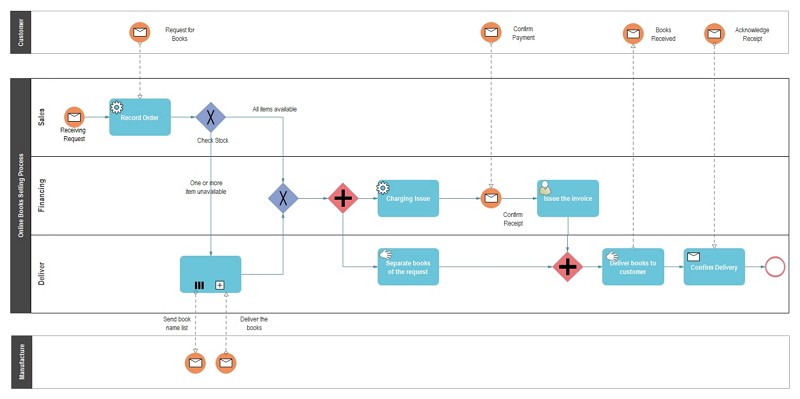
Source:EdrawMax Online
4. Online BPMN Maker
The EdrawMax Online is a trusted diagramming tool to many people because of its user-friendly nature. Using tools like Visio for creating a BPMN can be a complicated process. Hence, to avoid that, the user can switch to the EdrawMax Online tool. It comes with more than 2000 professional templates from EdrawMax Template Gallery, and the user can select any as per their choice. It comes with more than 50,000 symbols which they can use to create their perfect BPMN diagram. The user can customize any diagram of their choice by simply modifying those templates.
EdrawMax Online is also an online flowchart maker to support different formats like MS Visio, MS Word, MS Excel, PDF, JPG, SVG, etcetera. The user can save their BPMN in any format of their choice. The user can also collaborate with their other team members.

Why Choose EdrawMax Online
- Create over 280 diagram types
- Supports team collaboration
- Personal cloud & data protection
- Print, share and download
- Powerful template community
5. Key Takeaways
A business owner who wants to map the business process can take the help of BPMN diagrams. Creating BPMN Visio can be difficult, and the user needs to have an apt idea about the use of Visio. For experienced users, it can be more confusing. To avoid such issues, they can take the help of the EdrawMax Online tool, which can help them create their own BPMN diagram by editing and modifying the professional templates that the tool offers.




