How to Create A Funnel Chart in PowerPoint
1. How to Create A Funnel Chart in PowerPoint
When a user needs to plan a graphic tool to simplify some sequential data, they take the help of the funnel charts. The funnel charts have different stages, which simplify the complex information. Many people may find it challenging to create a funnel chart. There are several online graphical tools like PowerPoint, which they may use to make their funnel charts. But the process is lengthy as they need to work on the chart manually. New and inexperienced individuals may find it confusing. If someone wants to create a funnel chart PowerPoint, they may know the basics of PowerPoint and its functions. Otherwise, it can be difficult and almost impossible to get a professional result.
To create a funnel chart PowerPoint, a user needs to follow these steps:
Step 1: Open New Slides in PowerPoint
The user needs to open a new slide from the PowerPoint from the section "New." After reaching the new slide, they can start their work by manually adding shapes for the funnel charts. Next, they need to add rectangular shapes. They have to go to the Insert option, where they can find different types of shapes. They need to select the rectangle shapes from the list of shapes and lines.
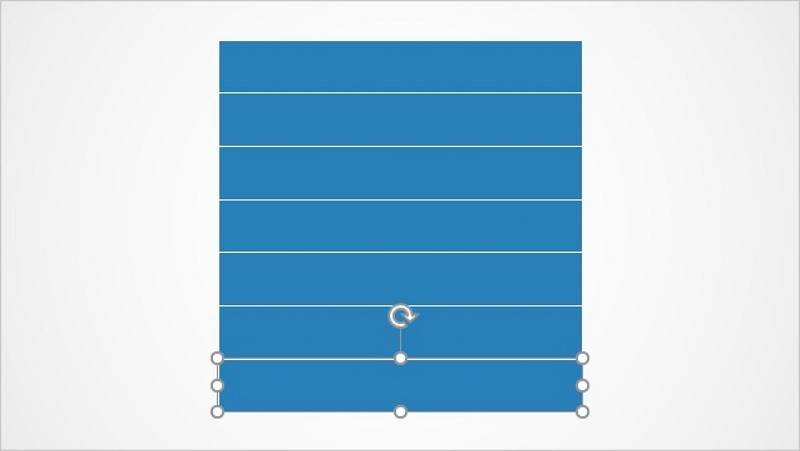
Step 2: Create the Funnel Shape
The user needs to take the Trapezoid shape from the shapes and rotate it 180 degrees before placing it. They need to resize the shape. After that, they can delete the first, third, and fifth stage shapes. After selecting the remaining parts of the stage shape, they have to click on the Format option. This option has a Merge Shape function, from where they can choose Fragment. The user must repeat the same process for the other stage shapes. Finally, they have to delete those shapes they do not require.
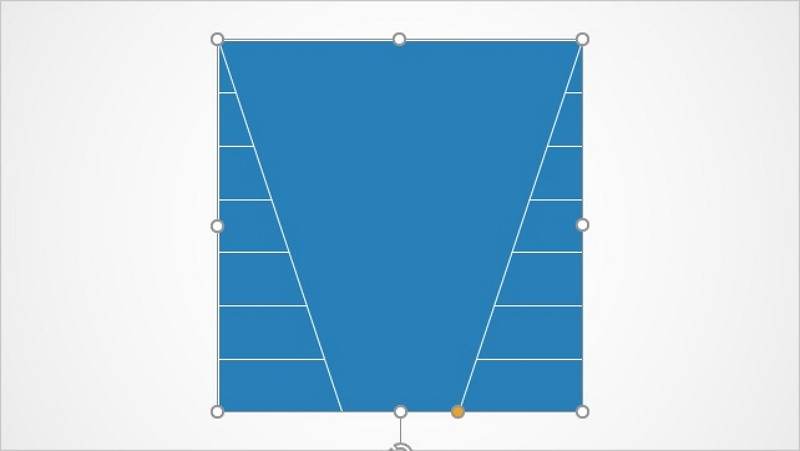
Step 3: Add Details and Save
When the user has finished creating their funnel shape, they can add information in all stages to create their chart. When they have completed their funnel chart, they can save the content in .pptx format. The PowerPoint is now ready for the user to share and print.
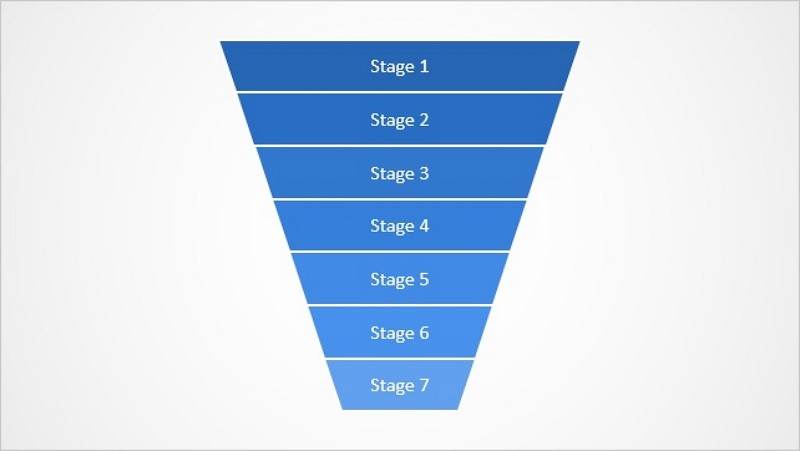
2. How to Make A Funnel Chart Easier
When an individual is working on their funnel chart, they may use tools like PowerPoint. However, the process is complex and lengthy. Users who never used PowerPoint may get confused about how to create a funnel chart PowerPoint. Any user who wants to make a funnel chart PowerPoint must know about the funnel charts and PowerPoint. Otherwise, the result may not be satisfactory, and they may feel the need to hire a professional designer. If they want to avoid these hassles, they must switch to the EdrawMax Online tool. The tool is efficient and user-friendly. An individual can follow a few simple steps to create a funnel chart easily on the EdrawMax Online tool:
Step 1: Select Funnel Chart Template
The user needs to find the [Marketing] option in the EdrawMax online application. then select [Funnel Chart] under this classification, as image shows.
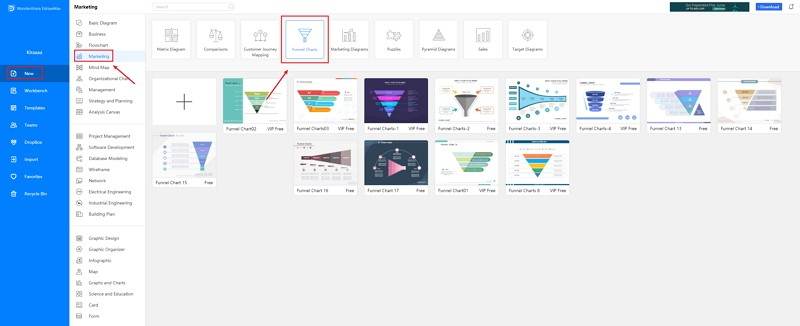
Step 2: Customize Your Funnel Chart
A page opens with a Plus sign to start with a fresh template. The user can look for a funnel chart that they require from various editable funnel chart templates present on the tool. The user can consider the purpose of their creation while selecting a template. Once they have chosen their suitable template, they can edit and modify those to fit their requirements.
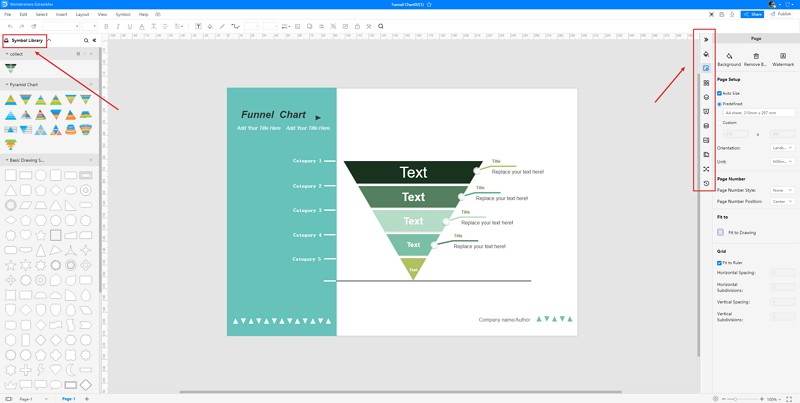
Step 3: Export and Insert
When the user has finished working on their Funnel Chart, they can save it in PowerPoint format and share it with others.
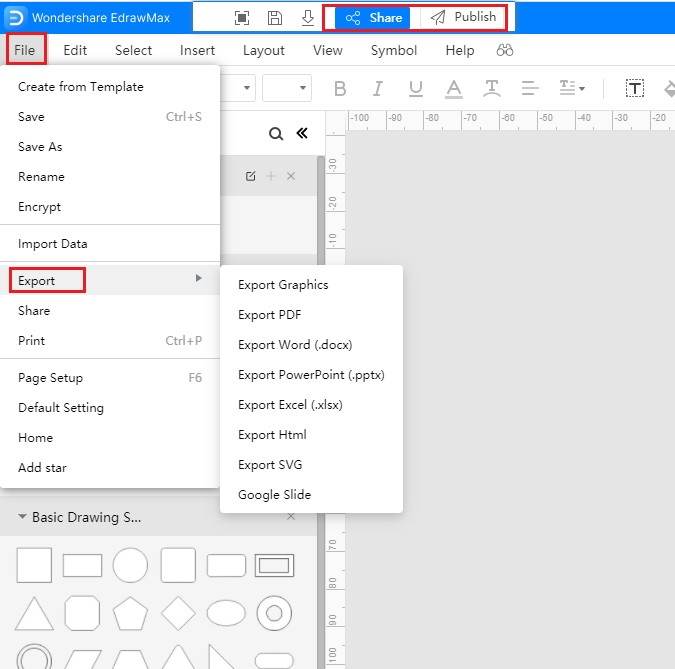
Source:EdrawMax Online
3. Funnel Chart PowerPoint Templates
Sometimes, it is really hard to follow the steps on how to make a funnerl chart in PowerPoint or on EdrawMax Online and create the perfect diagram. At this time, there are funnerl chart examples from EdrawMax Template Gallery you can edit immediately, or for more references. The funnerl chart exampels not only help people to understand a funnerl chart and its classification deeper, but also assist to draw funnerl charts without efforts.
Funnel Chart Template PowerPoint
Here is an example of the funnel chart about the website conversion rate and the data performance. Funnel charts are used in sales to segment customers into different categories depending on their level of interaction with the company.
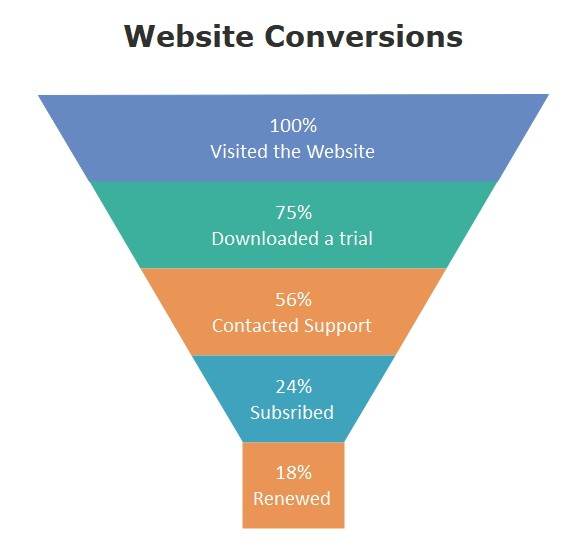
Source:EdrawMax Online
Funnel Chart Template
The four stages that customers experience: awareness stage, research stage, weighing stage, and decision-making stage. The illustration uses arrows to make the image vivid, and each stage introduces the tasks that need to be done.
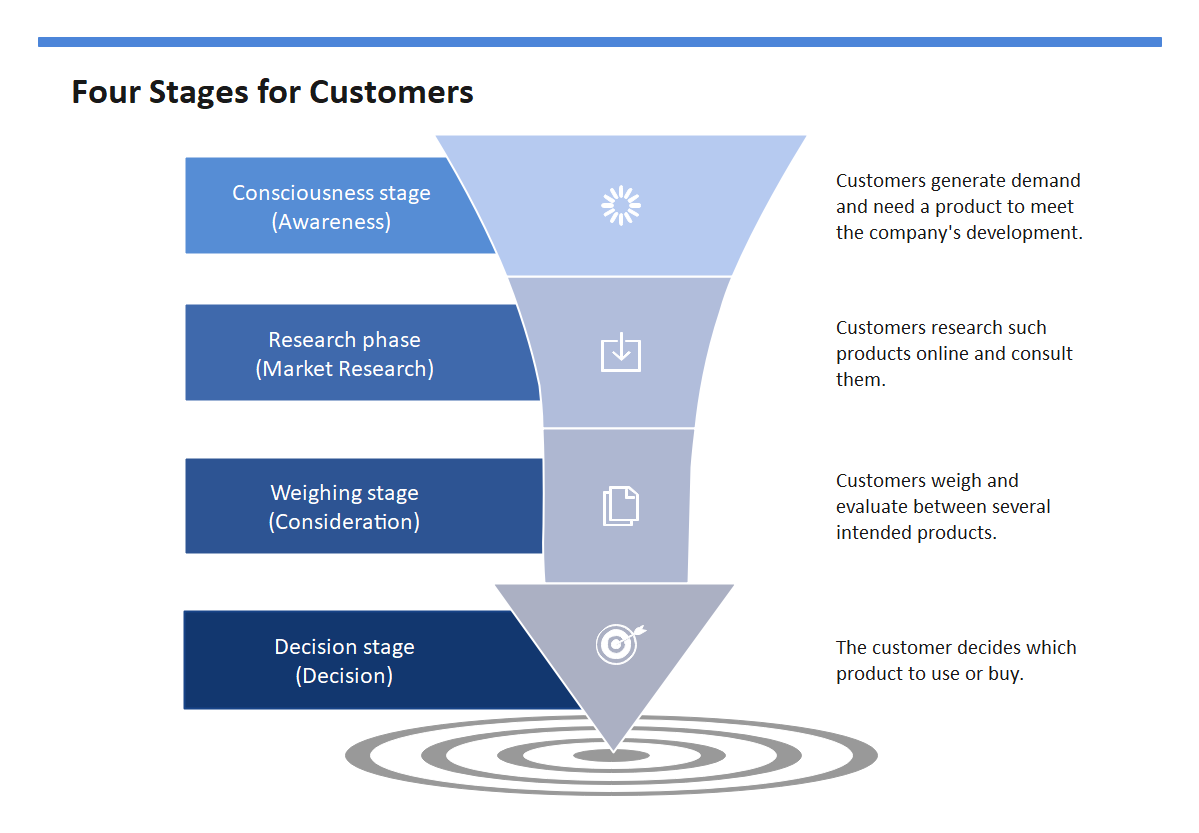
Source:EdrawMax Online
PowerPoint Funnel Chart Template
Here is an example of the funnel chart about the customer reduction and the data performance. Funnel charts are used in sales to segment customers into different categories depending on their level of interaction with the company.
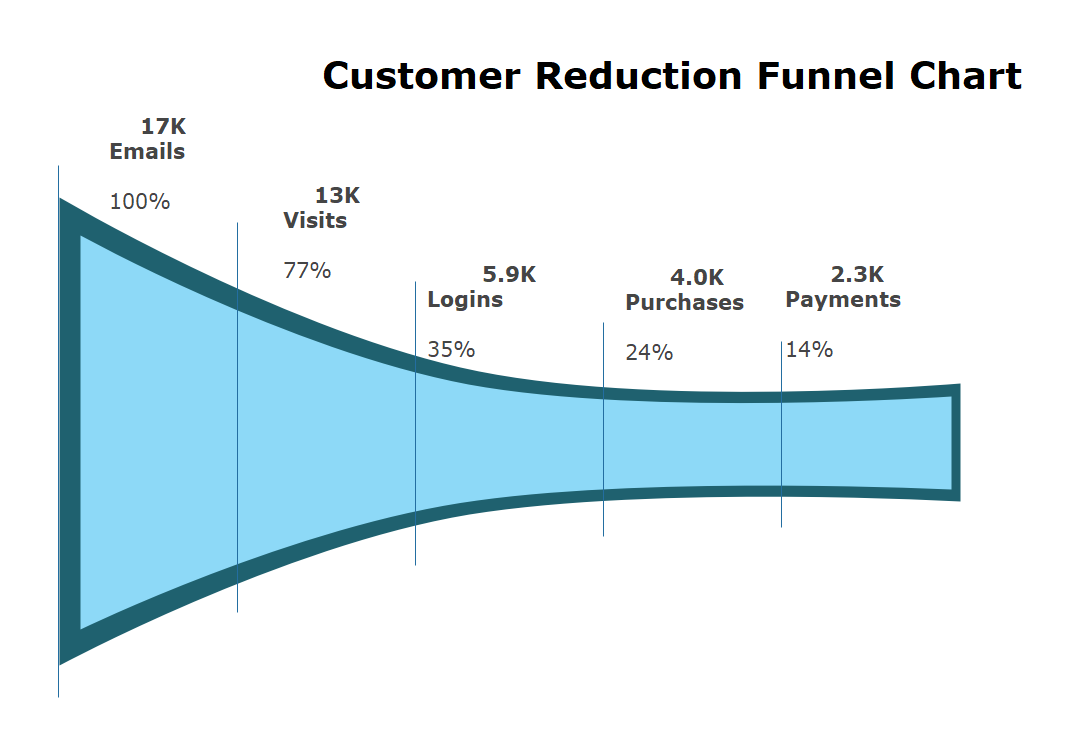
Source:EdrawMax Online
4. Online Funnel Chart Maker
When it comes to a complex multi-level system, Funnel charts are one of the most helpful ways. A user can also work on the hierarchical concepts, statistical data, and percentages with the help of these funnel charts. Using PowerPoint to create a funnel chart is troublesome and time-consuming. It is best to use the EdrawMax Online. The tool comes with some unique features which make it a trusted diagramming tool to many users.

Why Choose EdrawMax Online
- Create over 280 diagram types
- Supports team collaboration
- Personal cloud & data protection
- Print, share and download
- Powerful template community
5. Key Takeaways
To create a funnel chart, many users may prefer to use PowerPoint. Thus Leaing how to create a funnel chart in Powerpoint is very essential. But as they need to do the diagramming manually, the process is challenging and confusing to some extent. Users must use EdrawMax Online tool, which comes with high-quality editable templates, to avoid such conditions. They can modify the templates to create their funnel charts.




