How to Create A BPMN in PowerPoint
1. How to Create A BPMN in PowerPoint
For business organizations, it is always crucial to track their works. They need to maintain a flawless flow of their work to get a good profit and at the same time prevent loss. Thus, business owners prefer to create BPMN diagrams and use them in review meetings. Using BPMN on presentation is a trend now. Hence, many people use PowerPoint to create their BPMN. But the process may be complicated, and the user may not reach perfection and get a professional look for their BPMN if they are not well aware of the functions of PowerPoint. If an individual wants to create BPMN PowerPoint, they must follow some steps:
Step 1: Make a New BPMN Diagram
To start with their BPMN diagram, the user needs to open a new presentation. In the blank PPT, the user can put shapes and lines as per their choice to create their BPMN PowerPoint. When a person is trying to make a BPMN diagram, it is always better to create an outline. As BPMN uses certain symbols and shapes to signify the process, the work may get tricky if not planned properly.
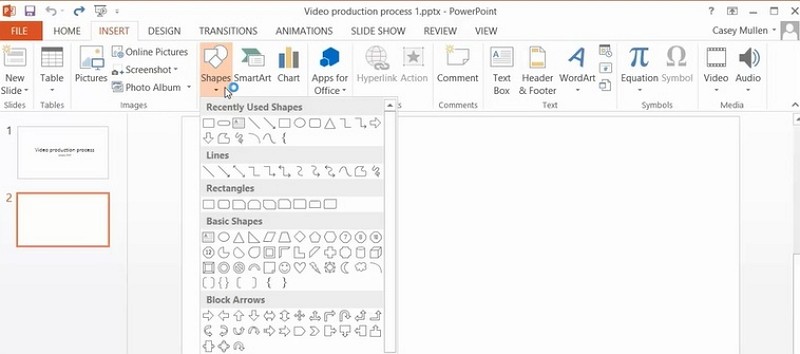
Step 2: Take Shapes and Modify Them
BPMN diagrams use different shapes which depict the direction of flow in the PowerPoint. They need to go to the Insert tab where they can find the particular section, Shapes. Under the Shapes, there are a wide variety of shapes and arrows. The user can take shapes of their liking from the Flowchart category and adjust the shape and position them on the slide. They can also modify the shapes according to their choice.
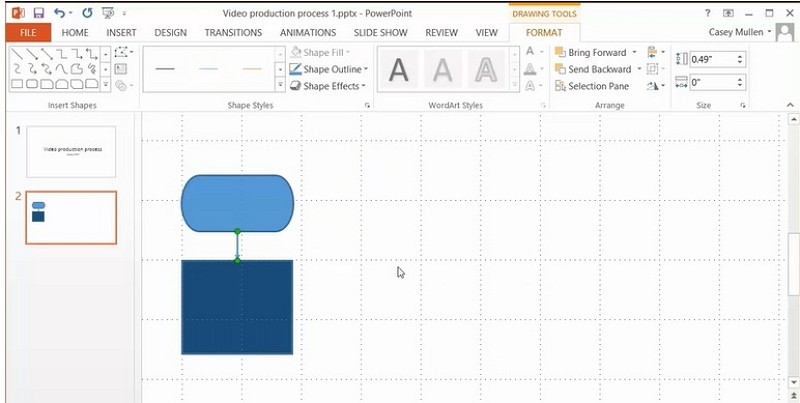
Step 3: Add Arrows to Indicate the Direction of the Flow
In the BPMN diagram, arrows show the direction of flow. The user can take arrows from the Lines options of the Shapes section present in the Insert Tab. Once the user has placed the arrow, they can right-click on the arrow and go to the format shape option. A user can utilize this Format shape function to change the size and color of the arrows.
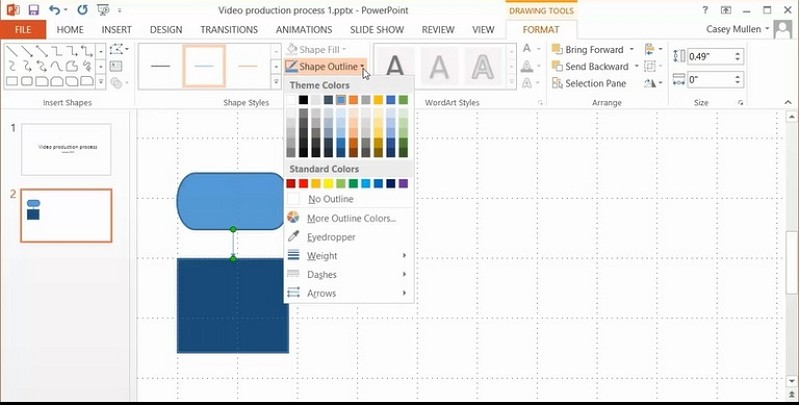
Step 4: Finish and Save
The user can add more shapes and arrows in a similar way to complete their BPMN diagram. They can also put additional information in the diagram. Once the BPMN PowerPoint is all set, the user can save the content.
2. How to Make A BPMN Easier
The BPMN diagrams are popular as they allow a project manager to identify if a work is going smoothly. They can find the problems that they need to fix with the help of BPMN diagrams. However, creating BPMN PowerPoint is a bit difficult as the user needs to do everything manually. It is time-taking and may leave the scope of mistakes. For inexperienced users, the tool method may not seem pleasant. They can get confused with the lengthy process. If they want to avoid such situations, they must use the EdrawMax Online tool. The tool comes with high-quality templates which the users can modify for hassle-free work. They can create a BPMN diagram on EdrawMax Online with a few simple steps:
Step 1: Select BPMN Template
The user needs to find the [Flowchart] option in the EdrawMax online application. then select [BPMN] under this classification, as image shows.
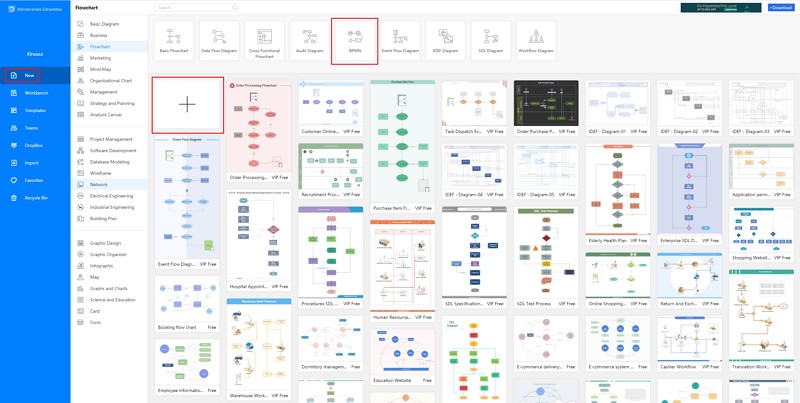
Step 2: Customize Your BPMN diagram
A page opens with a Plus sign to start with a fresh template. The user can select one from the wide range of professional templates as per their requirement.
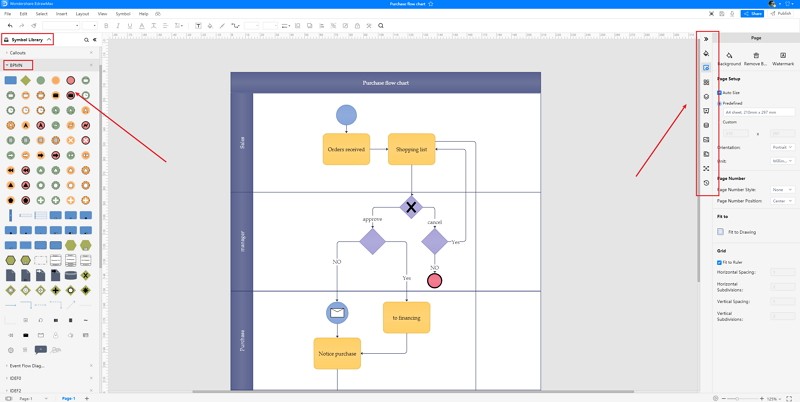
Step 3: Export and Insert
Once the user has selected their template, they can modify them as per their choice and add the extra details as per their liking.
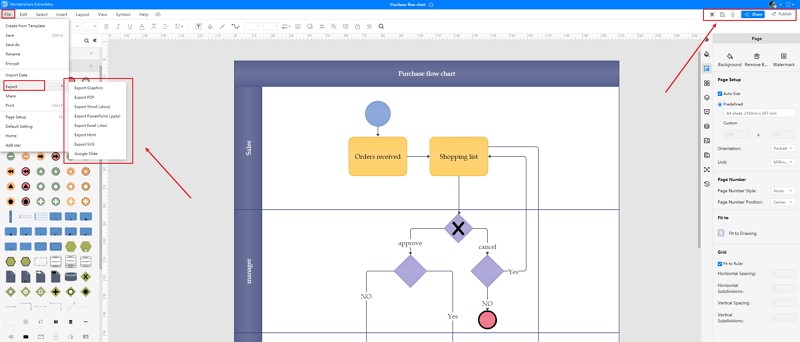
3. BPMN PowerPoint Templates
Sometimes, it is really hard to follow the steps on how to make a BPMN in PowerPoint or on EdrawMax Online and create the perfect diagram. At this time, there are BPMN examples from EdrawMax Template Gallery you can edit immediately, or for more references. The BPMN exampels not only help people to understand a BPMN and its classification deeper, but also assist to draw BPMN without efforts.
BPMN Diagram
This BPMN diagram sample shows the recruitment (hiring) process workflow. Recruitment refers to the process of attracting, screening, selecting, and onboarding a qualified person for a job. The recruitment process also includes the making and finalizing of job offers and the induction and onboarding of new employees.
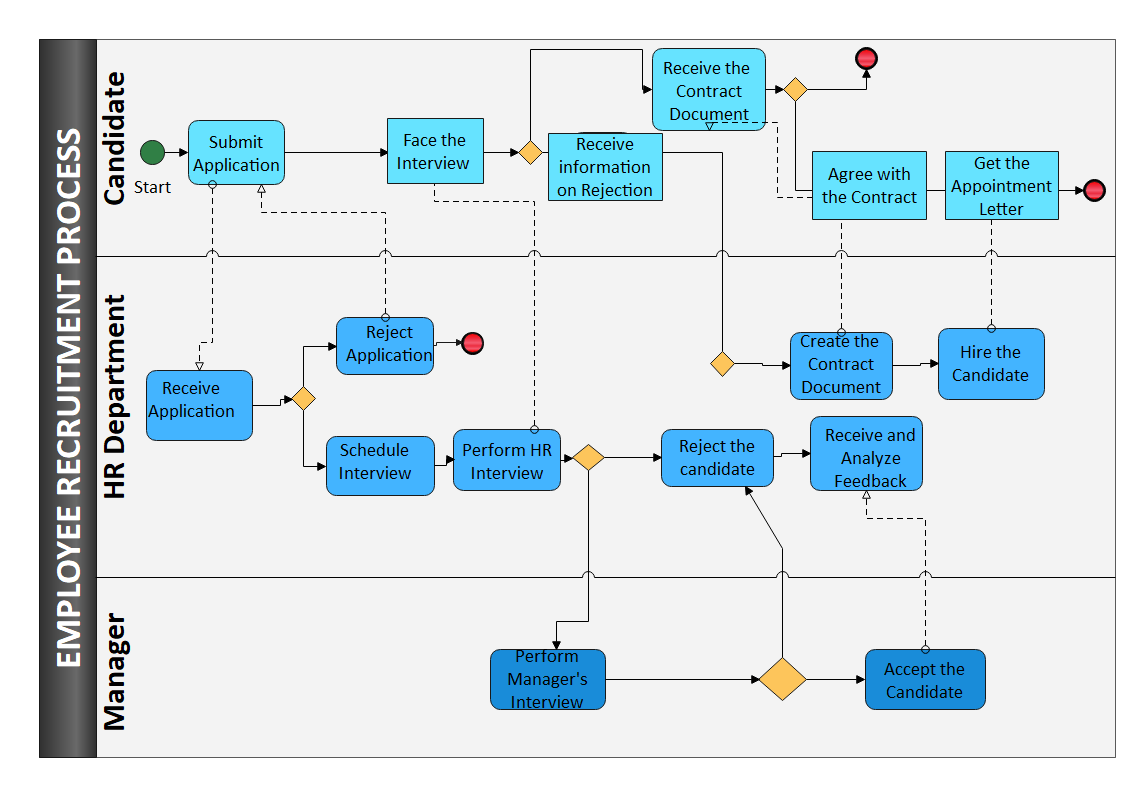
Source:EdrawMax Online
BPMN Diagram Example
The attached employment application BPMN diagram shows how an employee submits his application to get accessed by a company. When a prospective employee applies, then the employer will plan the interview.
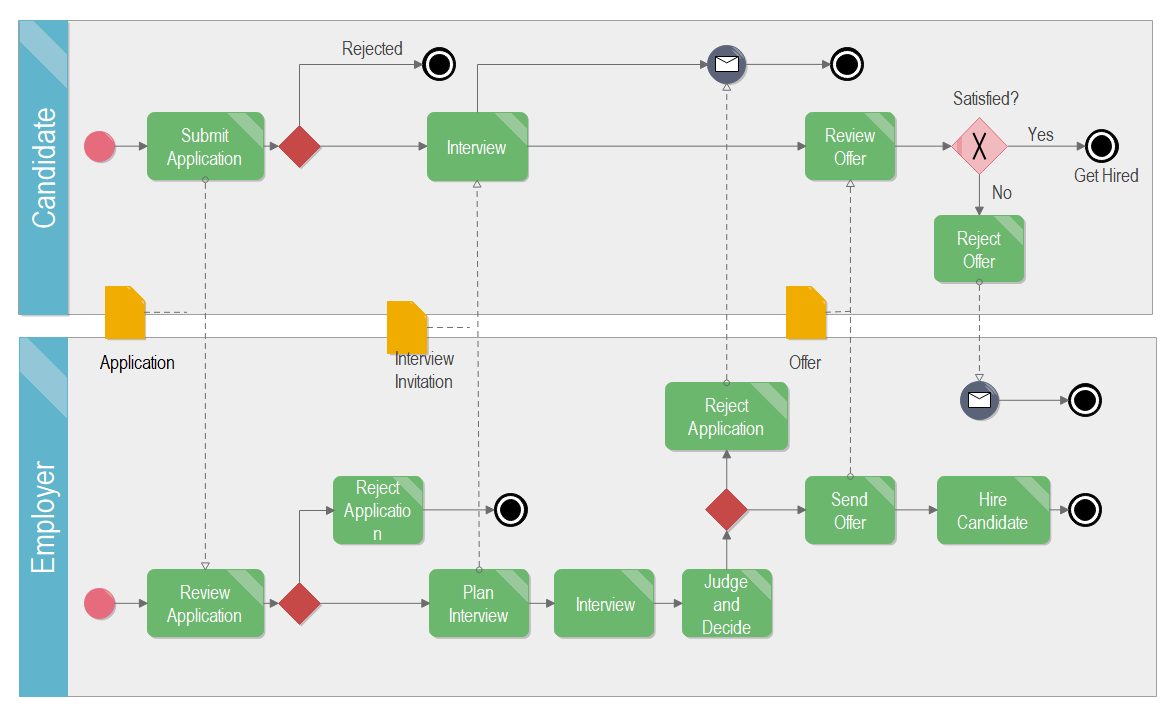
Source:EdrawMax Online
BPMN Template
As shown in the attached diagram of Aircraft Crash Fault Tree, it uses boolean logic to combine a series of lower-level events and it is basically a top-down approach to identify the component-level failures that cause the system level failure to occur.
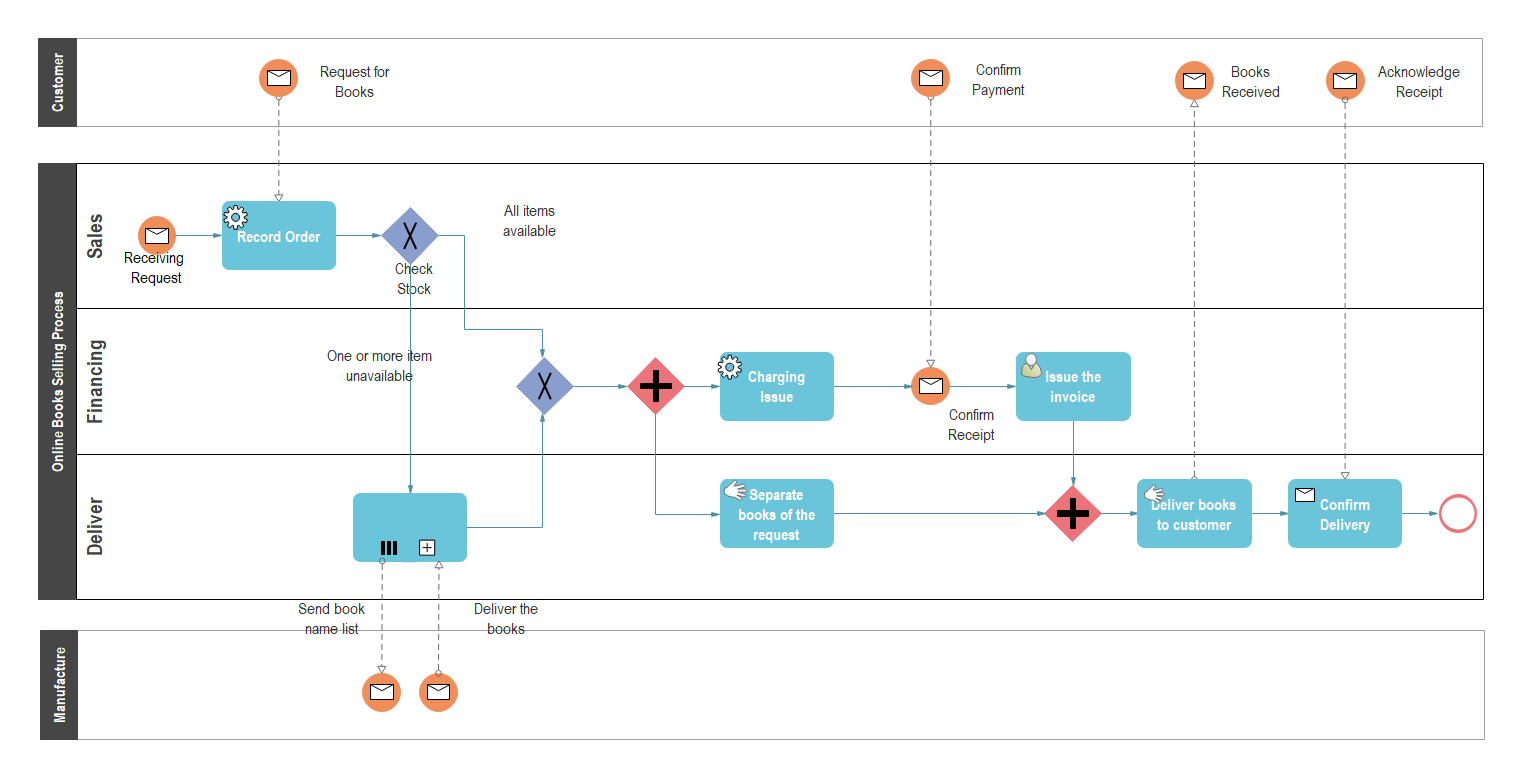
Source:EdrawMax Online
4. Online BPMN Maker
As the BPMN PowerPoint creation method is complex, the user can switch to the EdrawMax Online tool. Many users consider it as a trusted diagramming tool because of its user-friendly functions.
It comes with a variety of high-quality, professional templates. An individual can modify those templates to create their BPMN diagram. The flowchart tool provides the user with more than 2000 built-in templates to choose from to create the BPMN. The user can also use several symbols from its symbol library while creating their BPMN Diagram. It is also 100% secure because of its high-level SSL encryption that ensures data security.

Why Choose EdrawMax Online
- Create over 280 diagram types
- Supports team collaboration
- Personal cloud & data protection
- Print, share and download
- Powerful template community
5. Key Takeaways
A user can take the help of the BPMN Diagram to figure out the workflow of their business. To create the BPMN Diagram in PowerPoint, the process is complex and time-taking. To create a professional BPMN Diagram, they can use the EdrawMax Online tool, which comes with several templates.




